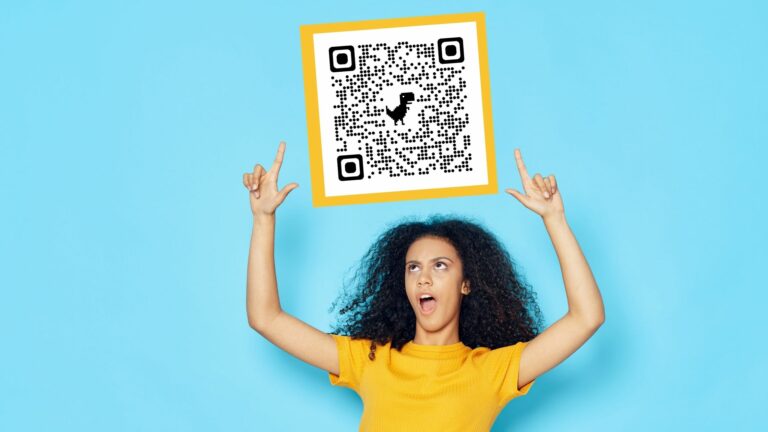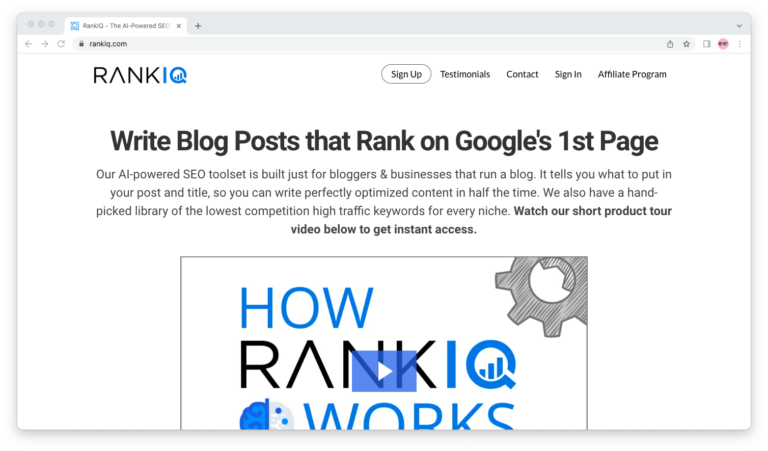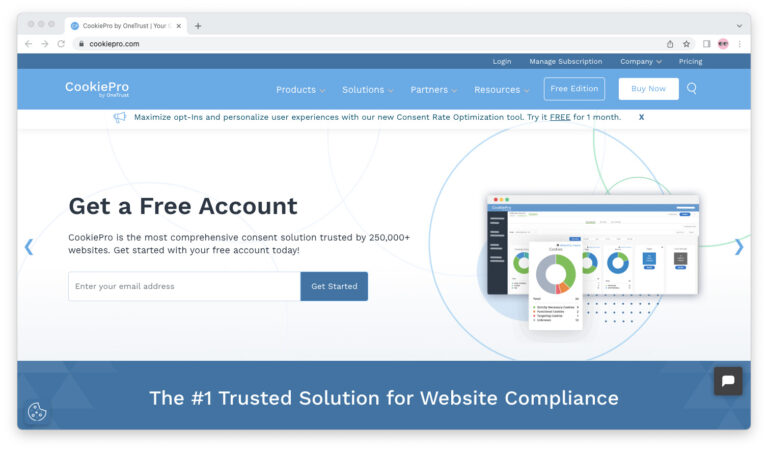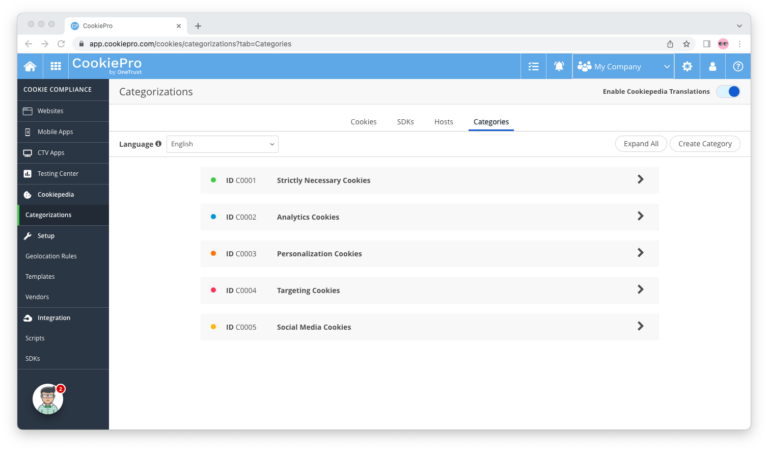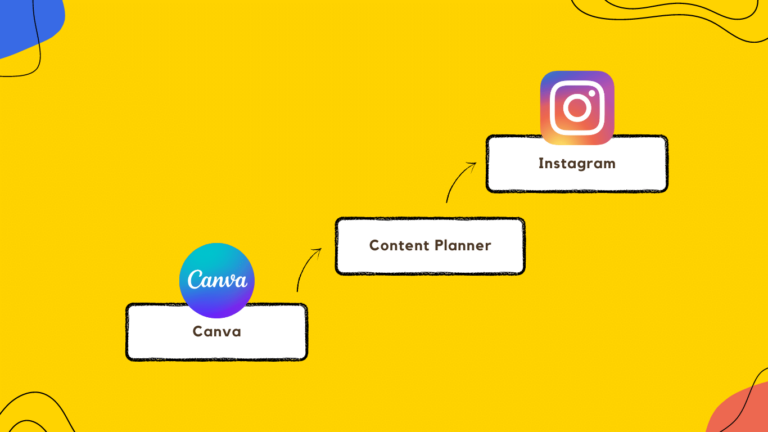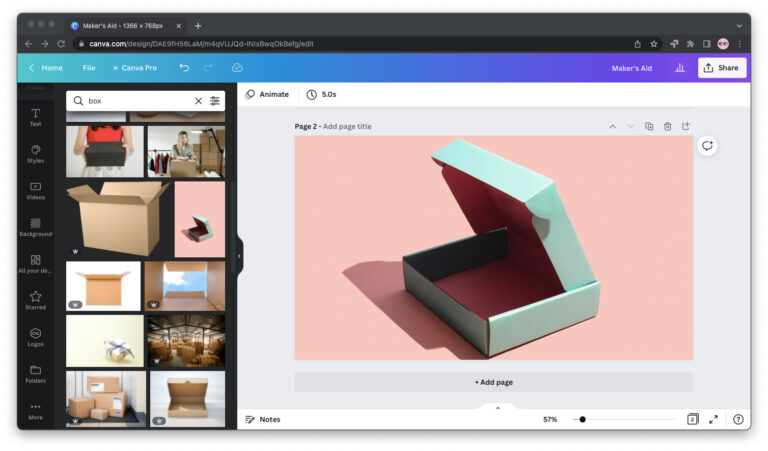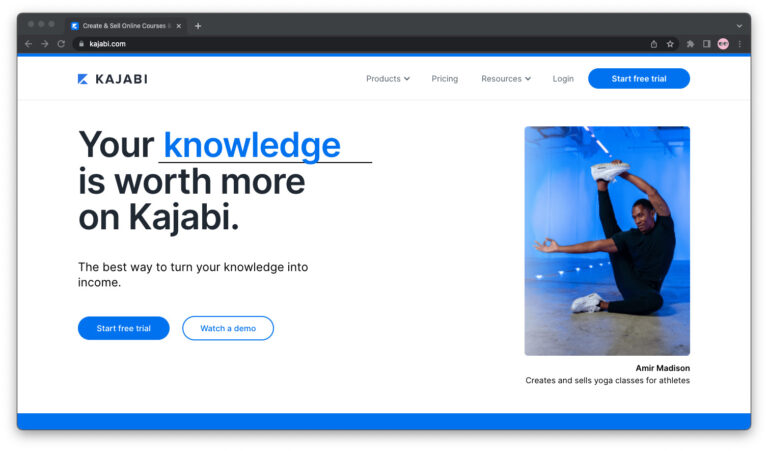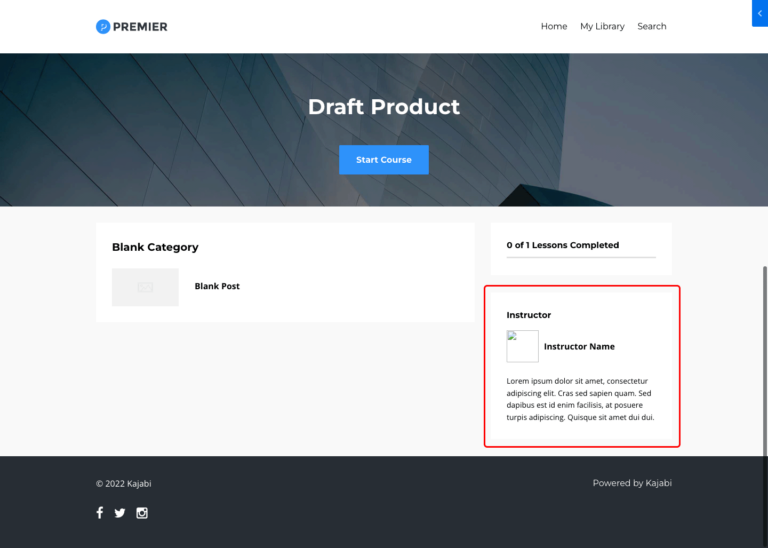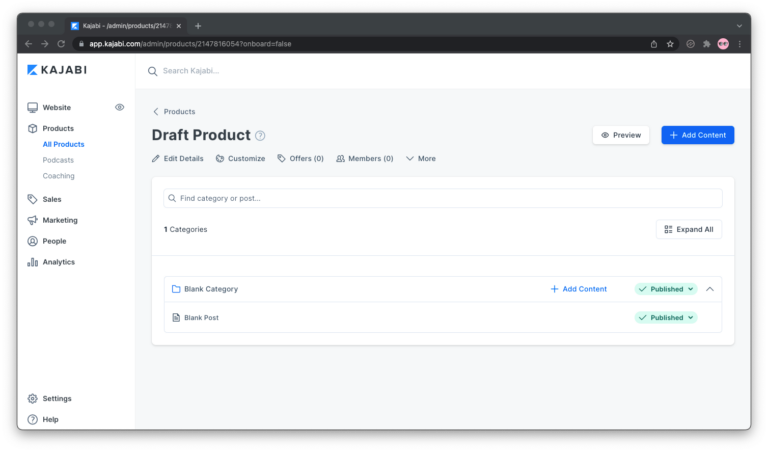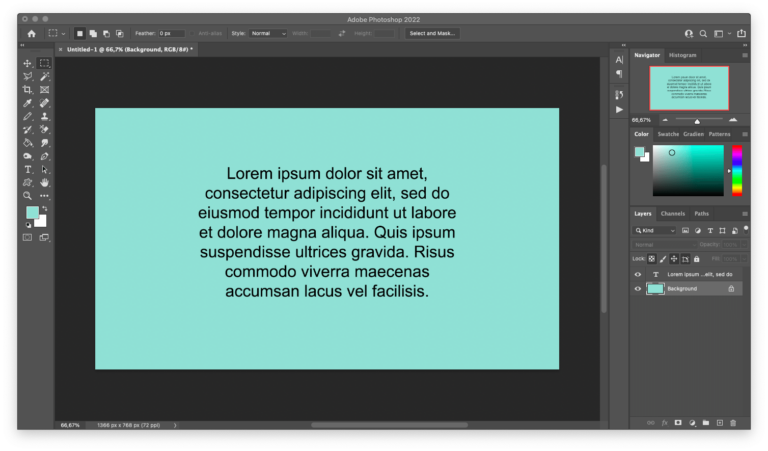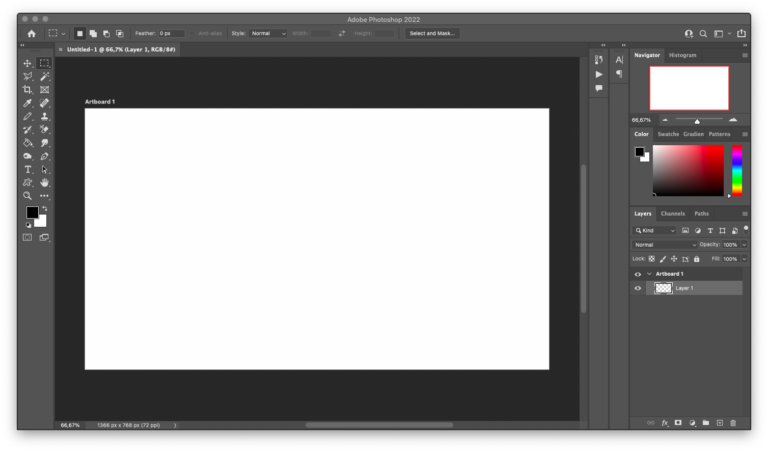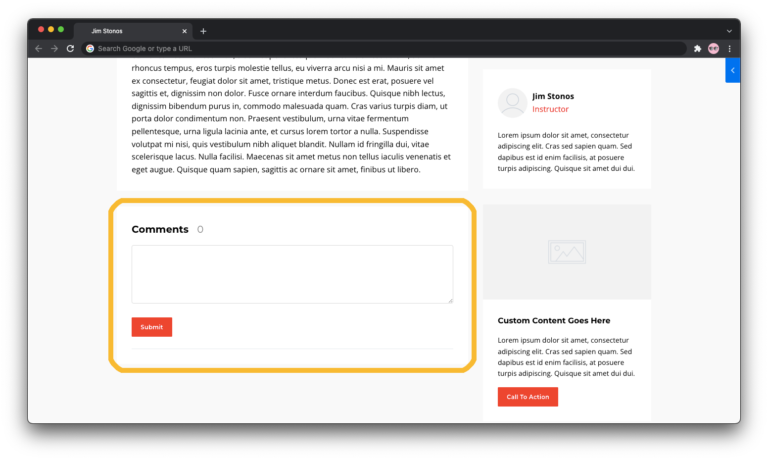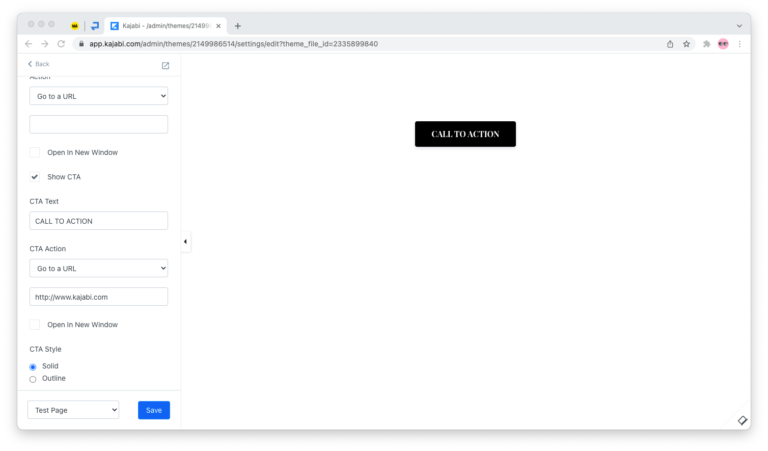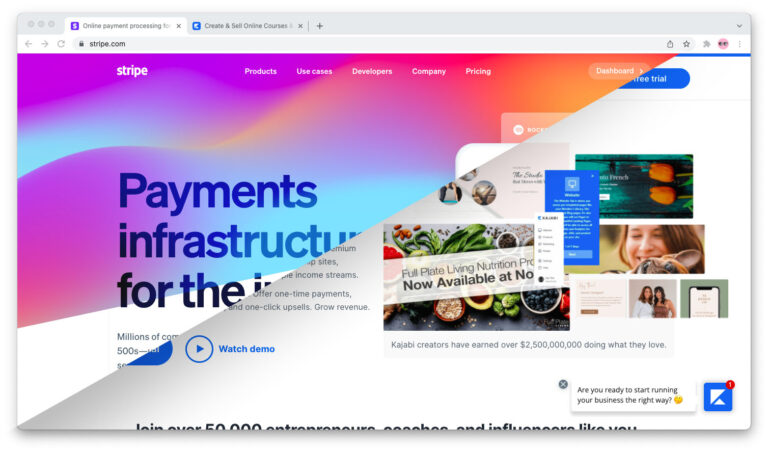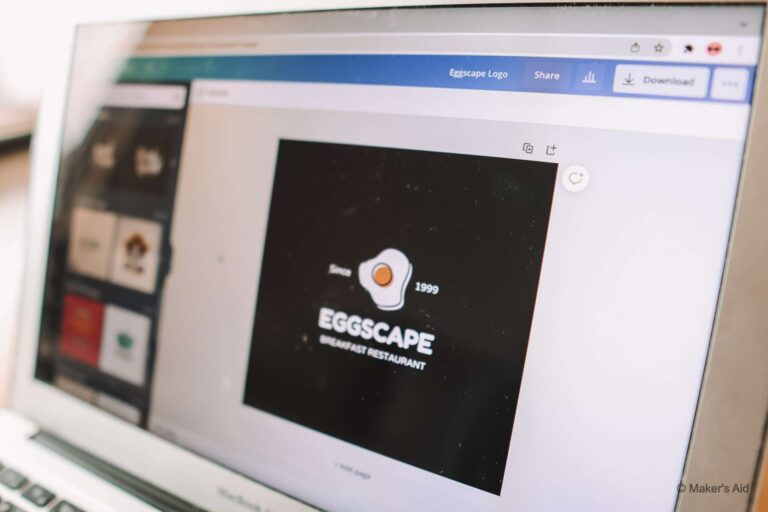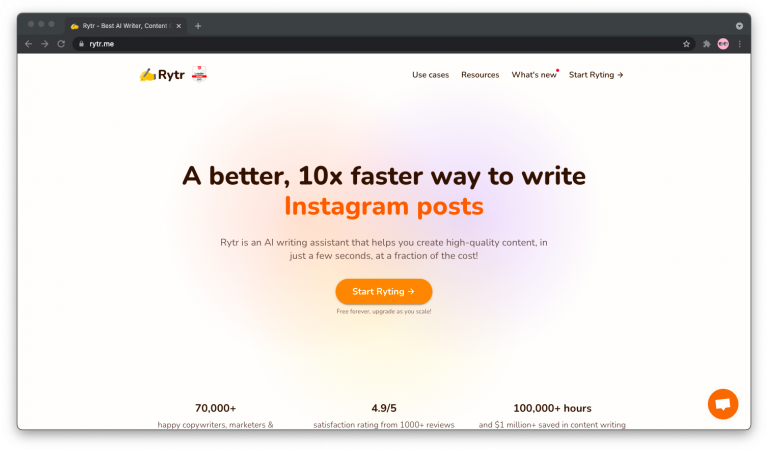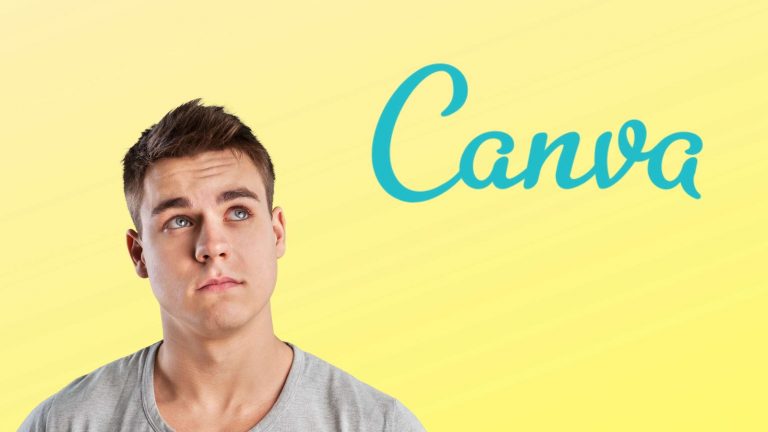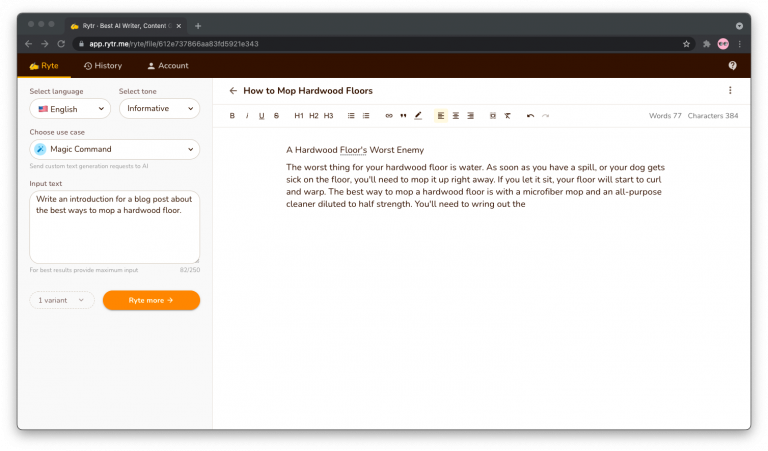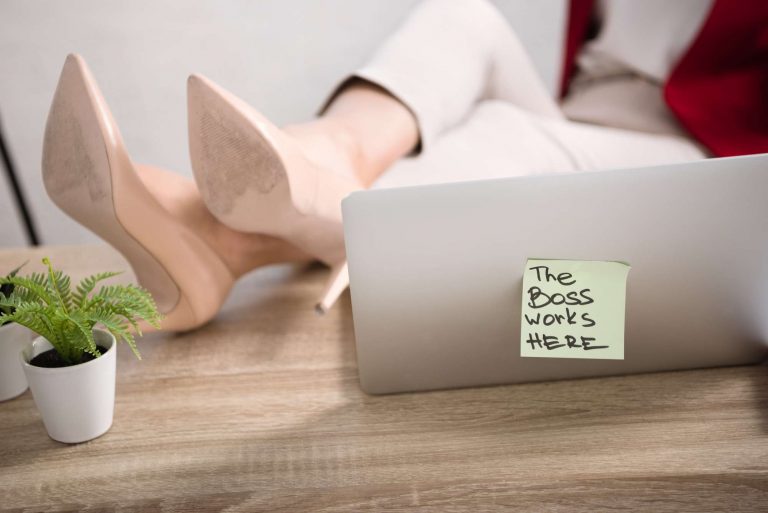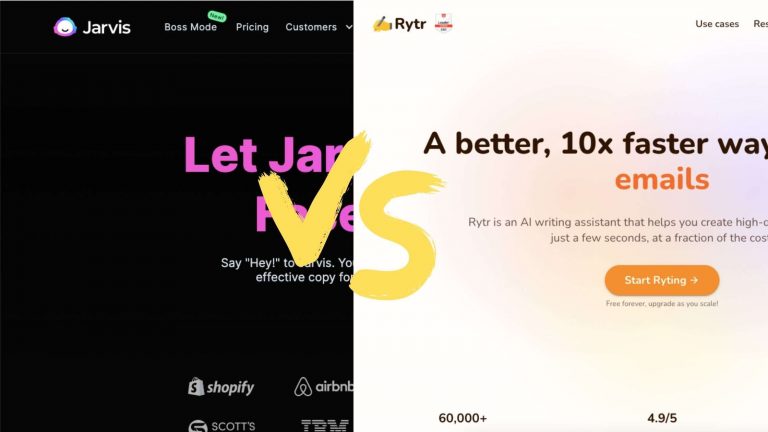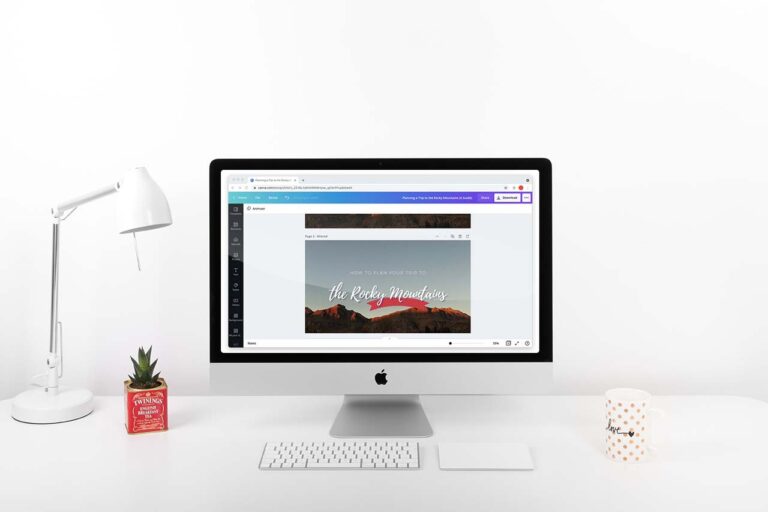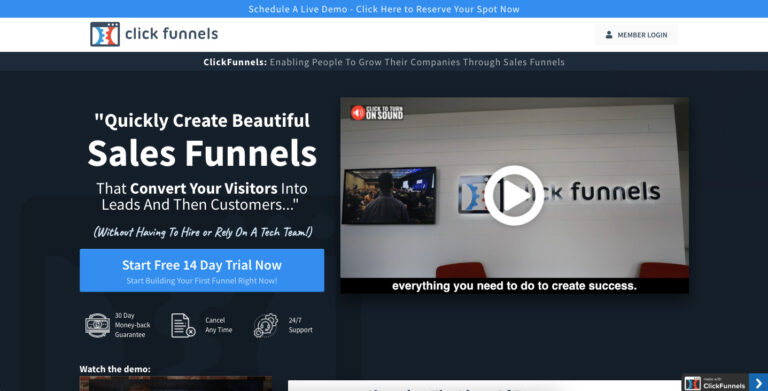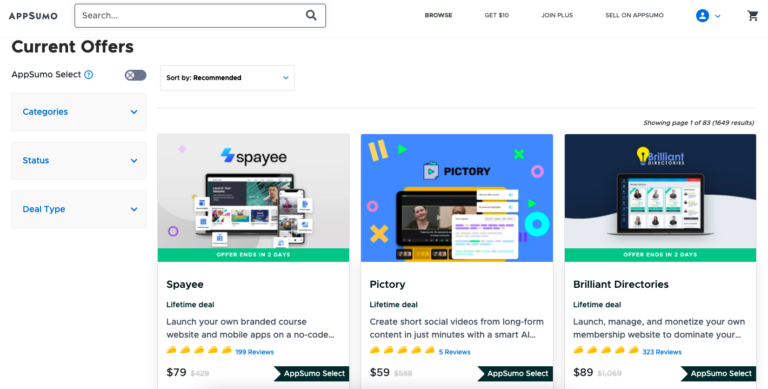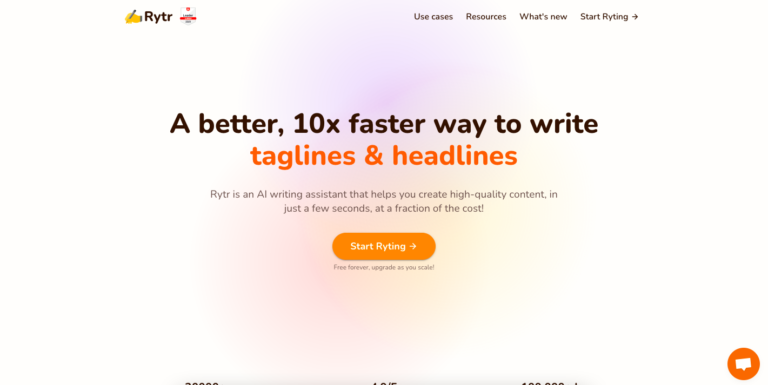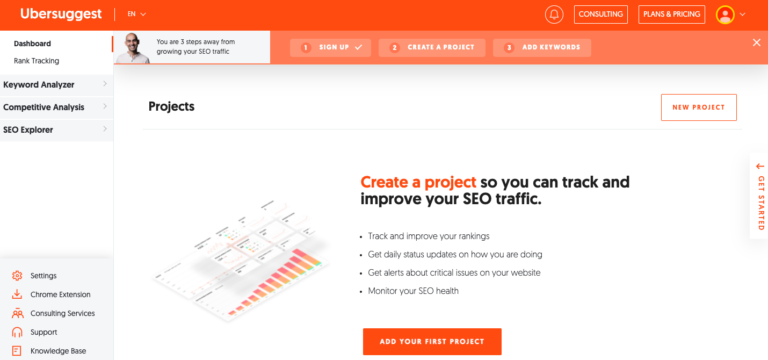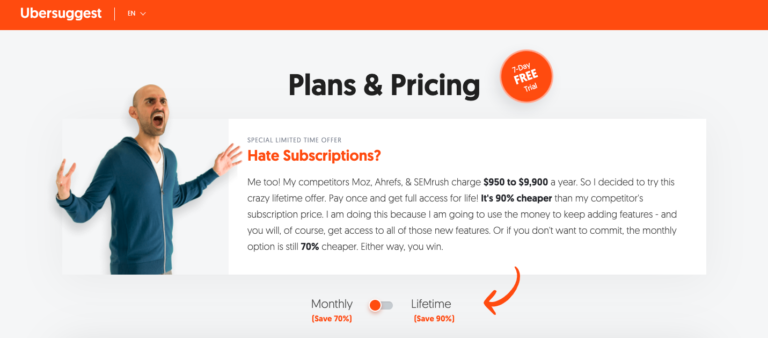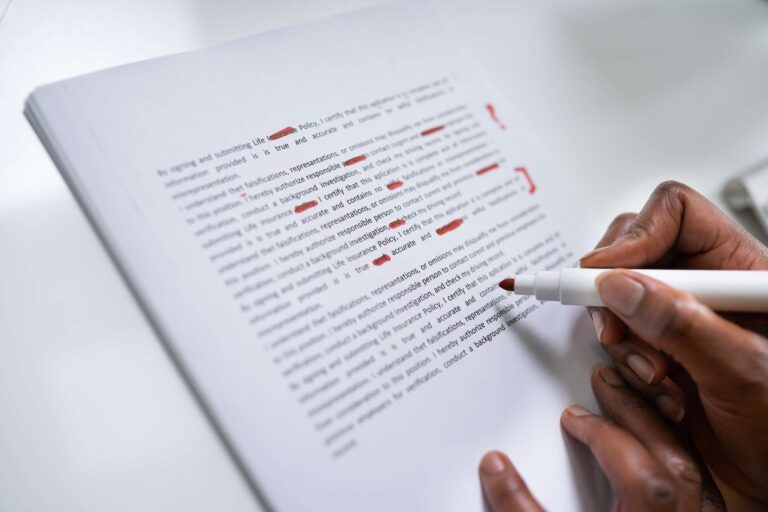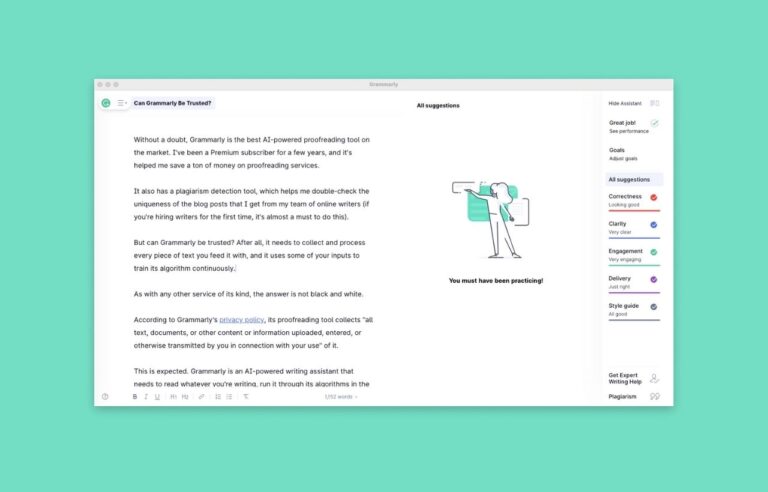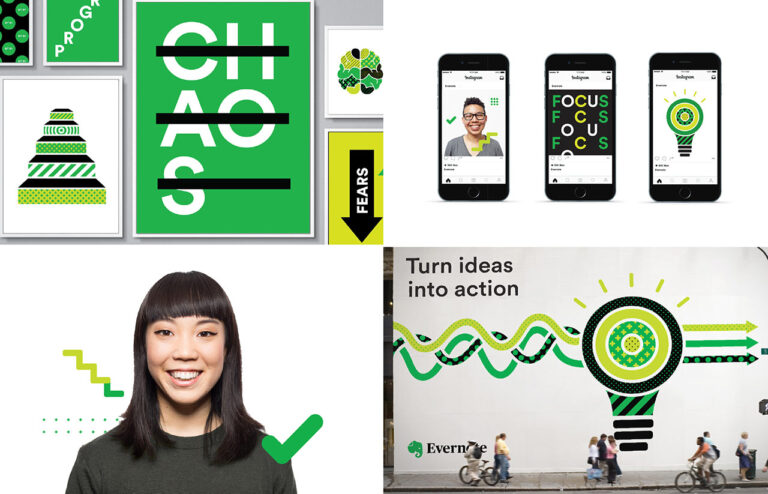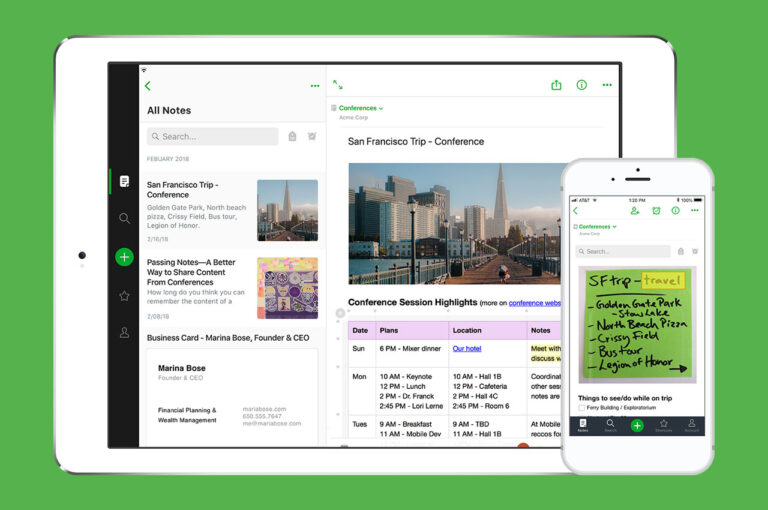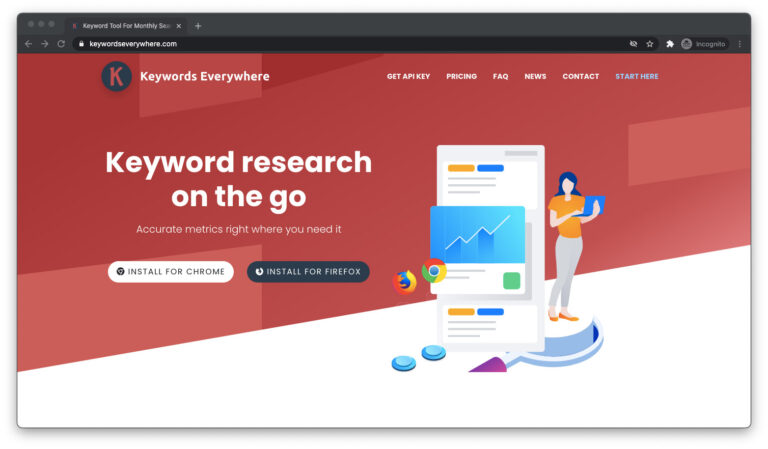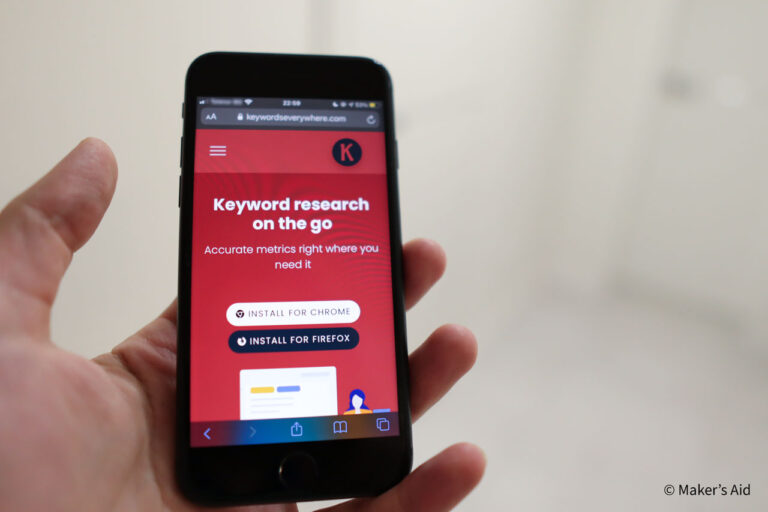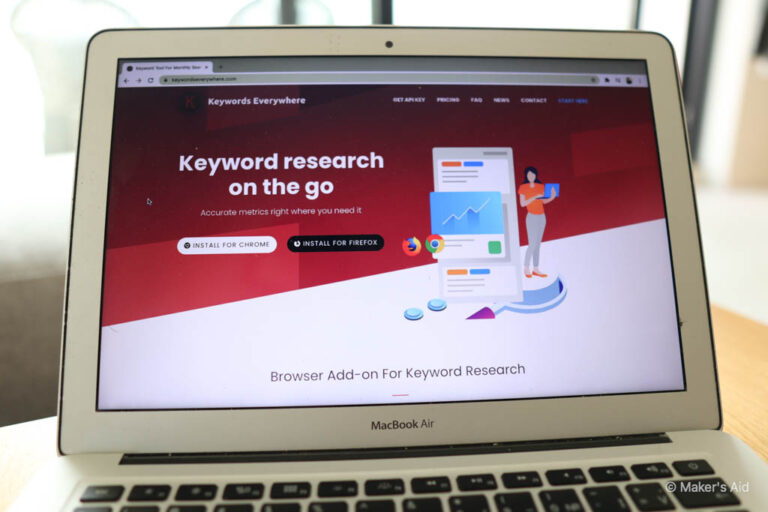Yes, you can generate a QR code in Google Chrome. Here’s how to do it, on your computer and on your phone, and everything else you need to know.
Category: Apps & How-to’s
Your favorite apps, made easy. All the app news you need, plus how-to’s.
Can You Use Google Chrome Without Signing In?
Can you browse the World Wide Web with Google Chrome without creating or signing in to your Google account?
How to Install Google Chrome on a Mac
The world’s best browser on the world’s best computer. Here’s how to make it happen.
How to View and Clear Your Browsing History in Chrome
The web’s best browser remembers the pages you’ve visited for 90 days. So here’s how to view and clear your history.
How to Check What Version of Google Chrome You Have
Your Google Chrome’s up to date… right? When in doubt, here’s how to check, on your phone and your computer.
How to View Passwords in Chrome
Need to view or change a password for one of the websites you use all the time? Here’s how you can do that in the Google Chrome browser.
5 Types of Documents You Need to Know About
The most commonly used document types for getting things done and collaborating with others, explained.
How to Delete Your Evernote Account (With Screenshots)
Evernote’s the favorite note-taking app of many. If you’re not sure it’s yours, here’s how to deactivate or delete your account.
How to Attach Multiple Files to an Email (Step-by-Step)
Tired of attaching one file at a time? Learn how to attach multiple files on email with this step-by-step guide!
How to Deal With Spam Invites in Apple Home
Don’t let a hacker spy in your living room! Here’s how to deal with spam invites in Apple Home.
RankIQ Review (By an Actual User)
Find keywords and write blog posts that rank on the first page of Google with RankIQ, an AI-powered content optimizer for bloggers.
CookiePro Review (By an Experienced User)
A cookie consent management tool for everyone. Cater to those who want cookies—and those who don’t—with CookiePro.
How to Check Your CookiePro Cookie Categories
Your website’s cookie compliance is in your hands. Here’s how to check that you’re doing it right.
How to Integrate CookiePro and Google Tag Manager
The unofficial guide to integrating your CookiePro cookie banner and your Google Tag Manager container.
What Does Crop Marks and Bleed in Canva Mean?
Everything you need to know before exporting your Canva design and sending it to your printer.
Can Canva Schedule to Instagram?
Create beautiful Instagram posts in Canva, then schedule them to go live at the best time and without hassle. Here’s how.
Where to Find Favorites in Canva (With Screenshots)
Searching for that template, photo, or element you favorited the other day? Find what you need in a click.
Kajabi Review, By an Actual Customer
The only platform you’ll ever need to turn your knowledge into income—and make a living out of it.
How to View, Edit, or Remove PDF Metadata (For Free)
Want to change or strip the metadata off of your PDF document? These tools let you do it for free and without hassle.
How to Change the Instructor in Kajabi
Add your name, title, description, and photo to your Kajabi product in 10 simple steps.
Can You Sell Services on Kajabi?
The long answer short is, you can and you can’t—depending on what kind of services you sell and how you bill them.
Photoshop: Does It Use CPU or GPU?
When it comes to Photoshop, which is more important: the processor or the graphics card? Here’s everything you need to know.
How to Add Meta Tags to Kajabi (With Screenshots)
How to add or change your pages’ meta title, meta description, and og:image tags in Kajabi.
Does Kajabi Have SEO?
Is Kajabi good—or bad—for your website’s SEO? A Kajabi user and long-time SEO practitioner helps you get to the answer.
Kajabi Products, Explained
If you’re new to Kajabi and you want to figure out how products, a.k.a. courses work, this guide is for you.
How to Center Text in Photoshop
The simple, no-frills guide to centering text in Photoshop, for every type of text layer.
How to Get Rid of Artboards in Photoshop
Don’t like the new artboards in Adobe Photoshop? Here’s how—and to what extent—you can get rid of them.
How to Hide Comments From Your Kajabi Product
Don’t want comments in your Kajabi course? Here’s how to hide them altogether.
How to Add a Button to Your Kajabi Page
There is a way to add a CTA button to your Kajabi page, even if it’s more complicated than it should be. Here’s how.
Can I Use Kajabi With My Stripe Account?
Everything you need to know about connecting your Kajabi site to your existing Stripe account.
Canva Logos: Things to Know
They’re a great way to get your brand started. But they come with two limitations you need to know about.
What Does ClickFunnels Do?
ClickFunnels is the best tool for building sales funnels. Here’s what sales funnels are—and why they’re different from your website.
Is Canva a Good Tool for Bloggers?
Canva has become synonymous to eye-catching, do-it-yourself graphic design. But how good of a tool is it for bloggers?
Is Canva Free to Use?
Canva is the best do-it-yourself-graphic design tool on the market today. But is it free to use? Here’s what you need to know.
Understanding Rytr’s Pricing
Here’s what you need to know about the pricing model of Rytr, one of the better AI copywriting assistants out there (in every sense of the word).
Is Canva Pro Worth Paying For?
You can use Canva for free forever. But Canva Pro unlocks quite a few features that make design work easier—and it’s reasonably priced.
Do Professional Designers Use Canva?
Canva lets non-designers create neat-looking graphics using ready-made templates. Should professional designers give it a try, too?
How to Make Magic Commands in Rytr (A User’s Guide)
Rytr commands let you take full control over the AI copywriting assistant’s capabilities. Here’s how to make the most of the feature.
How to Make Jasper (Formerly Jarvis) Commands
Jarvis Commands let you take full control of the AI copywriting assistant’s capabilities. Here’s how to make the most of it.
Jarvis vs. Rytr
Wondering between the all-mighty Jarvis and ultra-affordable Rytr for your AI copywriting assistant needs? Here’s how to pick.
How to Do Competitor Analysis in Ubersuggest
Your competitors’ websites can also be a source of ideas for your content plan. Here’s how to analyze them (and why you can’t afford not to do it).
How Much Does ClickFunnels Cost?
All you need to know about the cost of using ClickFunnels. We help you pick a plan and show you what else you’ll need to get started.
Can I Use Canva Images on My Blog or Website?
Yes, you are allowed use Canva’s free and premium stock photos on your blog. However, there are a few rules you need to know about to stay compliant.
ClickFunnels: Is It Legit?
ClickFunnels is a tool for building sales funnels in a visual way, without knowing how to code. Here’s what else you need to know about it.
AppSumo Review
AppSumo is a deal marketplace that’s so good, it can be addictive. Still, not every deal is worth your money. Here’s what you need to know.
Rytr Review
This AI copywriting assistant won’t set you back as much as its competitors will, without falling short on the quality of the copy it spews out for you.
How Reliable Is Ubersuggest?
I took a good hard look at Ubersuggest’s keyword ideas, search estimates, and backlink monitors. Here’s what I found.
Ubersuggest Review
I bought a lifetime subscription to Ubersuggest’s Individual plan a while ago, and I finally set aside the time to write a review.
Can Grammarly Auto-Correct?
Yes, Grammarly can auto-correct in its browser extension and on its Grammarly Keyboard app. Here’s how to turn it on.
How to Take Your Funnel Offline in ClickFunnels
Can Grammarly Be Trusted?
Without a doubt, Grammarly is the best AI-powered proofreading tool. But when it comes to privacy, can it really be trusted?
Can You Use Evernote for Free?
Can You Use Evernote Offline?
The 9 Best Keywords Everywhere Alternatives
Can I Use Keywords Everywhere on iOS?
Keywords Everywhere is a Chrome and Firefox add-on, and a great SEO keyword research tool. But can you use it on your iPad or iPhone?
Is Keywords Everywhere Accurate?
How accurate are the search volumes you see on queries when using Keywords Everywhere? I did this test to find out.
Does WordPress Require Hosting?
Yes, WordPress requires hosting to power your website. Without it, it’s just a bunch of files in a folder on your computer.
How to Change the Yoast SEO Breadcrumb of a Post
Here’s how I managed to change the Yoast SEO breadcrumb of a WordPress post that had already been published.