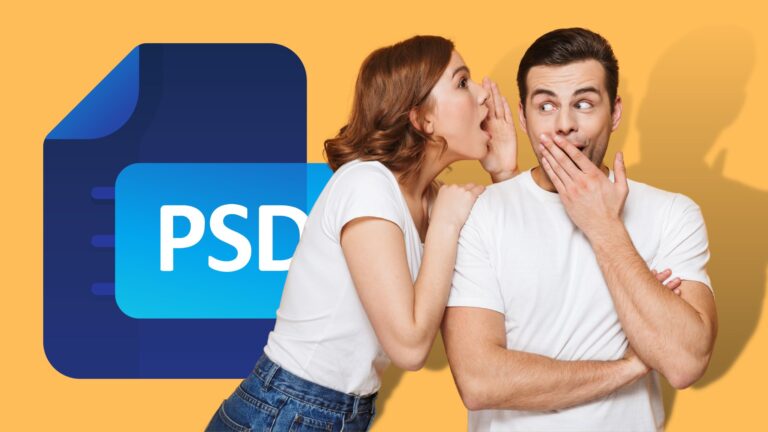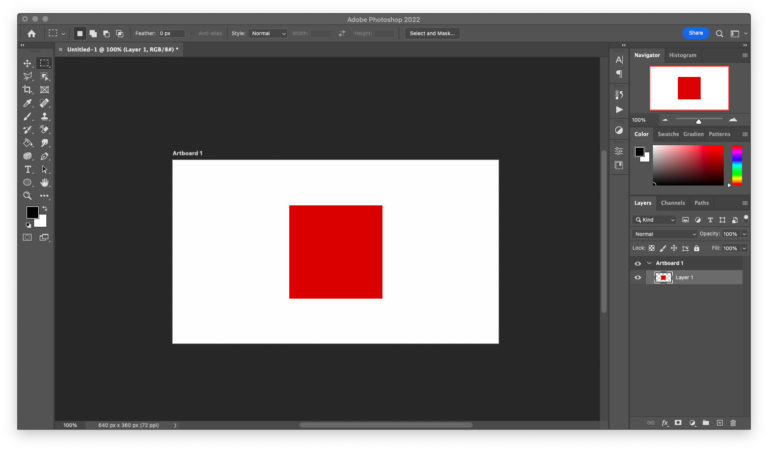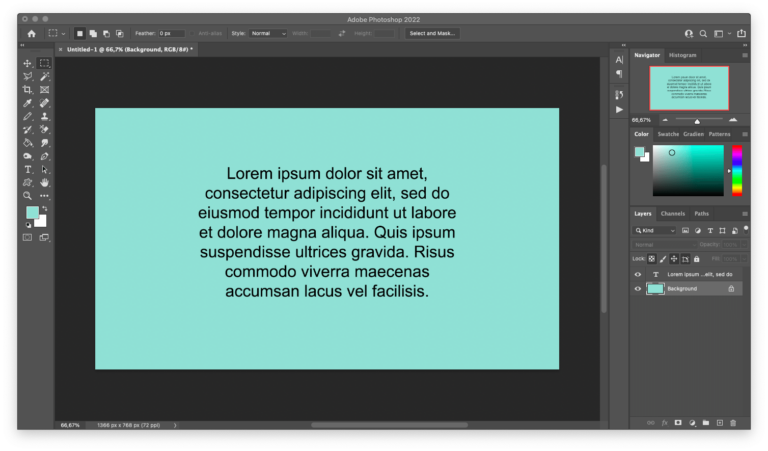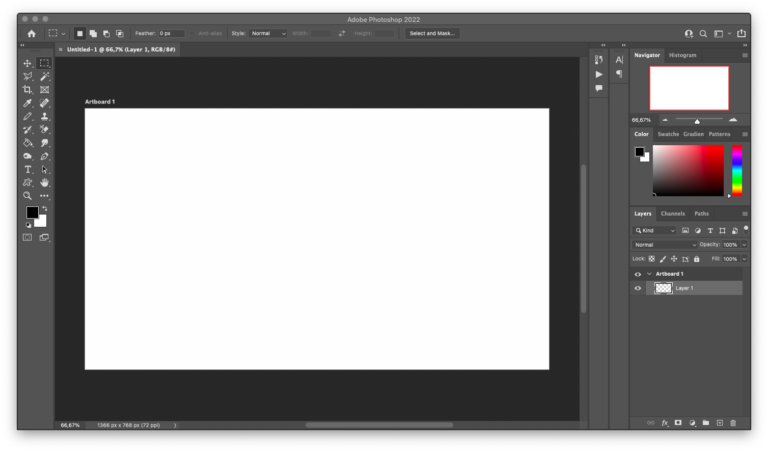Wondering why the layer that normally says “Background” now says “Index?” Here’s everything you need to know.
Category: Photoshop
How to Password-Protect a Photoshop PSD File
Let’s go through the process of how to protect your Photoshop PSD file from prying eyes.
When Photoshop Won’t Let You Save as JPEG, Do This
Learn how to save your file as JPEG/JPG in Photoshop and how to troubleshoot it when you can’t.
How to Fix All Caps Text in Photoshop (With Screenshots)
Can’t get Adobe Photoshop to stop capitalizing every letter you type in the text tool? This guide will help.
Does Photoshop EPS Have Layers?
The long answer short is yes… but you can’t edit the layers of a Photoshop EPS file in Photoshop. So here’s what else you need to know.
It’s 2025. Is It Still Worth Learning Photoshop?
They say that to master the creative process, you need to learn how Photoshop works. Is that still the case, though?
Can You Buy Photoshop Permanently?
Adobe Photoshop is the best photo editing software on the planet. If you’re not a fan of subscriptions, can you buy it once and use it forever?
Can You Stop Photoshop From Rasterizing?
We answer your most vexing questions about importing, editing, and exporting vector files in Adobe Photoshop.
How to Unmerge in Photoshop
Did you merge two layers accidentally—or not—in Photoshop? Here’s how to unmerge them so you can get back to editing as usual.
How to Make a GIF Loop in Photoshop
Make your GIFs play indefinitely, or repeat for a certain number of times, in Adobe Photoshop. This tutorial shows you how.
How to Share a .Psd File With Somebody Else
Want to share your design project before it’s live? Here’s how to send a .Psd file to a colleague or client.
Your Questions About .Psd Files, Answered
Do you have questions about Adobe Photoshop’s .psd files? Because we have answers!
Can You Open .Ai Files in Photoshop?
Yes, you can. There are two ways to make this happen, and one of them is better than the other.
How Much RAM Do You Need For Photoshop?
Adobe Photoshop is a RAM hog! Here’s how much RAM you need if you want it to run smoothly.
How to Deselect in Photoshop (For Beginners)
So you selected something in Photoshop and, now, you’re having a hard time deselecting it? Hint: It’s easier than you probably think.
Photoshop: Does It Use CPU or GPU?
When it comes to Photoshop, which is more important: the processor or the graphics card? Here’s everything you need to know.
How to Center Text in Photoshop
The simple, no-frills guide to centering text in Photoshop, for every type of text layer.
How to Get Rid of Artboards in Photoshop
Don’t like the new artboards in Adobe Photoshop? Here’s how—and to what extent—you can get rid of them.