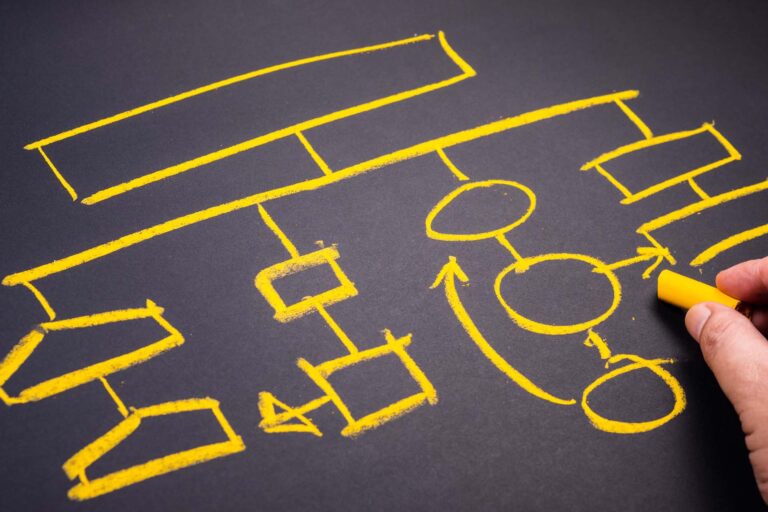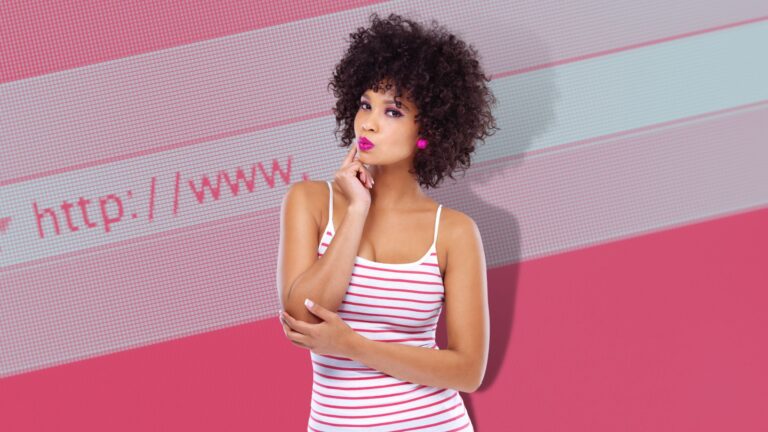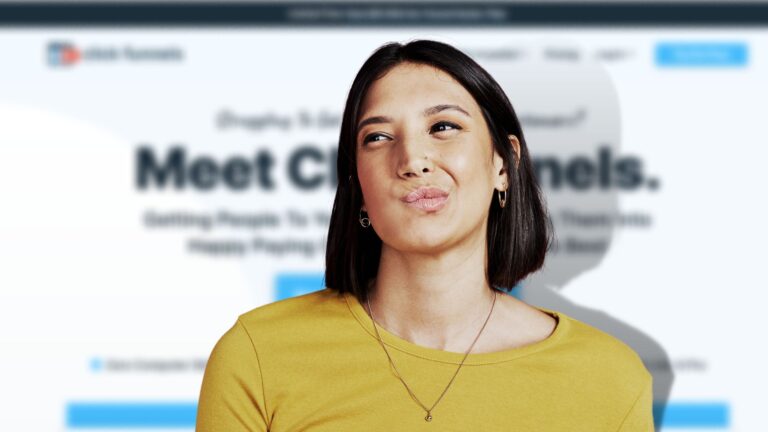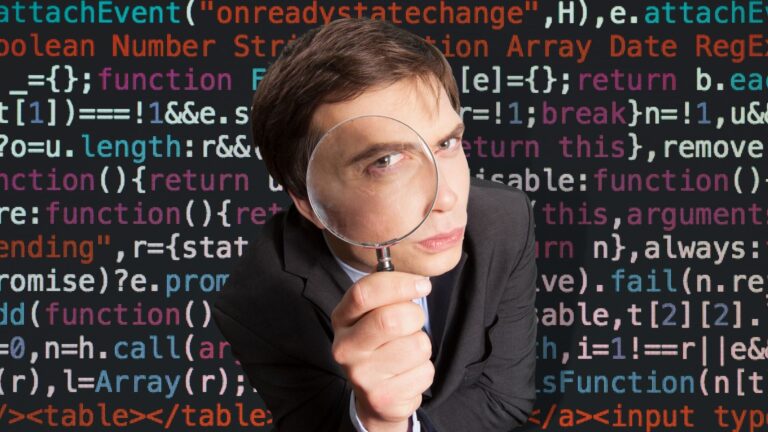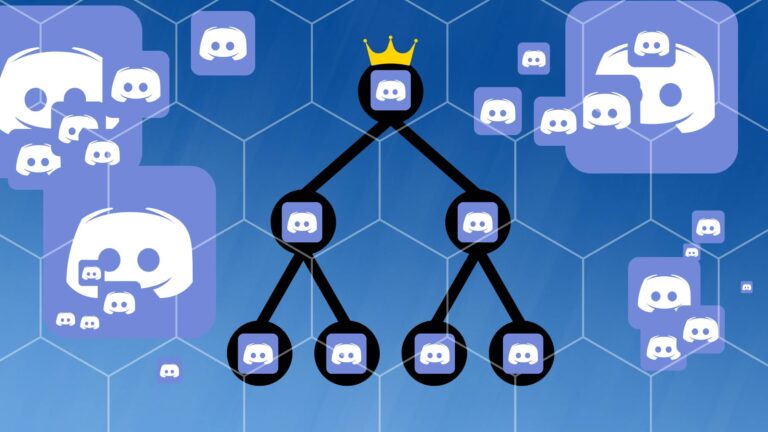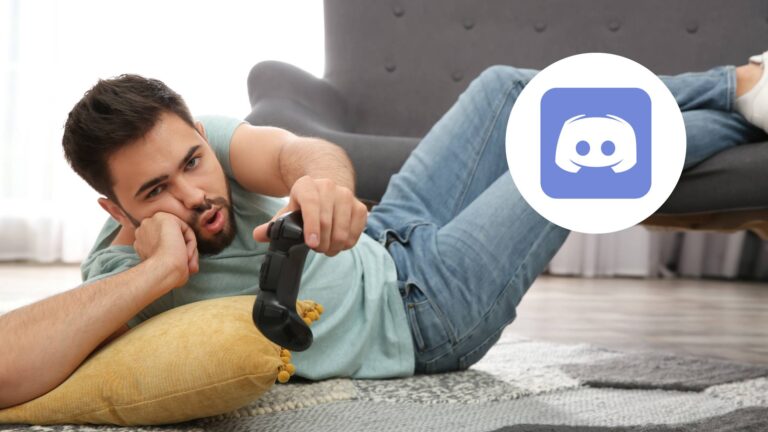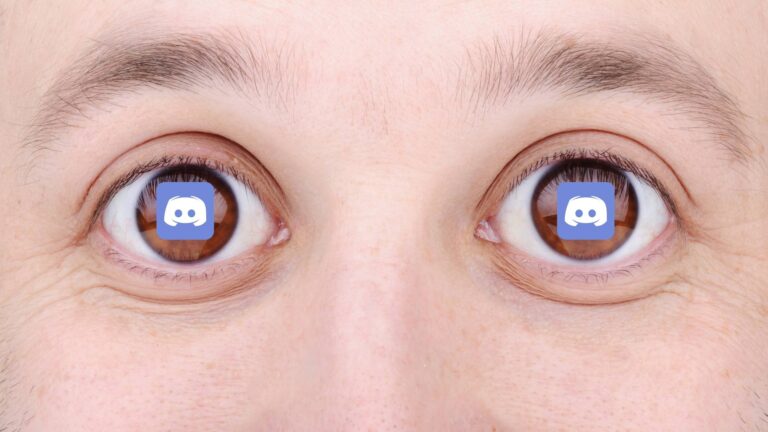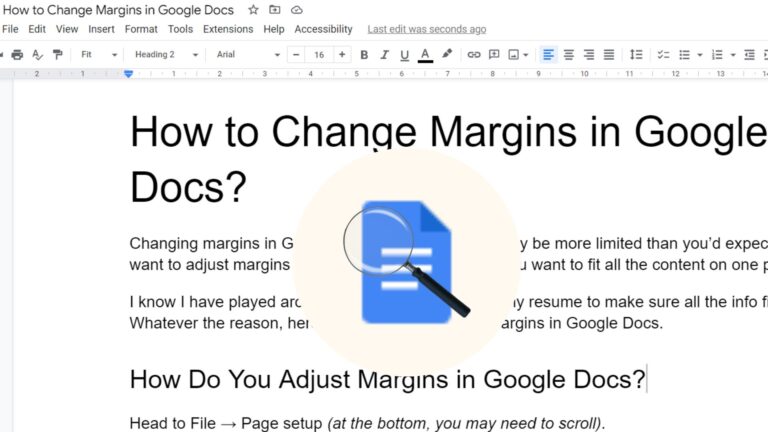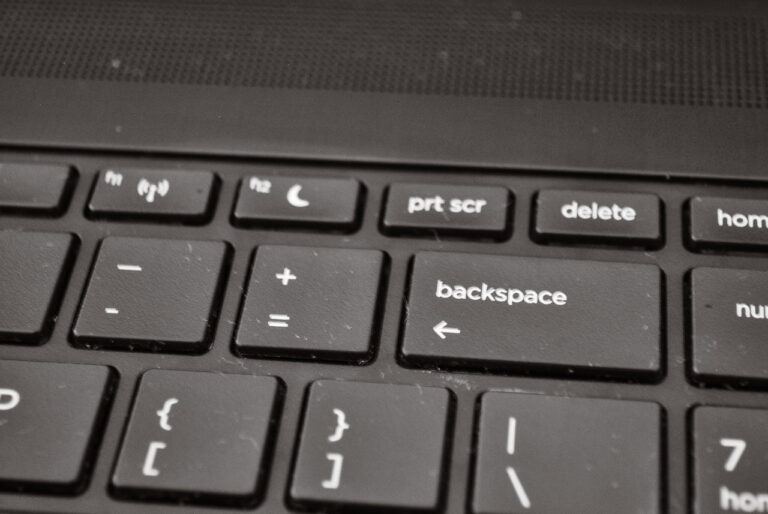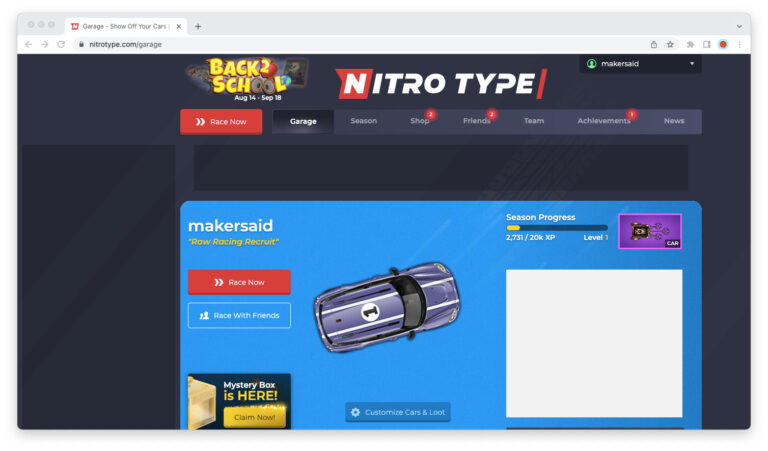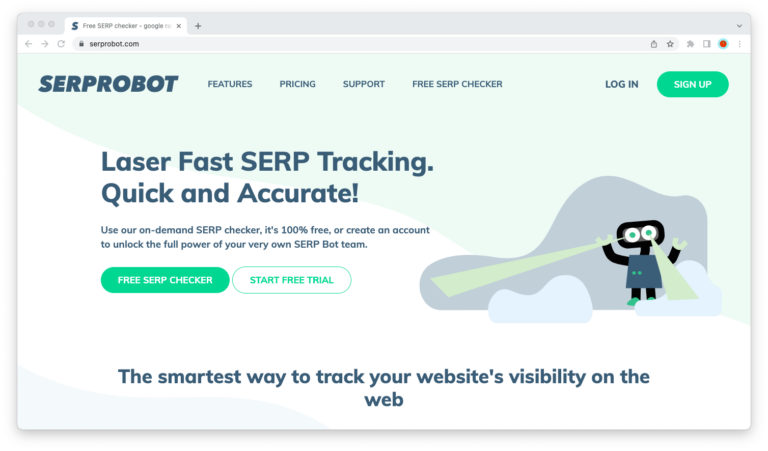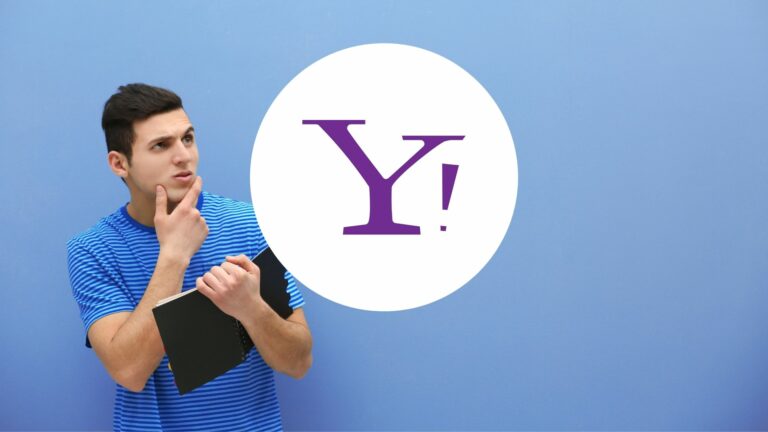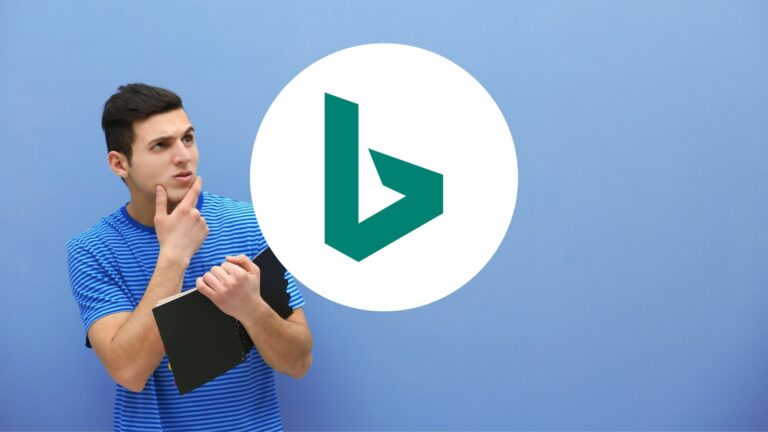Learn how to add a horizontal and vertical ruler in Google Docs—and how to use it to tweak the page’s margins and your tables’ size.
Category: Apps & How-to’s
Your favorite apps, made easy. All the app news you need, plus how-to’s.
How to Select Multiple Documents in Google Drive
Learn how to select two or more files in Google Drive, step by step and with screenshots.
Create a Hash in Zapier With These Simple Steps
Need to generate a SHA-256 hash of an email address, a phone number, or some other piece of personal information in Zapier? Here’s how.
The Very Best Lightweight Browsers for Macs
Searching for a Mac browser that’s both speedy and resource-efficient? Look no further than our list of the best lightweight browsers for macOS.
The 3 Best JSON Editors for Macs
Developers! Are you looking for a decent editor for your JSON files? We’ve rounded up the best of the best to help you out.
The 3 Best CSV Editors for Macs
Need to view and edit a CSV file on your Mac or MacBook? Read on; we’ve rounded up the best tools to help you get the job done.
The Best Flowchart Apps for Macs in 2025
Mac users, are you looking for the best flowchart apps? These apps will help you visualize your ideas and get others aligned with ease.
ClickFunnels 2.0 Review (Is It Worth It?)
It’s official: ClickFunnels 2.0 is out! But it is truly better than ClickFunnels Classic — and is it worth the price?
How to Add Custom Fonts to ClickFunnels 2.0
New to ClickFunnels 2.0? Not sure how to upload a custom font to your workspace? This guide will show you how, with screenshots.
ClickFunnels 2.0 Workflows, Explained
The beginner’s guide to creating workflows in everyone’s favorite funnel-building tool, ClickFunnels 2.0.
How to Manually Tag a Contact in ClickFunnels
Learn how to manually add a tag to a contact in ClickFunnels 2.0, explained step by step and with screenshots so you can follow along.
How to Add Contact Tags in ClickFunnels
New to ClickFunnels 2.0? Not quite sure how to create contact tags to organize your customer profiles? We’ve written this guide to help.
How to Create Segments in ClickFunnels
New to ClickFunnels 2.0? Wondering how to create segments from your contacts? We’ve written this guide to help.
What Does Price “Visible” Mean in ClickFunnels?
Can’t figure out what a “visible” price in ClickFunnels 2.0 is? We’ve written this guide to explain it all, with expert tips and tricks.
How to Change a Product’s Price in ClickFunnels
Learn how to add a price or change an existing price for your products in ClickFunnels 2.0.
How to Add a Product in ClickFunnels
Learn how to create your first product in ClickFunnels 2.0, the latest and greatest version of everyone’s funnel-building tool.
How to Edit the Coming Soon Page in ClickFunnels
Learn how to edit your ClickFunnels 2.0 site’s coming soon page in seven easy steps, in plain English and with screenshots.
How to Change a Workspace’s Icon in ClickFunnels
Learn how to change the icon of a ClickFunnels 2.0 workspace in five quick and easy steps, with screenshots.
How to Change a Workspace’s Name in ClickFunnels
Learn how to change the name of a ClickFunnels 2.0 workspace in five quick and easy steps, with screenshots.
How to Add a Domain Name to ClickFunnels
Learn how to buy a domain name through ClickFunnels 2.0, and how to connect a domain name to your site that you already own.
Let Customers Update Payment Methods in ClickFunnels
This little setting lets your customers update their payment methods from within your ClickFunnels 2.0 website’s Customer Center.
Let Customers Cancel Subscriptions in ClickFunnels
This hidden setting allows your membership program’s customers to cancel their subscription through the Customer Center in ClickFunnels 2.0.
How to Change a Blog Post’s URL in ClickFunnels
Not sure how to change the URL of a blog post that’s already published in ClickFunnels 2.0.? This tutorial will help.
How to Delete a Blog Post in ClickFunnels
Want to delete a post on your ClickFunnels 2.0 blog but not sure how? This tutorial will show you, with screenshots.
How to Add a Blog Post in ClickFunnels
Trying to figure out how to draft and publish a blog post in ClickFunnels 2.0? You’re in the right place — we’ve written this guide to help.
URL Redirects in ClickFunnels, Explained
Learn all about setting up and making the most of URL redirects in everyone’s favorite funnel builder, ClickFunnels 2.0.
How to Change a Site’s Favicon in ClickFunnels
Not quite sure how to change your ClickFunnels 2.0 site’s favicon? Don’t worry, we’ve got you. We’ve written this guide to help.
How to Change a Site’s Metadata in ClickFunnels
Learn how to change a ClickFunnels 2.0 site’s default SEO title and meta description, step by step and with screenshots.
How to Add Google Tag Manager to ClickFunnels 2.0
So you want to add a Google Tag Manager container to your ClickFunnels site? This tutorial will show you how!
How to Make Your ClickFunnels Site Private
Do you want to hide your ClickFunnels site from users and search engines? This tutorial will show you how!
What Happens to Deleted DMs on Discord?
Dive into the depths of Discord’s trash can and discover the truth about deleted DMs. Spoiler alert: they’re gone.
Can You Use Word Fonts for Commercial Use?
If you don’t have a Microsoft Business subscription, you will need to get a license to use a Word font for commercial use.
Are Chrome Extensions Safe?
Chrome extensions gather a lot of user data and while most are safe, one leak can be catastrophic. So, how do you spot unsafe extensions?
Add Quotes Inside Quotes in Google Sheets
So you want to add quotes to the text outputted by a Google Sheets formula? We’ll show you how, with examples.
How to Enable Developer Mode in Discord
No, there isn’t an app for that. But there’s a toggle. So here’s how and where to find it.
How to Find Your Discord ID
Tired of looking for it on your own, are you? Don’t get us started, it’s a tough one! Here’s how to find it.
How to Check a Discord Account’s Age
Can’t remember when you created that Discord account? Or need to verify the age of somebody else’s? Here’s how.
So Your Discord Account Is Banned?
The things you need to know about getting kicked and banned from a Discord server or Discord the platform.
How Many Discord Accounts Can You Have?
The TL;DR version? You can have as many as you want, as long as you don’t do something that violates the terms.
How to Log Out of Discord
Our latest Discord tutorial shows you how to lot out of your Discord profile, step by step and with screenshots.
How to Delete a Discord Server
Are tumbleweeds rolling through your Discord server? Here’s how to delete it, in steps and with screenshots.
How Many Discord Servers Can You Make?
You can make up to 100 Discord servers per account for free or 200 with Nitro. Using multiple accounts, you can make even more.
How Many Discords Can You Join?
Standard accounts can join 100 while Nitro users can join 200. But you can have multiple accounts and use more than one device.
How Long Does It Take To Be ‘Away’ on Discord?
10 minutes is all it takes to appear Away/Idle on Discord if your status is set to Online and you haven’t set a specific status.
Top 9 Cool Games With Math
Math can be found in almost all games. It might not always be obvious, but it can make them more challenging and all the more fun.
How to Stop Using Discord So Much?
From deleting or disabling your account to finding a new hobby, there are plenty of ways to kick your Discord habit or just use it less.
What Are Workspaces in ClickFunnels 2.0?
Discover what the new workspaces in ClickFunnels 2.0 can do for you and your team.
Are Photos on Facebook Public Domain?
Facebook photos are not public domain. You own your photos and technically sublicense them to Facebook which then protects them.
How to Change a User’s Role in ClickFunnels 2.0
This tutorial will show you how to change a user’s role in ClickFunnels 2.0, step by step and with annotated screenshots.
How to Add Collaborators to ClickFunnels 2.0
This tutorial will show you how to add users to your ClickFunnels 2.0 account, step by step and with annotated screenshots.
Translate a Spreadsheet From Any Langauge to English
There’s a surprisingly quick and easy way to translate a spreadsheet from any language to yours. Learn about it in this guide.
Translate a DOC/DOCX File From Any Language to English
There’s a surprisingly quick and easy way to translate a DOC/DOCX file from any language to yours. Read on to find out how it works.
Translate a PDF From Any Language to English
There’s a surprisingly quick and easy way to translate a PDF document from any language to yours. To learn about it, read on.
Google Search Operators List, Explained
Google search operators make searches more specific and filter out unrelated results. You may already use some without knowing.
The Wampus in Nitro Type (All You Need to Know)
The Wampus is a Nitro Type bot that types at 100 words per minute. Beat it and you can win 50,000 Nitro Type dollars.
How to Change Margins in Google Docs?
File → Page setup → Margins. Top, bottom, left, and right margins can be adjusted. Headers, footers, and tables also have margins.
What Is the Print Screen Key?
The print screen key captures everything on your computer screen. You can then paste, share, or edit the image.
Review: Is TickTick Worth It?
TickTick is a top productivity app for organizing tasks. Its simplicity and synchronization across devices makes TickTick highly useful.
Can LinkedIn Messages Be Deleted?
To delete a LinkedIn message, you must do it within 60 minutes. Entire conversations can be deleted individually or in bulk.
What Is a Computer Program?
Learn about computer programs and computer programming, in plain English.
What Is Nitro Type?
Nitro Type is an online typing game. The faster you type the paragraph, the faster your car. The first to cross the finish line wins.
Chrome Shortcuts: Everything You Needed to Know
Chrome has an extensive number of shortcuts, but did you know that you can edit, add, and remove them based on your preferences? We’ll show you how.
How to Turn Off the Typing Sound on iOS
Would you like the keys on your iOS keyboard to stop making noise when you tap them? Here’s how you can set that up.
How to Disable Auto-Join for Wi-Fi on iPhone
Learn how to prevent your iPhone from automatically joining any given Wi-Fi network you’ve used in the past.
How to Turn Your iPhone Into a Personal Hotspot
Learn how to share your iPhone’s cellular Internet with the rest of your devices via Wi-Fi, Bluetooth, and USB.
How to Disable Cellular Data on iPhone
Learn how to disable cellular data so your iPhone only connects to the Internet when there’s Wi-Fi around.
How to Adjust the Alarm’s Volume on iPhone
Learn about the two ways to adjust the volume of the alarms on your iPhone.
How to Schedule Do Not Disturb Mode on iPhone
Learn how to make your iPhone go in and out of “Do Not Disturb” mode based on the day and the time.
How to Allow Calls in iPhone’s Do Not Disturb Mode
Block the alerts and notifications, keep the calls. Here’s how to allow others to call you while your phone’s in focus mode.
How to Check If Your iPhone’s Up to Date
Not sure if your iPhone has the latest version of iOS? Here’s how to check for updates in only a few taps.
How to Turn Low Data Mode On and Off on iPhone
Make the apps on your iPhone consume less cellular Internet with Low Data Mode. Here’s how to turn this handy feature on and off.
How to Type the Japanese Yen Symbol (¥) on Any Device
Learn how to type the Japanese yen symbol on your computer or mobile device, for any operating system.
How to Type the British Pound Symbol (£) on Any Device
Learn how to type the British pound symbol on your computer or mobile device, for any operating system.
How to Type the Euro Symbol (€) on Any Device
Learn how to type the euro symbol on your computer or mobile device, for any operating system.
20 Edge Shortcuts To Learn And Start Using Today
Read on to learn the best shortcuts for Microsoft Edge!
SERP Robot Review (By an Actual User)
Meet SERP Robot, the SEO rank tracking tool for the rest of us.
How to Clear the Cache on Any Browser
When a website appears broken, clearing the cache usually does the trick. Here’s how to do it, on any device and any browser.
Change Your GPS Location in Google Chrome
How easy is it to spoof your location in Google Chrome? Well, it could be easier, but we laid down all the steps for you, with screenshots.
Hide the Bookmarks Bar in Google Chrome (Tutorial)
It’s simple, really. All you need is a couple of clicks, and the bookmarks bar will no longer get in the way of your browsing experience.
How to Get Rid of Yahoo! Search on Google Chrome
Don’t want Yahoo! to be your start-up page and search engine in Google Chrome? Here’s how to change it.
How to Get Rid of Bing on Google Chrome
Don’t want Bing to be your start-up page and search engine in Google Chrome? Here’s how to change it.
How to Clear the Cache in Google Chrome
When a website you’re using appears to be broken (and it’s really not), clearing Google Chrome’s cache usually solve it. Here’s how to do it.
How Do Google Chrome Profiles Work?
One browser, many users, no quarrels and headaches. Here’s how Google Chrome profiles work—and why they’re useful.
How to Make Google Chrome Your Default Browser
Save yourself the stress of browser switching. If you want to use Google Chrome—and Google Chrome only—here’s how to make it your default browser.