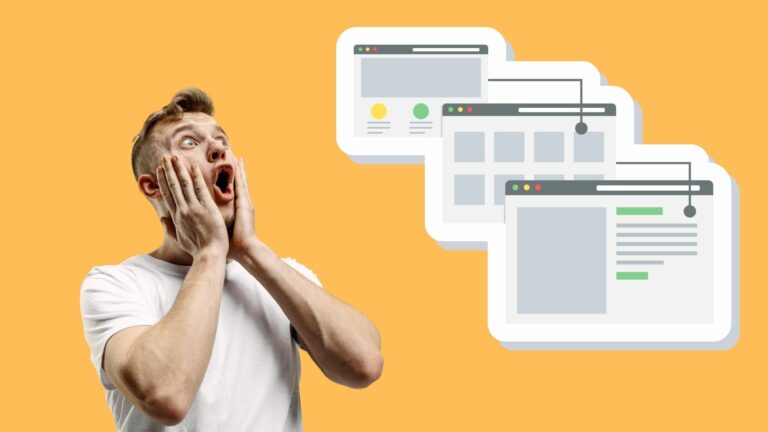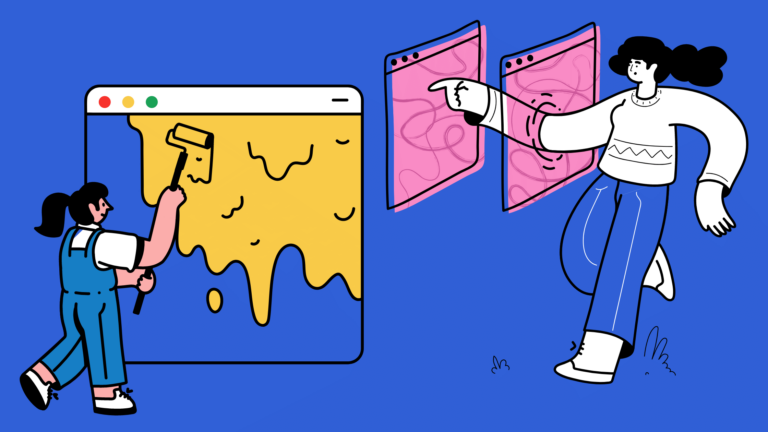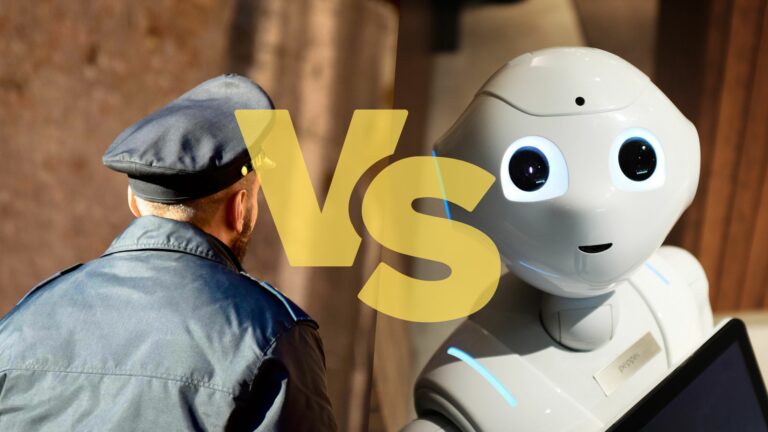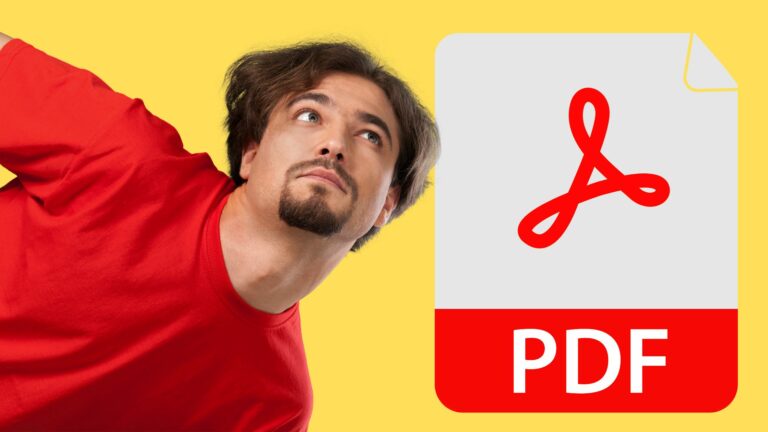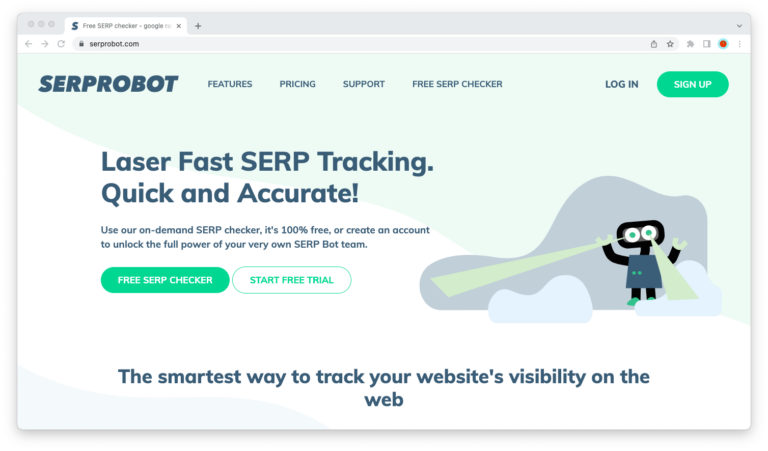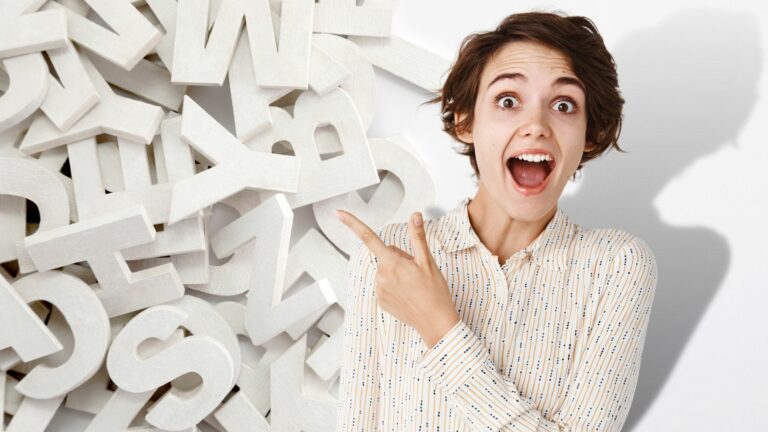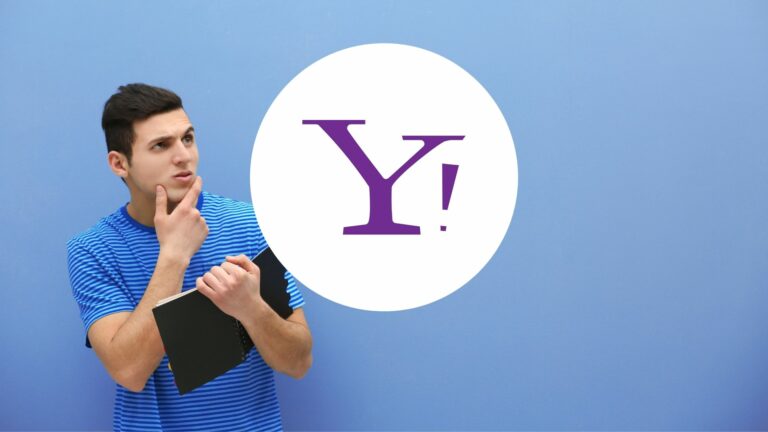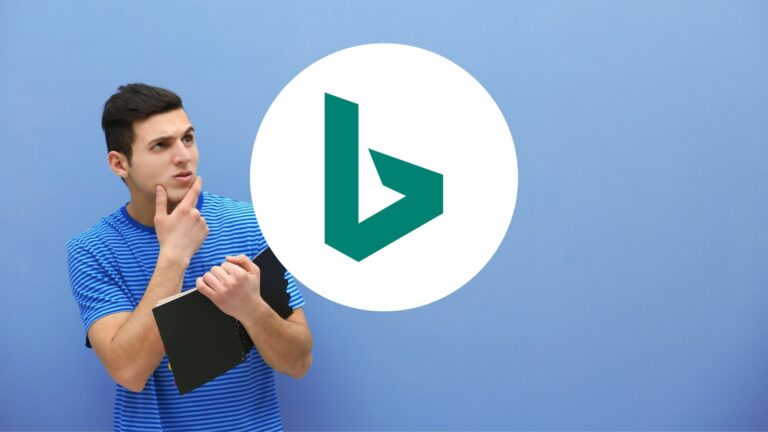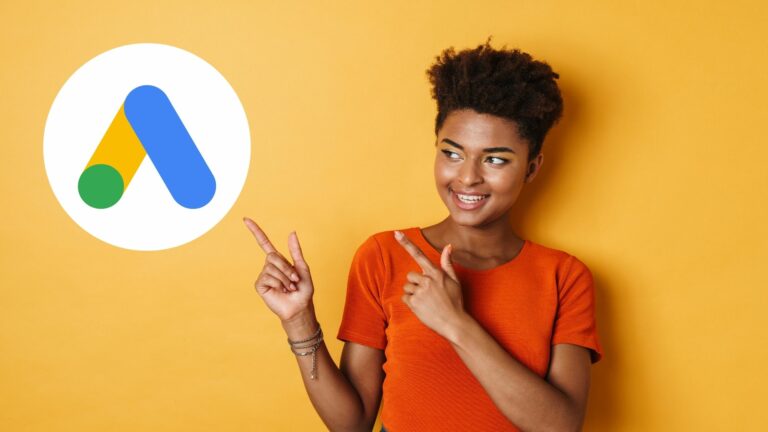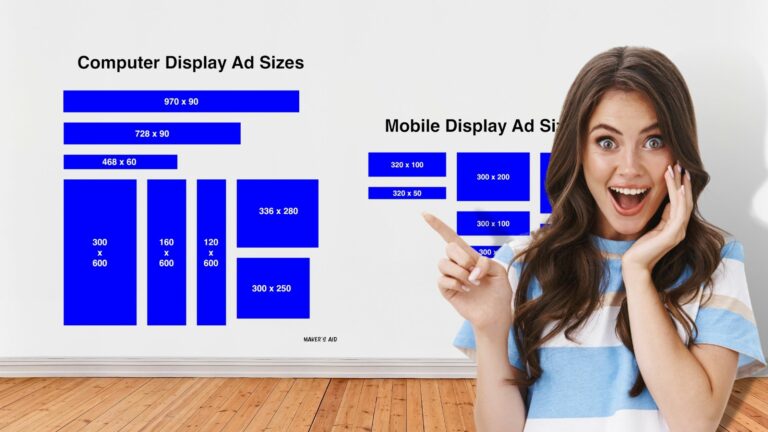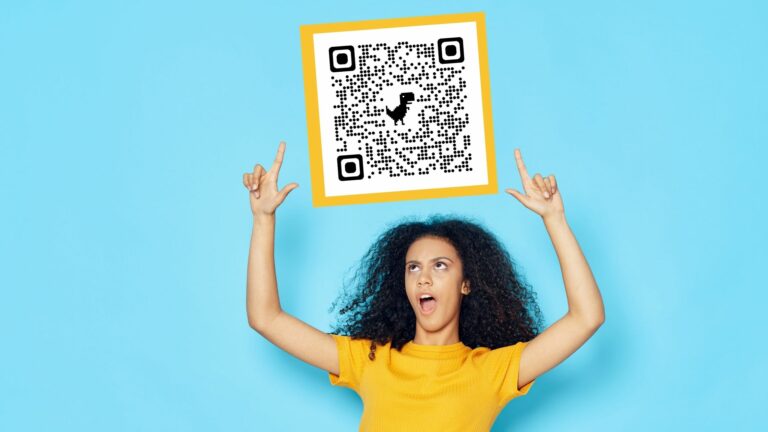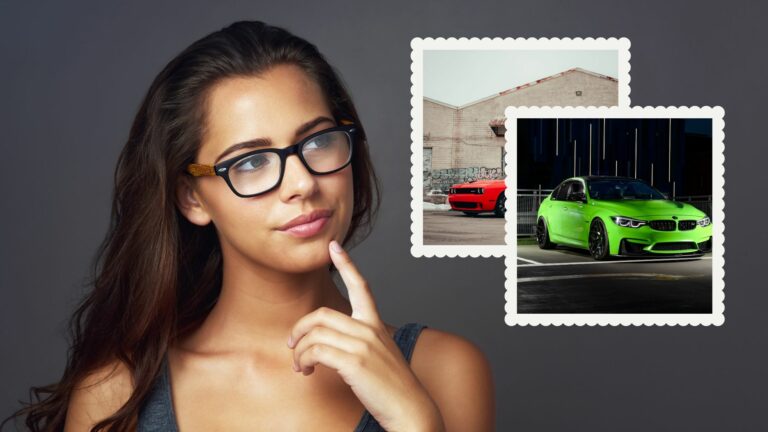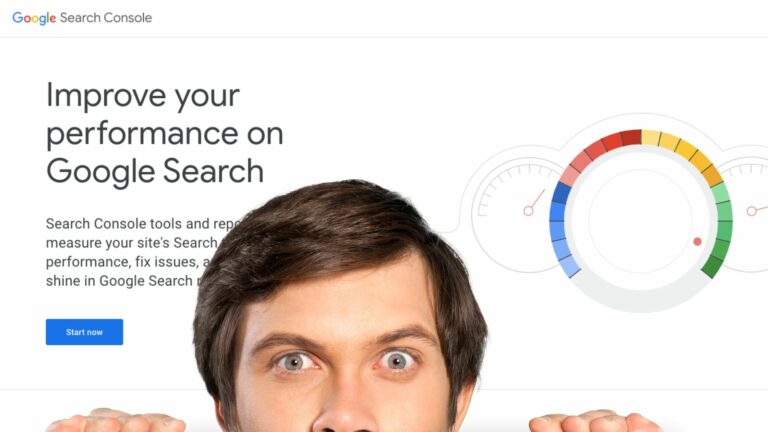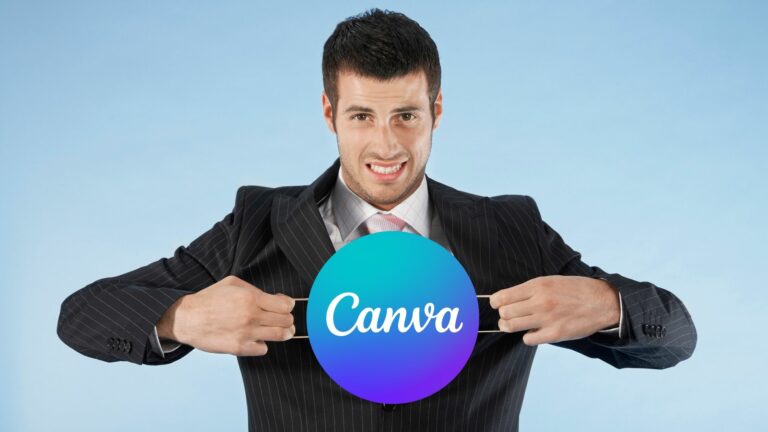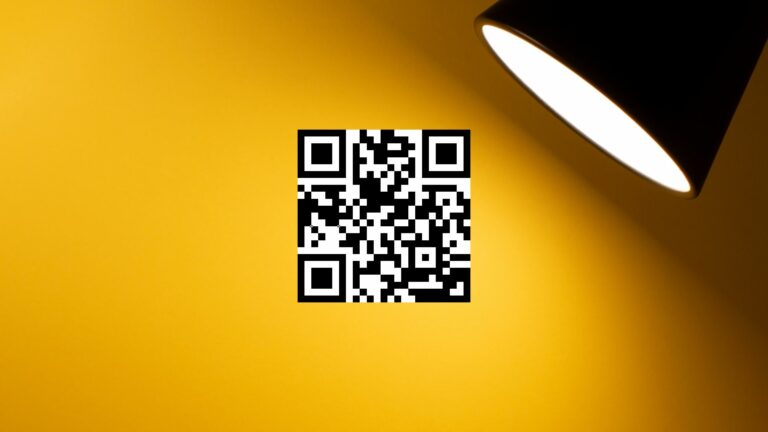Learn how to give others access to a Google Tag Manager container, step by step and with screenshots.
Author: Jim Stonos
How to Turn Off the Typing Sound on iOS
Would you like the keys on your iOS keyboard to stop making noise when you tap them? Here’s how you can set that up.
How to Disable Auto-Join for Wi-Fi on iPhone
Learn how to prevent your iPhone from automatically joining any given Wi-Fi network you’ve used in the past.
How to Turn Your iPhone Into a Personal Hotspot
Learn how to share your iPhone’s cellular Internet with the rest of your devices via Wi-Fi, Bluetooth, and USB.
How to Disable Cellular Data on iPhone
Learn how to disable cellular data so your iPhone only connects to the Internet when there’s Wi-Fi around.
How to Adjust the Alarm’s Volume on iPhone
Learn about the two ways to adjust the volume of the alarms on your iPhone.
How to Schedule Do Not Disturb Mode on iPhone
Learn how to make your iPhone go in and out of “Do Not Disturb” mode based on the day and the time.
How to Allow Calls in iPhone’s Do Not Disturb Mode
Block the alerts and notifications, keep the calls. Here’s how to allow others to call you while your phone’s in focus mode.
How to Check If Your iPhone’s Up to Date
Not sure if your iPhone has the latest version of iOS? Here’s how to check for updates in only a few taps.
How to Turn Low Data Mode On and Off on iPhone
Make the apps on your iPhone consume less cellular Internet with Low Data Mode. Here’s how to turn this handy feature on and off.
How to Make Your Logo Transparent in Canva
Learn how to download your Canva logo with a transparent background, step by step and with screenshots.
How to Type the Japanese Yen Symbol (¥) on Any Device
Learn how to type the Japanese yen symbol on your computer or mobile device, for any operating system.
How to Type the British Pound Symbol (£) on Any Device
Learn how to type the British pound symbol on your computer or mobile device, for any operating system.
How to Type the Euro Symbol (€) on Any Device
Learn how to type the euro symbol on your computer or mobile device, for any operating system.
Can You Undo a 301 Redirect?
Wondering if you can reverse a 301 redirect or not? Here’s everything you need to know on the topic.
httpd.conf, .htaccess, and php.ini (The difference)
Yes, these are all configuration files. Two of them even refer to the same things. But in reality they’re quite different.
Browser Behavior and 301 Redirects
Wondering whether browsers cache 301 redirects or not, and for how long? Read on, because we have it all for you!
So, Should You Use a 301 or a JavaScript Redirect?
Need help deciding between a 301 redirect and a JavaScript redirect? Here’s everything you need to know (and nothing you don’t).
301 vs. 302 Redirects: What They Are, When to Use Them
Here’s the difference between the two most common types of HTTP redirects, and when to use each.
The Difference Between .htaccess and Robots.txt
Both files contain text-based configurations hosted on your web server. But they do very different things.
Prevent Others From iFraming Your Site With .htaccess
Need to protect your site from copyright infringement or a clickjacking attack? This solution should help.
Can You Use DaFont Fonts Commercially?
You can download any font on DaFont for free. But this doesn’t mean that you can use it for commercial purposes without paying for it.
Are Procreate Brushes Free for Commercial Use?
The answer, as with all good copyright questions, is both “yes” and “no.” Here’s what this means, and what else you need to know.
Want to Know How to Create a PDF With Canva?
You have questions. We have answers. Learn how to export your Canva design as a PDF file, step by step and with screenshots.
Want to Know How Long Can Canva Videos Can Be?
Canva videos can be longer than you probably think! But there are a few tricks to creating and editing them.
Can Canva Be Shared? Find Out All You Need to Know!
Don’t keep your Canva designs all to yourself, now! When you need feedback or edits done by somebody else, here’s how to share them.
Your Headlines Suck, Huh? Try Headline Studio!
The headline tool that makes you a genius. And helps you write headlines that get clicked on.
SERP Robot Review (By an Actual User)
Meet SERP Robot, the SEO rank tracking tool for the rest of us.
How to Clear the Cache on Any Browser
When a website appears broken, clearing the cache usually does the trick. Here’s how to do it, on any device and any browser.
How to Unmerge in Photoshop
Did you merge two layers accidentally—or not—in Photoshop? Here’s how to unmerge them so you can get back to editing as usual.
The Best Armless Office Chairs
There are many different types of armless office chairs out there, but not all of them are created equal. Read on to see wh
How to Add Bullet Points in Canva
Yes, you can add bullet points to your images using Canva. Check out our step-by-step tutorial below!
How to Add Color Overlays to Your Photos in Canva
Want to add a color overlay effect to an image in Canva? It’s easy! Here’s how to do it yourself.
How to Search for Free Elements in Canva
There are tons of free design elements in Canva, but finding them can be tricky. So we created this step-by-step tutorial to help you out.
How to Upload Custom Fonts to Canva
Did you know that you can upload your custom fonts to Canva? In this tutorial, we’ll show you how to do it!
Can GIFs Have Sound?
If only gif files could have sound! Or maybe they can? Join us as we explore the ins and outs of this file format.
How to Make a GIF Loop in Photoshop
Make your GIFs play indefinitely, or repeat for a certain number of times, in Adobe Photoshop. This tutorial shows you how.
How to Animate Text in Canva (Video Tutorial)
With the skills you’re about to learn, the texts in your Canva designs will never be the same.
How to Create an SVG in Canva (Video Tutorial)
Export your Canva designs in the best format for the web in seconds. We show you how to do it, with video.
How to Flip Text in Canva
The long answer short? You can’t. But this tutorial will show you how to do it with a workaround nevertheless.
How to Import a PowerPoint Presentation in Canva
Start your slide deck in PowerPoint, then beautify it in Canva. This tutorial will show you how, with video.
Change Your GPS Location in Google Chrome
How easy is it to spoof your location in Google Chrome? Well, it could be easier, but we laid down all the steps for you, with screenshots.
Hide the Bookmarks Bar in Google Chrome (Tutorial)
It’s simple, really. All you need is a couple of clicks, and the bookmarks bar will no longer get in the way of your browsing experience.
How to Get Rid of Yahoo! Search on Google Chrome
Don’t want Yahoo! to be your start-up page and search engine in Google Chrome? Here’s how to change it.
How to Get Rid of Bing on Google Chrome
Don’t want Bing to be your start-up page and search engine in Google Chrome? Here’s how to change it.
How to Target Your Display Ads
You’re targeting your audience, but are they seeing your ad? This guide will help you get your display ads right.
These Are the Best Sizes for Display Ads in 2025
Plan your ad campaigns without the guesswork. Here are the top display ad sizes on the Internet—and their specs.
How to Clear the Cache in Google Chrome
When a website you’re using appears to be broken (and it’s really not), clearing Google Chrome’s cache usually solve it. Here’s how to do it.
How Do Google Chrome Profiles Work?
One browser, many users, no quarrels and headaches. Here’s how Google Chrome profiles work—and why they’re useful.
How to Make Google Chrome Your Default Browser
Save yourself the stress of browser switching. If you want to use Google Chrome—and Google Chrome only—here’s how to make it your default browser.
How to Generate a QR Code in Google Chrome
Yes, you can generate a QR code in Google Chrome. Here’s how to do it, on your computer and on your phone, and everything else you need to know.
Can You Use Google Chrome Without Signing In?
Can you browse the World Wide Web with Google Chrome without creating or signing in to your Google account?
How to Install Google Chrome on a Mac
The world’s best browser on the world’s best computer. Here’s how to make it happen.
How to View and Clear Your Browsing History in Chrome
The web’s best browser remembers the pages you’ve visited for 90 days. So here’s how to view and clear your history.
How to Check What Version of Google Chrome You Have
Your Google Chrome’s up to date… right? When in doubt, here’s how to check, on your phone and your computer.
How to View Passwords in Chrome
Need to view or change a password for one of the websites you use all the time? Here’s how you can do that in the Google Chrome browser.
How to Bring a Photo Forward in Canva
Make your designs awesome with Canva. When you’re working with more than one image, here’s how to move some of them to front.
Why Can’t You Put Flyers in U.S. Mailboxes?
Wondering why only the mailman can collect and deliver things to a mailbox? We will explain, and talk about what it means for direct mail marketing.
9 Ways to Introduce Your Business to the World
Need help breaking into the world? Here are the best ways to introduce your business to your prospective customers!
7 Great Lessons From Business Moguls
Learn from the pros to grow your own business. Here’s some great advice from the world’s greatest entrepreneurs.
5 Types of Documents You Need to Know About
The most commonly used document types for getting things done and collaborating with others, explained.
Do Namecheap Domains Come With Email?
If you can’t have the email, do you really need the domain? Here’s if and how you can get email addresses for your domain with Namecheap.
The Best cPanel Mail Client
Who needs Gmail when you have Roundcube and Horde? When in doubt, here’s how to choose.
What’s the Difference Between cPanel and FTP?
One is the control panel, the other is the file transfer protocol. Now let’s talk about what this means in plain English.
How to Install WordPress on cPanel (With Screenshots)
Creating the website of your dreams has never been easier. Here’s how to install WordPress on cPanel, without hassle.
How to Add an A Record From cPanel (With Screenshots)
Psst! Updating A records is easier than you think. You just have to know what to look for and what to change.
Where’s the WordPress Built-In XML Sitemap?
WordPress’ built-in XML sitemap is the best thing for SEOs since Red Bull. So here’s how to find it!
How to Verify Your Site in Google Search Console
Google Search Console can help you find the right keywords and watch your rankings soar. Here’s how to get in.
How to Add a TXT Record From cPanel (With Screenshots)
Psst! This is easier to do than you probably think. You just have to know what to look for and what to change.
How to Attach Multiple Files to an Email (Step-by-Step)
Tired of attaching one file at a time? Learn how to attach multiple files on email with this step-by-step guide!
How to Share a .Psd File With Somebody Else
Want to share your design project before it’s live? Here’s how to send a .Psd file to a colleague or client.
Your Questions About .Psd Files, Answered
Do you have questions about Adobe Photoshop’s .psd files? Because we have answers!
Can You Open .Ai Files in Photoshop?
Yes, you can. There are two ways to make this happen, and one of them is better than the other.
Your OpenAI Codex Questions, Answered
Pair programmer or arch nemesis? However you see OpenAI Codex, one thing’s for sure: it’s a glimpse into the future of programming.
How Much Does OpenAI Cost?
OpenAI’s GPT-3 engine is so good, you can’t afford not to use it. Here’s how much it will cost.
These 25 Canva Statistics Will Blow You Away
Canva changed the design game forever. These statistics will help you understand why!
How to Deal With Spam Invites in Apple Home
Don’t let a hacker spy in your living room! Here’s how to deal with spam invites in Apple Home.
How to Save a Canva Design With Links
Learn how to save your Canva designs with links with this step-by-step guide! (Yes, we have screenshots.)
How Long Can You Use Canva for Free?
Seriously, you can keep using it for as long as you want to. But you’ll want to upgrade to Canva Pro sooner or later!
How to Upload Your Canva Designs to WordPress
Make your blog’s pages and posts look beautiful with images designed in Canva. Let’s get uploading!
How to Import Canva Presentation in Google Slides
The only thing better than Google Slides is Canva! If you want to use the two together, here’s a sleek solution.
How to Import Your Canva Graphics Into Google Docs
Make your Google Docs beautiful. Here’s how to start your work in Canva and finish it in Google Docs.
Your Questions About Resizing in Canva, Answered
When you don’t get it right the first time, here’s how to resize your design like a pro in Canva.
How to Create QR Codes in Canva (With Screenshots)
So you need to generate a QR code for your flyer, poster, or campaign? Here’s how to do it in Canva, without hassle.