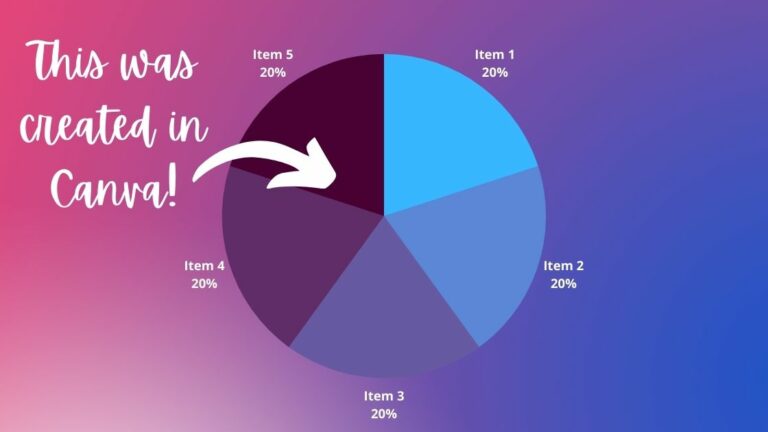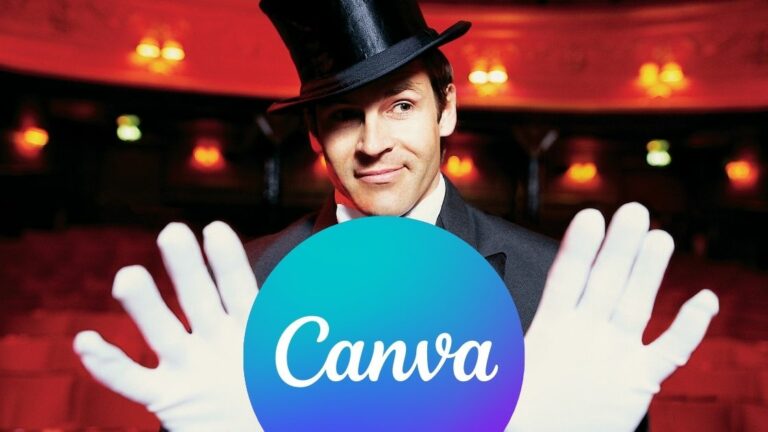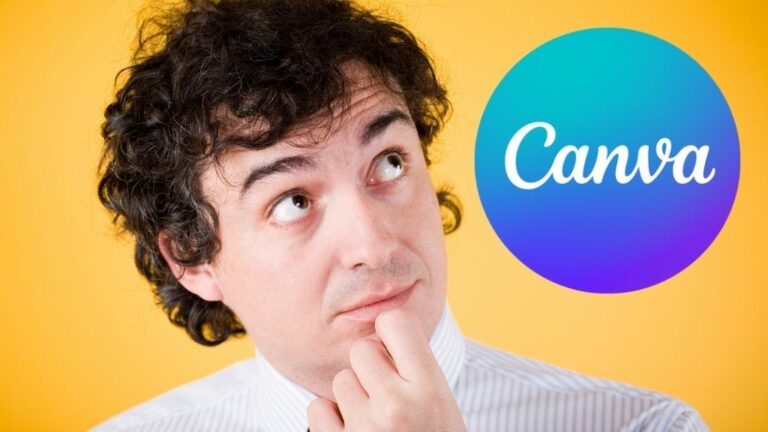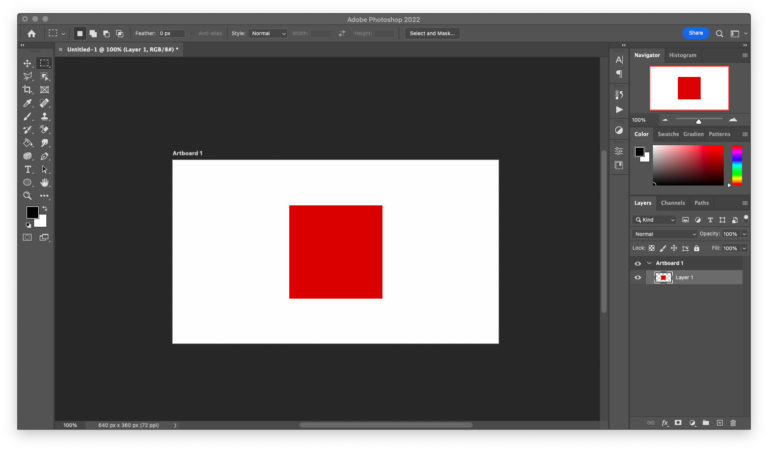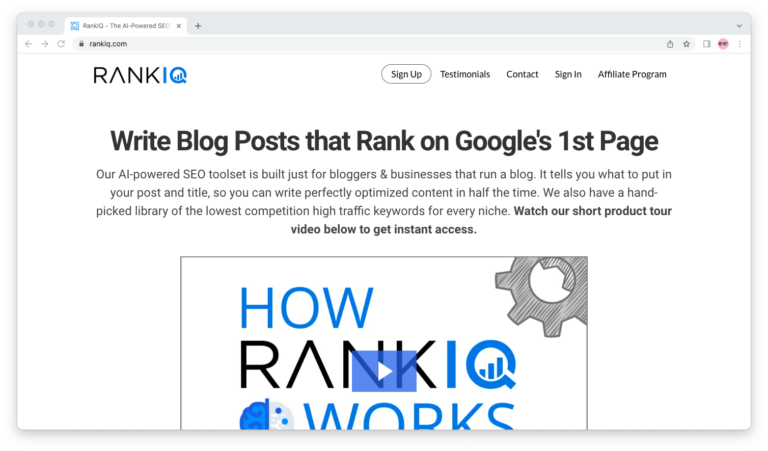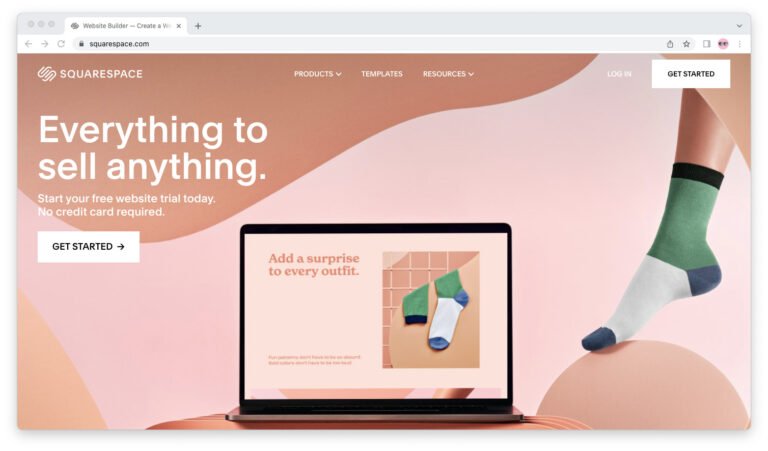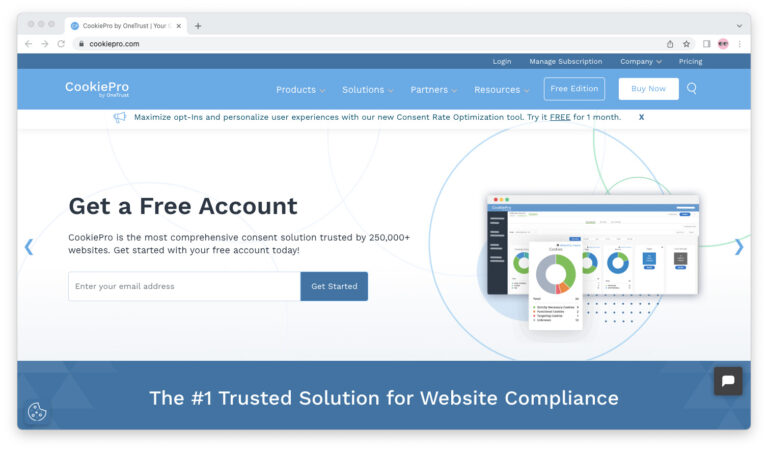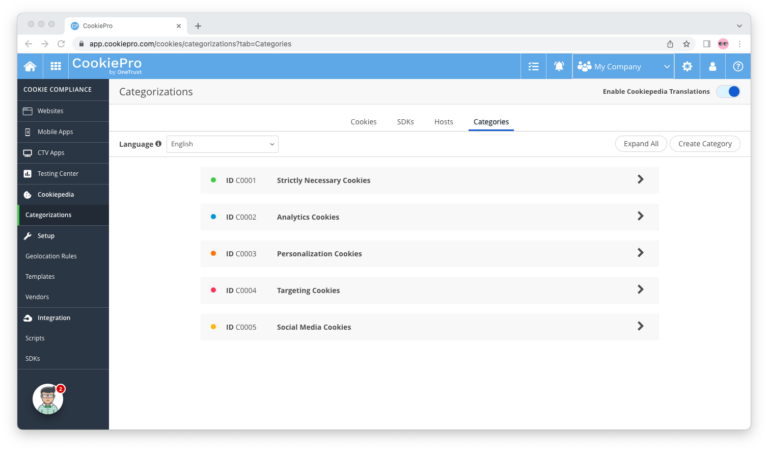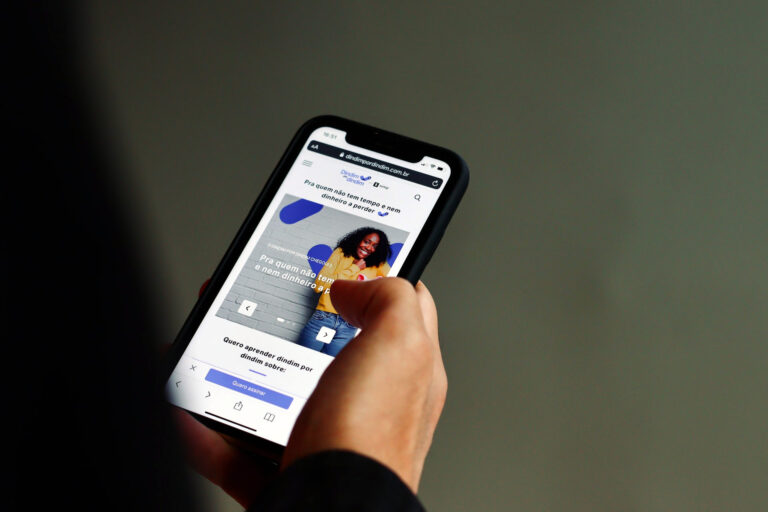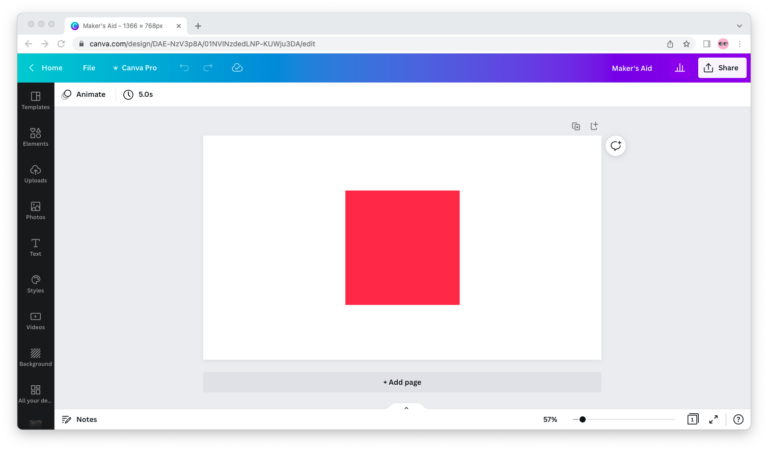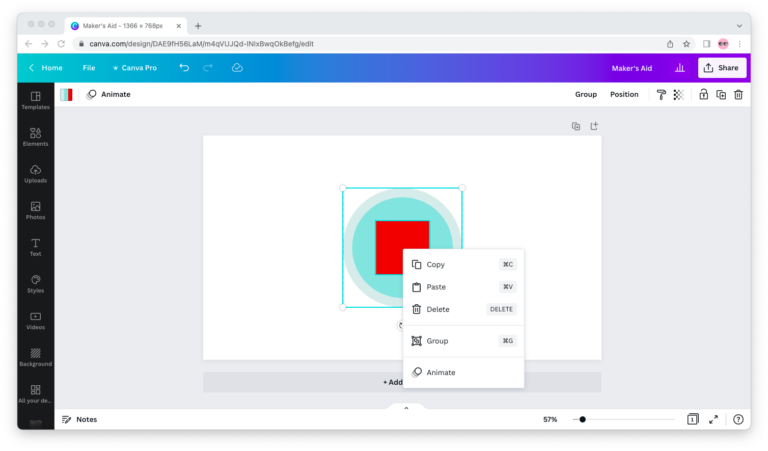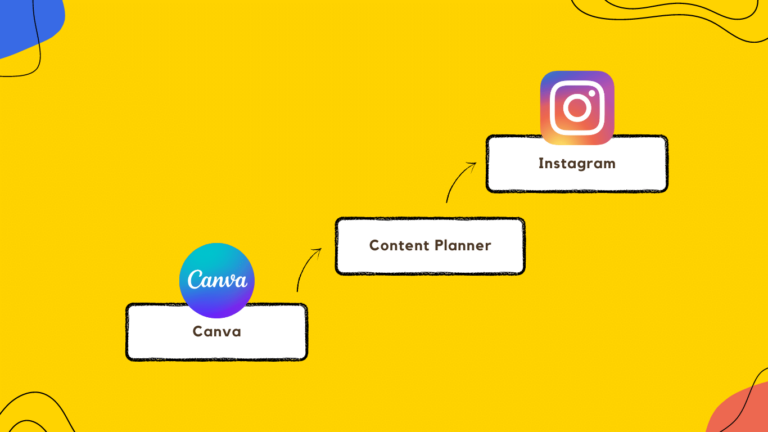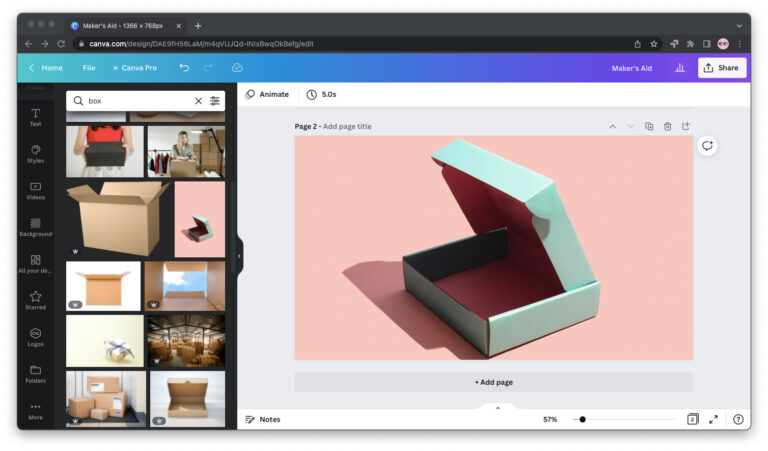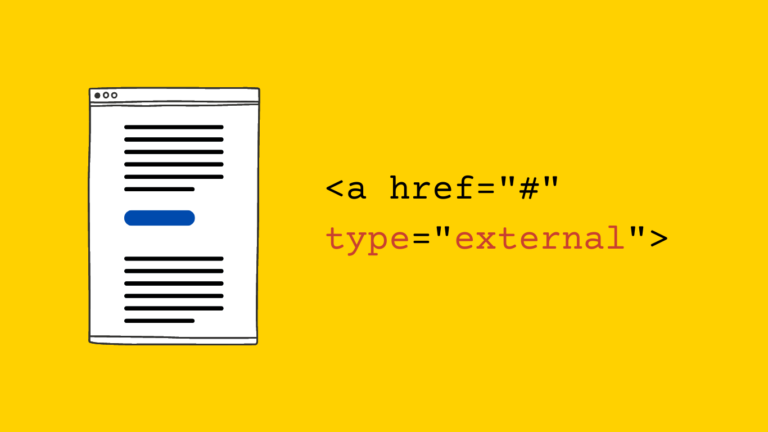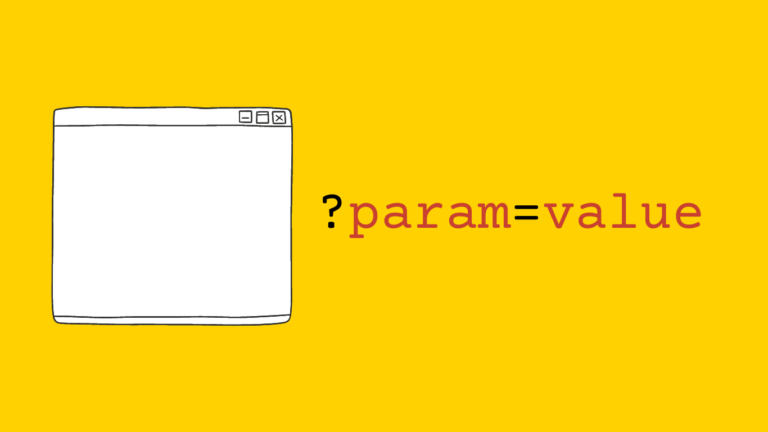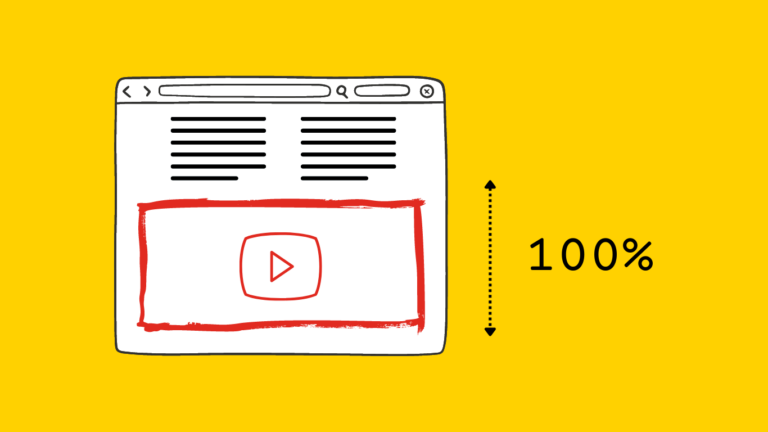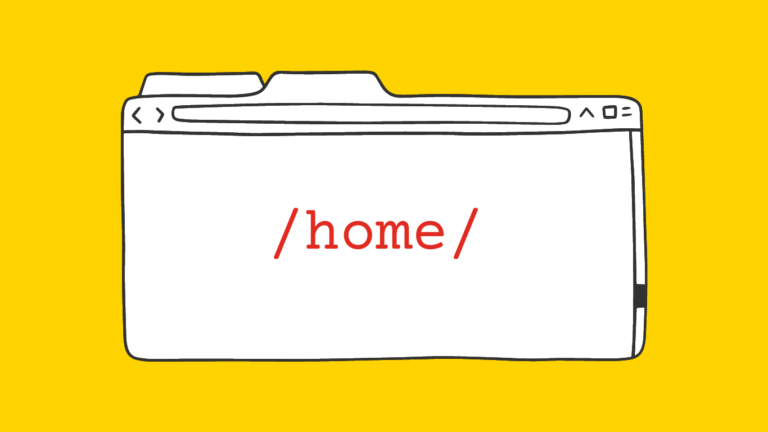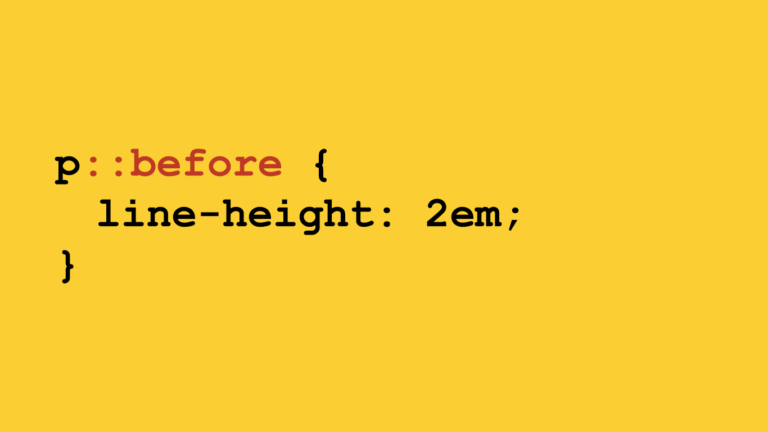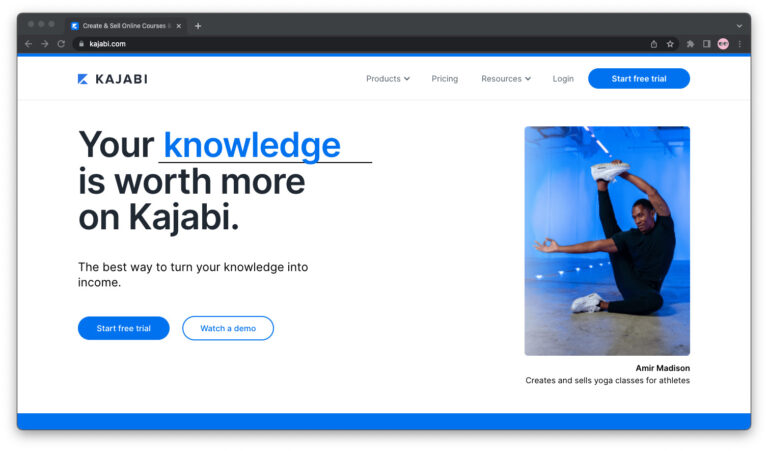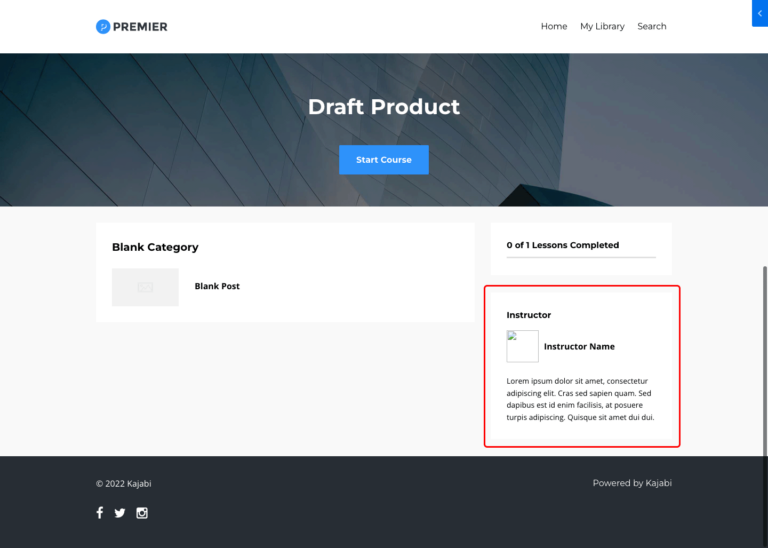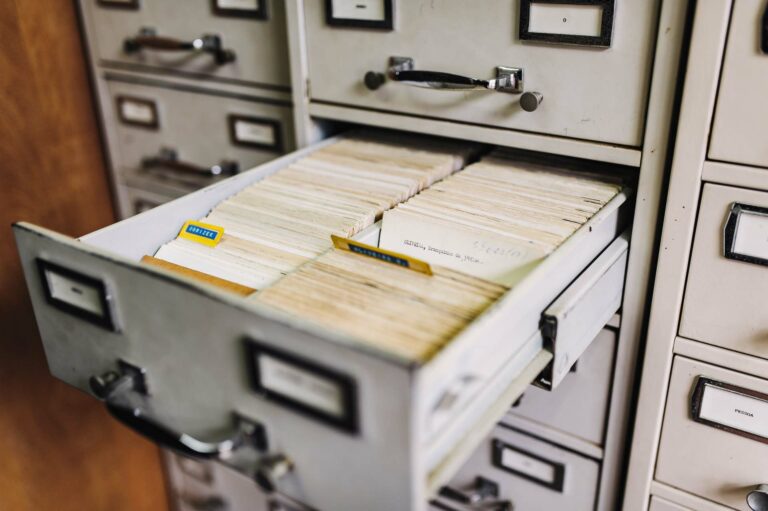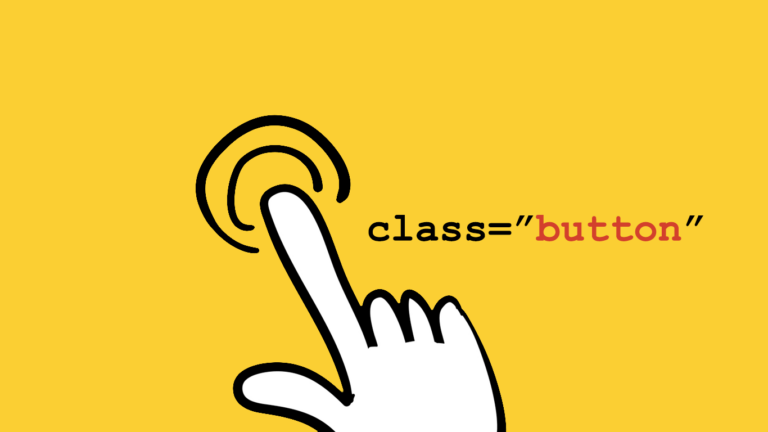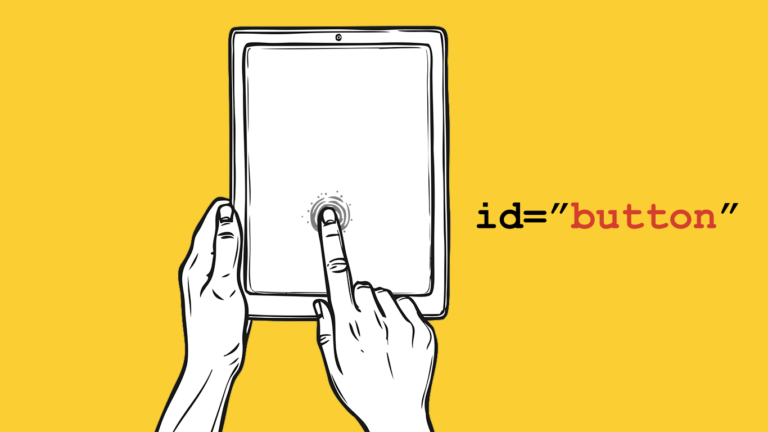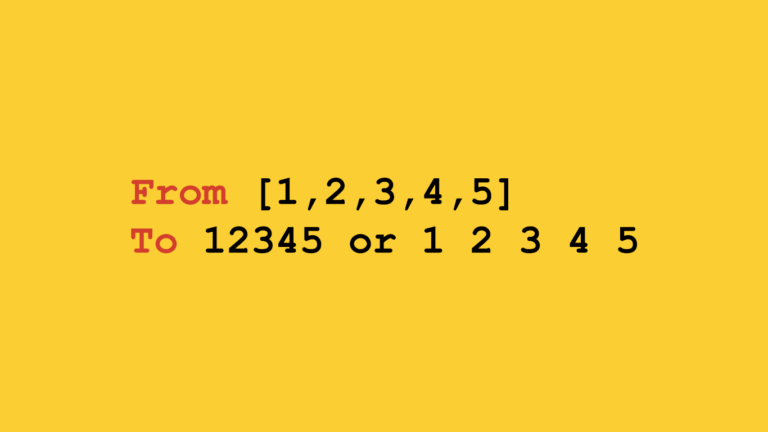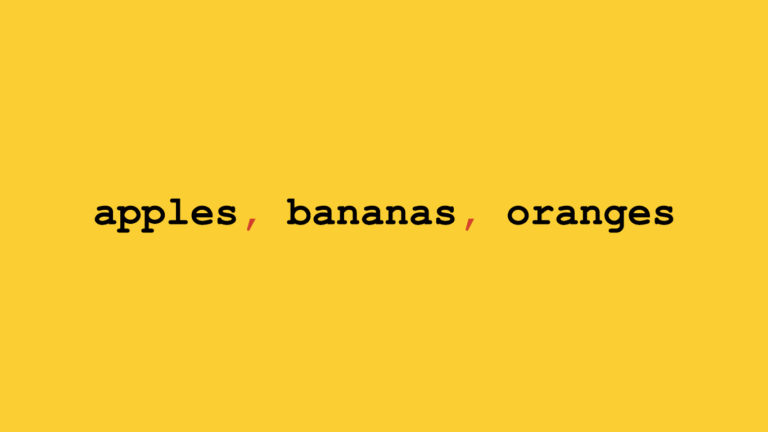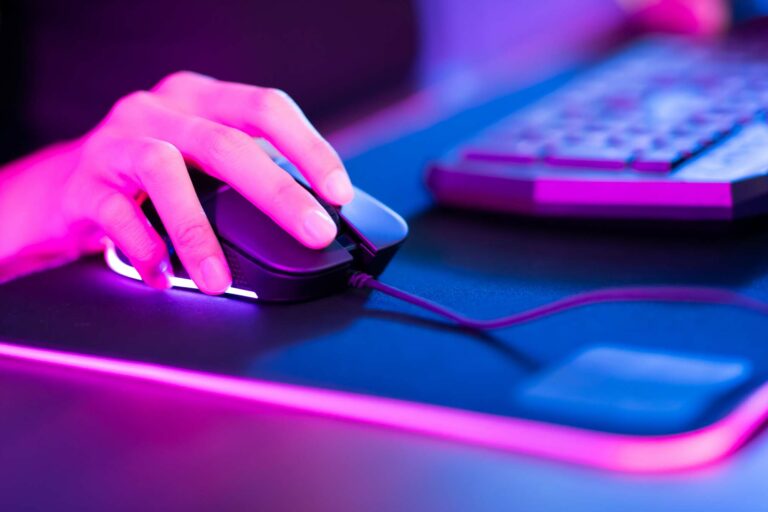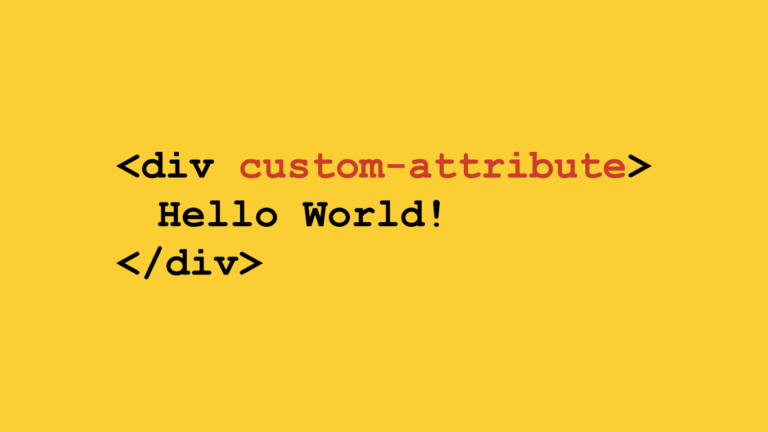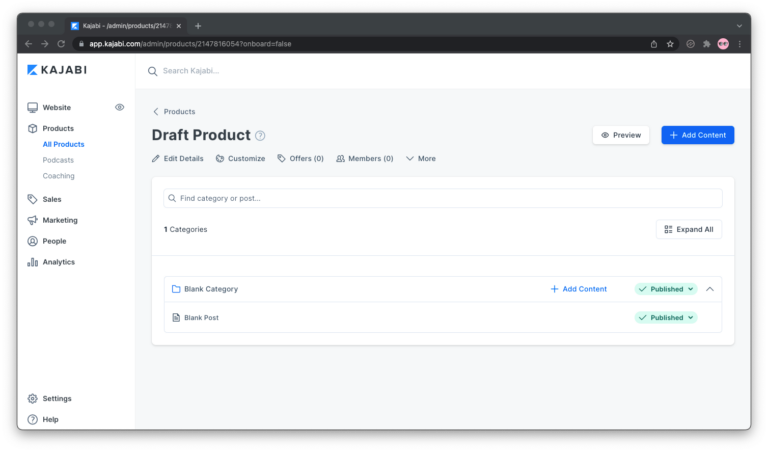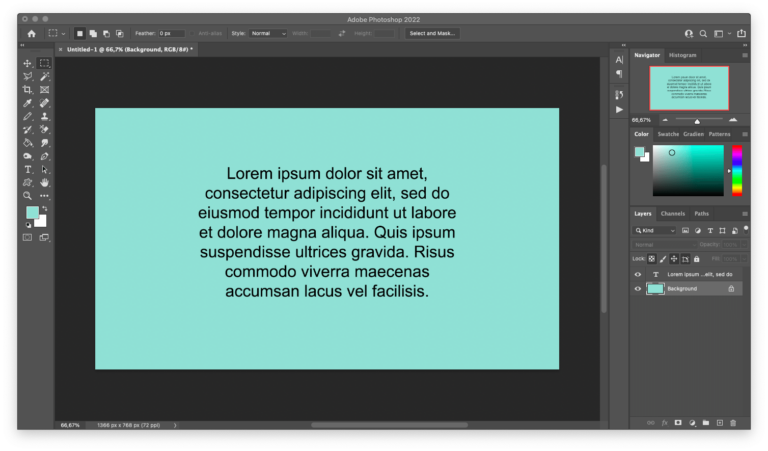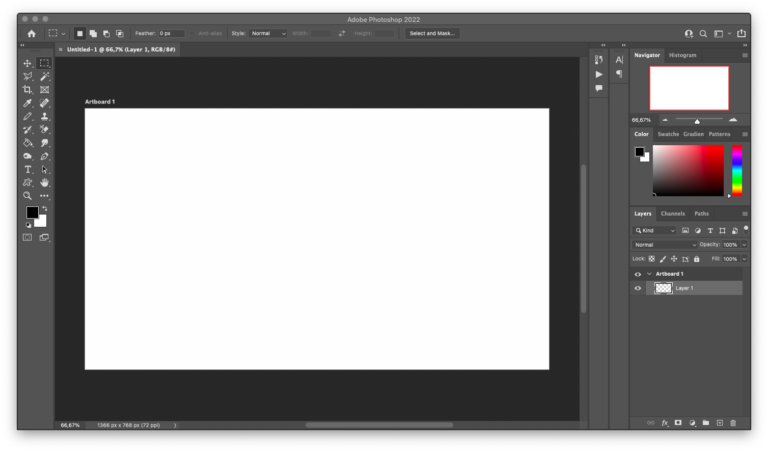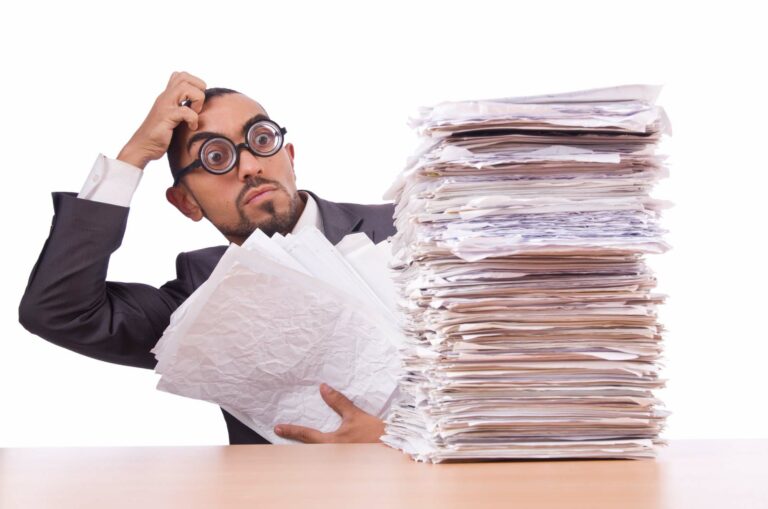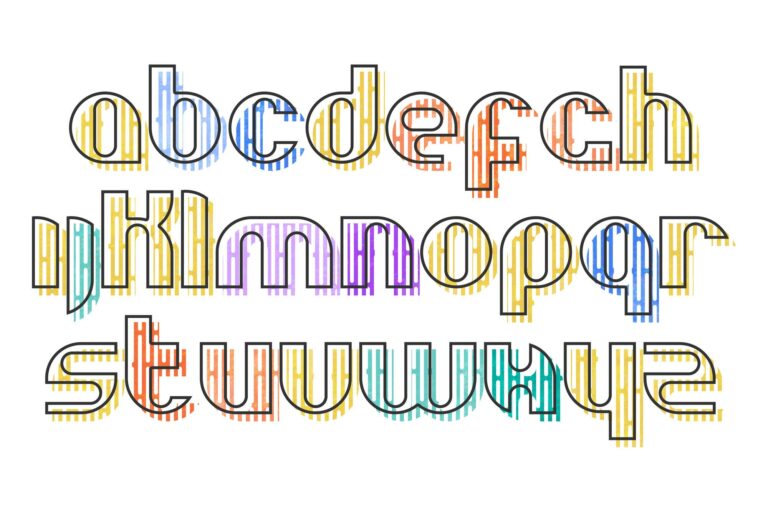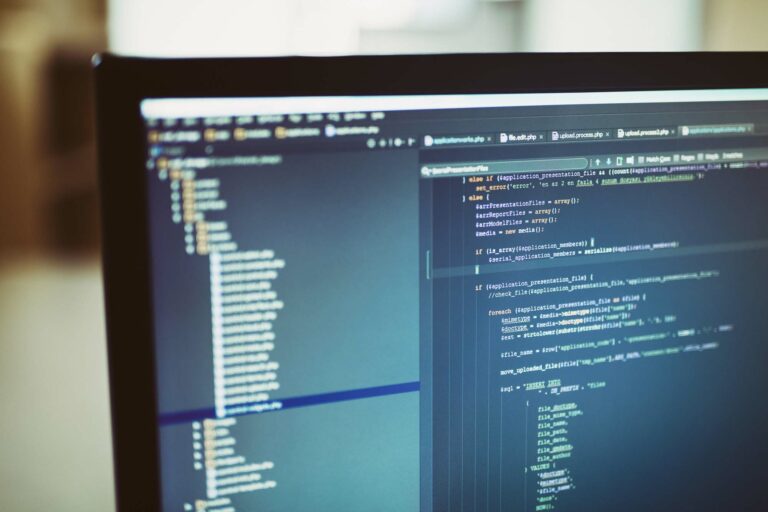No more ugly charts! This Canva feature lets you create beautiful, information-rich charts in minutes.
Author: Jim Stonos
How to Use Magic Shortcuts in Canva
This Canva feature is a game changer. Once you use it, you’ll find it hard to imagine how you used Canva without it!
How Do I Know If I Have Canva Pro?
When you have Canva Pro, you’ll know. And when you don’t know, this tutorial will help you find out.
Can You Convert Canva Designs to Word Docs?
You really can’t. But there is a way to work around it, which is what we’ll show you in this short and sweet tutorial.
Can You Edit and Present Canva Slides in PowerPoint?
Opening a Canva presentation in PowerPoint? Yes, it’s possible. Here’s how to pull it off.
How to Deselect in Photoshop (For Beginners)
So you selected something in Photoshop and, now, you’re having a hard time deselecting it? Hint: It’s easier than you probably think.
How Much Should a Domain Transfer Cost?
If you need to move your domain from one registrar to another, it will take more than electricity to keep the lights on.
How Long Does a Domain Transfer Take?
Transferring domain names takes time—and that’s intentional. We explain why that is and what you can do about it.
Google Ads Auto-Tagging, Explained
Google Ads can automatically tag final URLs for you. Here’s how this works—and why you should use it.
How to Link Google Ads to Google Optimize
Want to link your Google Ads account to your Google Optimize container? This is the step-by-step guide you’ve been looking for.
RankIQ Review (By an Actual User)
Find keywords and write blog posts that rank on the first page of Google with RankIQ, an AI-powered content optimizer for bloggers.
Should You Transfer Your Domain to Squarespace?
Squarespace is the website builder you’ve always wanted to use. But does that mean you should transfer your domain name to it?
CookiePro Review (By an Experienced User)
A cookie consent management tool for everyone. Cater to those who want cookies—and those who don’t—with CookiePro.
How to Cite Sources in a Blog
Let’s not debate whether or not you should cite your sources. Here are the best ways to do it in your posts!
How to Remove Backgrounds in Canva
Create your best designs with Canva’s background remover tool. Here’s how to make the most of it.
How to Check Your CookiePro Cookie Categories
Your website’s cookie compliance is in your hands. Here’s how to check that you’re doing it right.
How to Stop Safari From Auto-Zooming on Input Fields
No more zooming, no more problems. Here’s how to prevent Safari from auto-zooming on forms on iPhone.
How to Integrate CookiePro and Google Tag Manager
The unofficial guide to integrating your CookiePro cookie banner and your Google Tag Manager container.
Top 11 Uses for Canva (Some Will Surprise You!)
Canva is the only graphic design platform that does it all. If you don’t believe us, this list will convince you.
Download Canva Design With Transparent Background
Download any Canva design with a transparent background. This tutorial will show you how, with screenshots.
The 5 Best Code Editors for Windows
When you’re using the right code editor, you’re never coding by yourself.
The 5 Best Code Editors for Mac
Code with the best of them. These code editors for macOS will help you write better code, faster, across languages and environments.
How to Group and Ungroup Elements in Canva
Learning to group and ungroup elements in Canva will help you make beautiful designs in minutes. So here’s how to do it.
What Does Crop Marks and Bleed in Canva Mean?
Everything you need to know before exporting your Canva design and sending it to your printer.
Can Canva Schedule to Instagram?
Create beautiful Instagram posts in Canva, then schedule them to go live at the best time and without hassle. Here’s how.
Where to Find Favorites in Canva (With Screenshots)
Searching for that template, photo, or element you favorited the other day? Find what you need in a click.
The Simple Guide to Complex CSS Selectors
Stop guessing and start styling: In a world of complex CSS selectors, this guide makes finding the right one simple.
Declare vs. Assign in JavaScript
What’s the difference between declaring a constant or variable and assigning it a value? Here’s everything you need to know.
The Guide to Custom Attribute Selectors in CSS
This guide will help you master custom attribute selectors in CSS, no matter the use case.
How to Get URL Parameters in JavaScript
How to get all or one of the parameters from the URL of the current page in JavaScript with vanilla JavaScript.
Make iFrame Fit 100% of Remaining Height
Two ways to make an iframe take up 100% of the remaining space of the browser window.
How to Get the Page Path in JavaScript
This tutorial will show you how to get the current page path in JavaScript (and more).
How to Get the Current Domain Name in JavaScript
This tutorial will show you how to get the current domain name in JavaScript (and more).
Line Height of ::before Pseudo-Elements in CSS
How to set a different line-height for your ::before pseudo-element without altering that of the original element.
13 Outstanding Tools for Your HTML, CSS, and JavaScript
The tools you need to get the job done. Design, built, test, and deploy websites with these free, can’t-miss tools.
What Is the sr-only Utility Class In Bootstrap For?
Everything you need to know about the sr-only utility class, an important web accessibility feature of Bootstrap.
How to Declare a Global Variable in JavaScript
The two ways to declare a global variable in JavaScript, inside and outside of a function.
Kajabi Review, By an Actual Customer
The only platform you’ll ever need to turn your knowledge into income—and make a living out of it.
How to Get Your Business Listed on Alexa
Amazon Alexa has a 25% share in voice search, making it the third biggest voice assistant on the market. How to get your business listed on it?
Multilingual Website URL Structures
URL structures for multiregional and multilingual websites, demystified.
How to View, Edit, or Remove PDF Metadata (For Free)
Want to change or strip the metadata off of your PDF document? These tools let you do it for free and without hassle.
How to Add Google Analytics to WordPress (4 Ways)
These are the best ways to add Google Analytics to a WordPress website, whether you can or cannot write code.
How to Change the Instructor in Kajabi
Add your name, title, description, and photo to your Kajabi product in 10 simple steps.
How to Create an Anchor Link in WordPress (No Plugins)
This tutorial shows you how to create an anchor link in any WordPress post or page.
Find the ID of a Page in WordPress (3 Easy Steps)
For some reason, WordPress doesn’t show the IDs of pages in the WordPress admin dashboard. So here’s how to find them.
How to Add Categories (And Tags) to Pages in WordPress
The three ways to add categories to pages in WordPress: with a plugin, by editing your theme’s functions.php, and by creating a custom plugin for the job.
Can You Sell Services on Kajabi?
The long answer short is, you can and you can’t—depending on what kind of services you sell and how you bill them.
Photoshop: Does It Use CPU or GPU?
When it comes to Photoshop, which is more important: the processor or the graphics card? Here’s everything you need to know.
How to Add Meta Tags to Kajabi (With Screenshots)
How to add or change your pages’ meta title, meta description, and og:image tags in Kajabi.
Does Kajabi Have SEO?
Is Kajabi good—or bad—for your website’s SEO? A Kajabi user and long-time SEO practitioner helps you get to the answer.
Remove Special Characters From a String in JavaScript
Remove special characters from any string with the String.replace() method and well-written RegEx. We show you how!
What Is a Data Layer?
A web developer’s introduction to the data layer, a must-have for advertising and marketing on websites and web applications.
Removing the Underline From Links in HTML
How to use CSS to remove the underlines from all links, groups of links, or specific links in your HTML document.
Event Listeners for Multiple Elements in JavaScript
Here’s how to add an event listener for multiple DOM elements in JavaScript.
How to Get the Href of a Clicked Link in JavaScript
Learn how to get the href attribute of any, or specific, clicked links in JavaScript.
How to Get the Class of a Clicked Element in JavaScript
Learn how to get the class of any, or specific, DOM element that the user clicks by creating an event listener.
How to Get the ID of a Clicked Element in JavaScript
Learn how to get the id of any, or specific, DOM element that the user clicks by creating an event listener.
Array to String Without Commas in JavaScript
How to convert an array into a string without commas with the Array.join() method in JavaScript.
How to Run JavaScript on a Mac (4 Ways)
Want to run JavaScript code on your Mac? Here’s how to do it in the Terminal and from your browser.
Removing All Commas From a String in JavaScript
So you need to remove commas from a string in JavaScript? These are the two best ways to achieve this.
Create an Array of Images in JavaScript (Tutorial)
The best ways to create and use arrays of images in JavaScript.
Check If a Button Is Clicked in JavaScript
This is the best way to listen to click events for a button element.
Is Inline JavaScript Bad?
Wondering whether to inline your JavaScript code or load it externally from a file? We help you decide.
Why Is My JavaScript Not Working? (With Examples)
We round up the most common causes for your JavaScript code not working.
Log the User Out on Closing the Browser in JavaScript
Want to log out your user after they’ve closed the tab or window? Here’s how you could do this in JavaScript.
Set an Attribute Without a Value in JavaScript
The best ways to set an empty attribute to one or multiple DOM elements in your HTML markup, with plain JavaScript.
Kajabi Products, Explained
If you’re new to Kajabi and you want to figure out how products, a.k.a. courses work, this guide is for you.
How to Center Text in Photoshop
The simple, no-frills guide to centering text in Photoshop, for every type of text layer.
How to Get Rid of Artboards in Photoshop
Don’t like the new artboards in Adobe Photoshop? Here’s how—and to what extent—you can get rid of them.
Remove Quotes From String in JavaScript
We look at the simplest, most straightforward way to remove quotes from a string in JavaScript.
Pass PHP Array to JavaScript (Tutorial)
It turns out you can get PHP and JavaScript to agree on something, and that something is the JSON data format.
Nested Arrays in JavaScript, Explained
You asked for it, we delivered. We explain nested arrays in a way that anyone, from beginner to expert, can understand.
How to Initialize an Empty Array in PHP
These are the two best ways to initialize an empty array in PHP.
How to Declare an Empty Array in JavaScript
Here’s how to declare an empty array object in JavaScript—and what you need to do so that it meets your needs.
Function Not Defined in JavaScript (How to Fix It)
ReferenceErrors are annoying. These common mistakes and clues to look for will help you get to the meat of it.
Alphabet Array in JavaScript (Tutorial)
The simplest, most straightforward ways to create an array of letters in the English alphabet in JavaScript.
Find the Largest Number in an Array in JavaScript
The quick and easy way to find the largest number in an array in JavaScript.
Quotes Within Quotes Within Quotes in JavaScript
There’s a way to nest string in two or more quotes in JavaScript, and you will love the simplicity of it.
Check If a Variable Is a String in PHP
The best way to check if a variable is a string or not in PHP.
How to Add a New Line in PHP (Line Breaks, Explained)
We explore some of the best ways to add a line break to a string in your PHP code.
Calling a JavaScript Function From PHP?
Trying to call a JavaScript function from PHP? Nine times out of ten, you will want to do this instead.
Adding a New Line in JavaScript (Tutorial)
Still learning? These are the best ways to add a new line to your JavaScript code’s output.
How to Repeat a String in JavaScript (Tutorial)
In JavaScript, it’s easier to repeat a string an n number of times than you probably think. Here’s how to do it.
Check If an Element Has a Class in JavaScript
So you’re looking for a good way to check if a DOM element has a CSS class in JavaScript?