If you’re creating your first website and you’ve never used web hosting before, it can be confusing to figure out what’s what with all the new terms.
Two of the terms you’re likely to come across first are cPanel and FTP. In fact, many hosting providers will send you an email with the credentials for cPanel and FTP when you sign up for their services.
So… What exactly do these two terms mean—and what’s the difference between them? Read on to find out.
cPanel vs. FTP
cPanel is the technical control panel for your web hosting account, while FTP and its secure counterpart SFTP are file transfer protocols that allow you to upload files to the server where your web hosting account is located.
There’s only one way to administer your hosting account and manage the domain names, email addresses, and software installed on it, and that is through cPanel. In contrast, there are several ways to upload files to the server, and FTP and SFTP are two of them.
What Is cPanel?
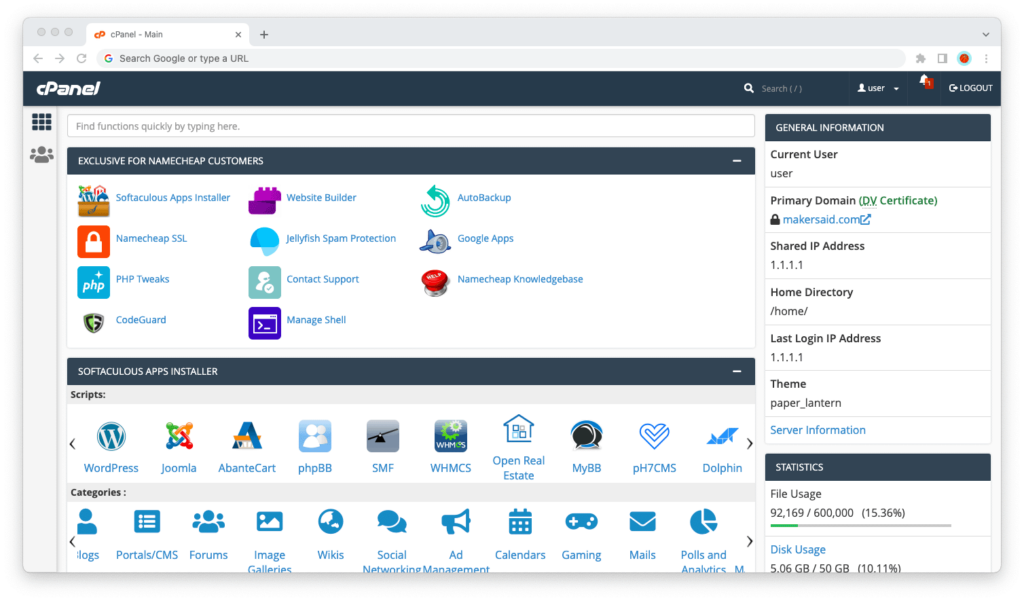
cPanel is the technical control panel for your web hosting account. It’s where all the magic happens! To put it simply, if your hosting was a car or an airplane, cPanel would be the cockpit.
Through cPanel you can install WordPress, set up email addresses and FTP accounts (we’ll get to FTP in a moment), manage additional domain names and databases, as well as tweak various settings for the overall performance and security of your websites.
Generally, you will use cPanel whenever you need to:
- Add, manage, or remove email addresses for the domain names connected to your account.
- Install software, like WordPress, to power your website.
- Create, edit, and delete databases for the software installed on your hosting account.
- Add or remove additional domain names to your hosting account.
- Renew SSL certificates for those domain names.
- Change settings that can only be changed from cPanel, such as PHP version, PHP modules, and others.
It looks intimidating at first glance, I know, especially with all these terms. But believe me when I tell you that it’s easier to use for most of the things you need to do with it, and it gets better with time!
What is FTP?
FTP, short for “File Transfer Protocol,” is a means of transferring files from one computer to another.
SFTP stands for “Secure File Transfer Protocol.” It’s basically the secure version of FTP that transfers files over an encrypted connection so that nobody else but you can see their contents.
When it comes to your web hosting account, both FTP and SFTP are ways to upload files from your computer to the server that your hosting account provides you a chunk of.
All in all, you will be using FTP or STEP when you want to:
- Upload one or multiple folders or files to your server.
- Download one or multiple folders or files from your server.
- Create, rename, delete, and manage permissions for the files and folders on your server.
- Move files on your server from one folder to another.
In a way, FTP and SFTP are not so different from two other protocols for transferring information over the Internet—the HTTP and HTTPS protocols that our browsers use to load websites (this is why websites’ addresses are always prefixed with https://).
Just like you need a web browser to open a web page from your server over the HTTP or HTTPS protocol, you need an FTP client to be able to upload files to your server over the FTP and SFTP protocols.
There are many FTP clients out there, but the two best FTP clients by far, no matter if you’re on a Windows PC or macOS computer, are FileZilla and Cyberduck.
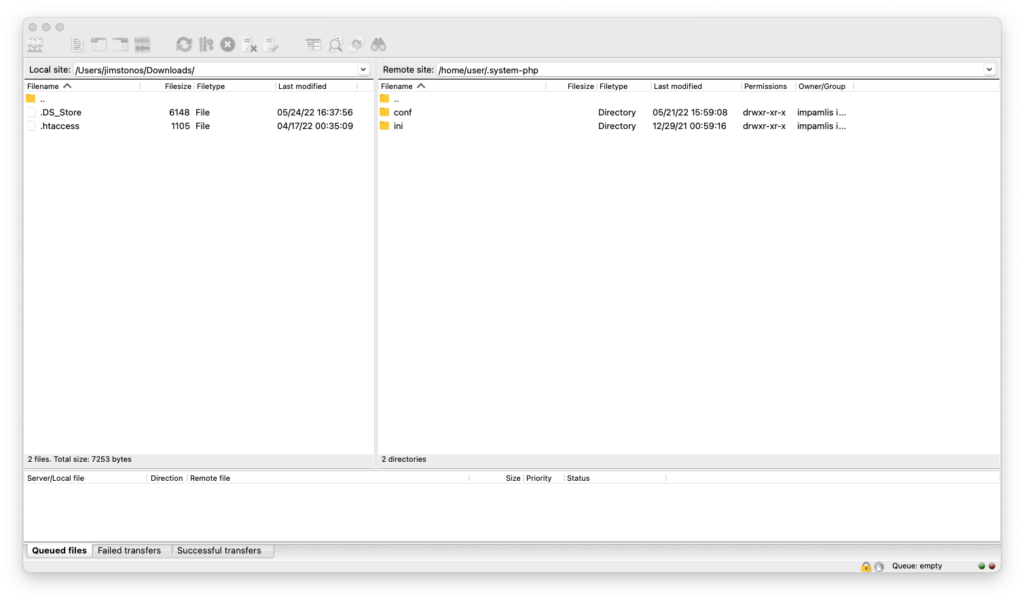
To return to our analogy: If your hosting account were a car or an airplane, FTP would be the equivalent of keys to doors—and the FTP client would be the stairs that lead you to the doors.
FTP vs. SFTP
FTP, short for “File Transfer Procotol,” is the original and unsecured version of the protocol for transmitting files from a client to a server over the Internet. SFTP, short for “Secure File Transfer Protocol,” is the later and secured version.
When you transfer files via SFTP, everything you transfer is encrypted, which means that only you and the receiving server can read the contents. Always use SFTP when you have the option to do so, especially if you need to upload files with personal data (email addresses, phone numbers, etc.) or trade secrets.
Final Words
What’s the difference between cPanel and FTP? One is the control panel that lets you manage the files, emails, domains, and databases on your hosting account. The other is simply one way to upload files to that account.

