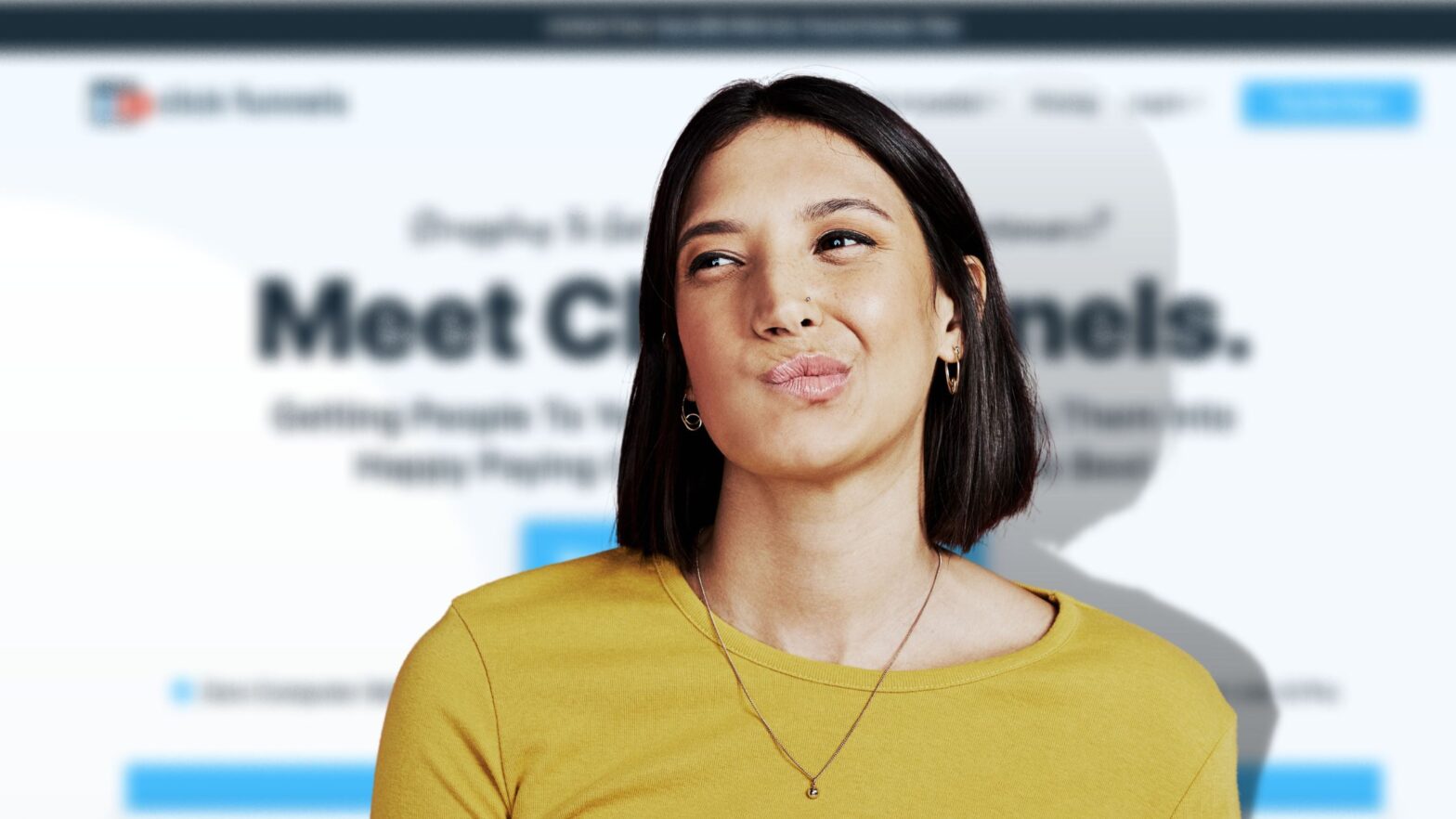So, let me see if I get this straight. One, you’ve built your website with ClickFunnels 2.0. Two, your website has a blog that’s using the funnel-building tool’s blog feature. Three, you have this blog post whose URL you’d like to change.
If this sounds like what you came here to find out, I have good news — and good news only — for you. Not only is this possible, but it’s also easier to do than you may think. And if you read on, I’m going to show you exactly how to do it. Shall we?
Changing a Blog Post’s URL in ClickFunnels
Step 1: Fire up your browser, go to myclickfunnels.com, and sign into your ClickFunnels 2.0 account.
Step 2: Open your site’s workspace and go to the “Site & Funnels” tab from the sidebar on the left.
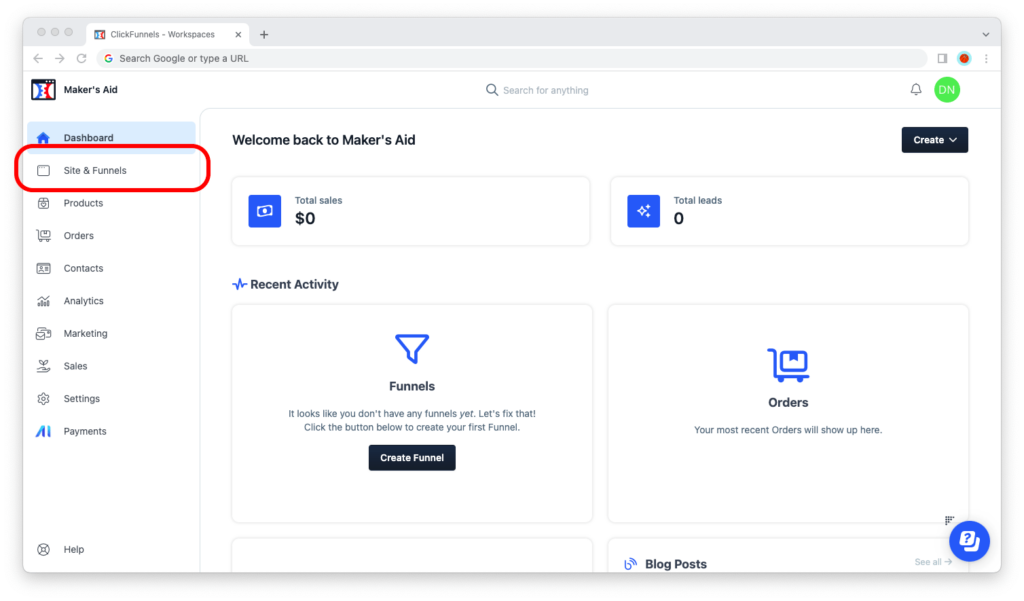
Step 3: Now go to the “Blog” tab.
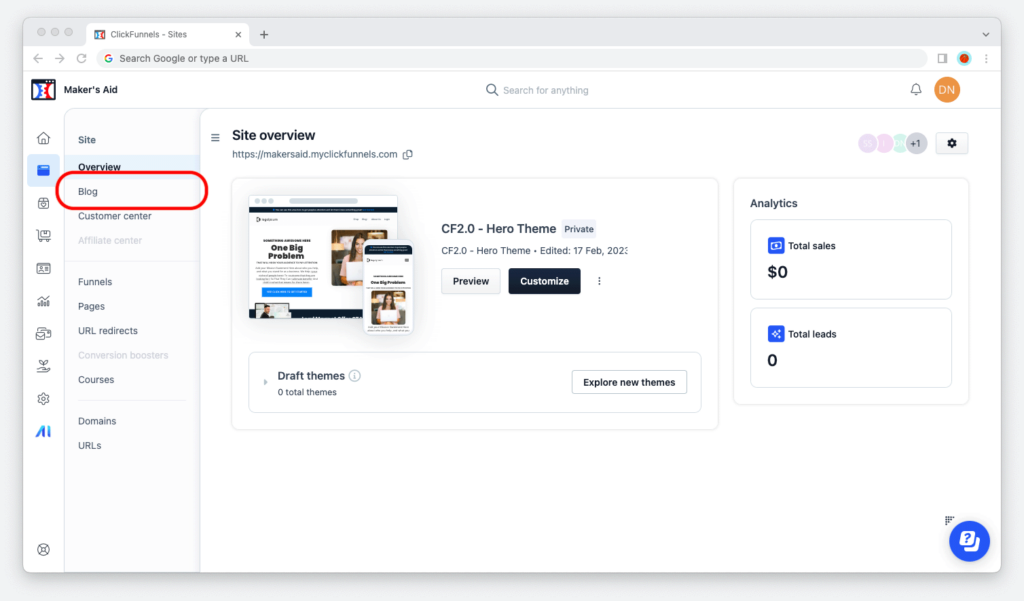
Step 4: ClickFunnels will show you a list of all the posts on your blog. Look for the one whose URL you want to change and click on the tiny gear icon on the right side of the window; the one that says “Edit post” when you hover your mouse over it.
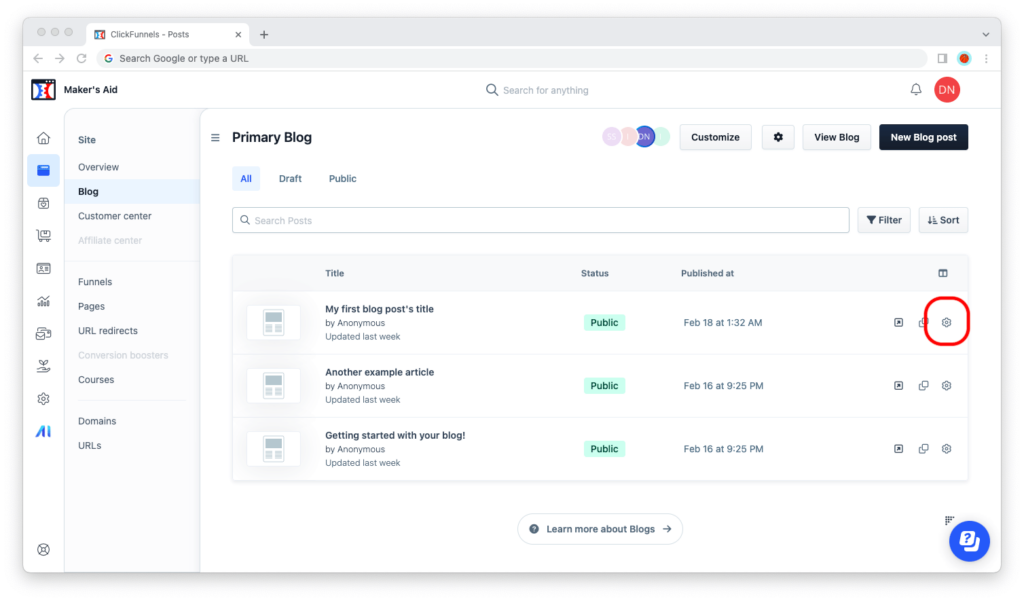
Step 5: Wait for the blog post editor to load. Now scroll down to where it says “SEO & Sharing” and click on the blue “Edit SEO and Sharing” link.
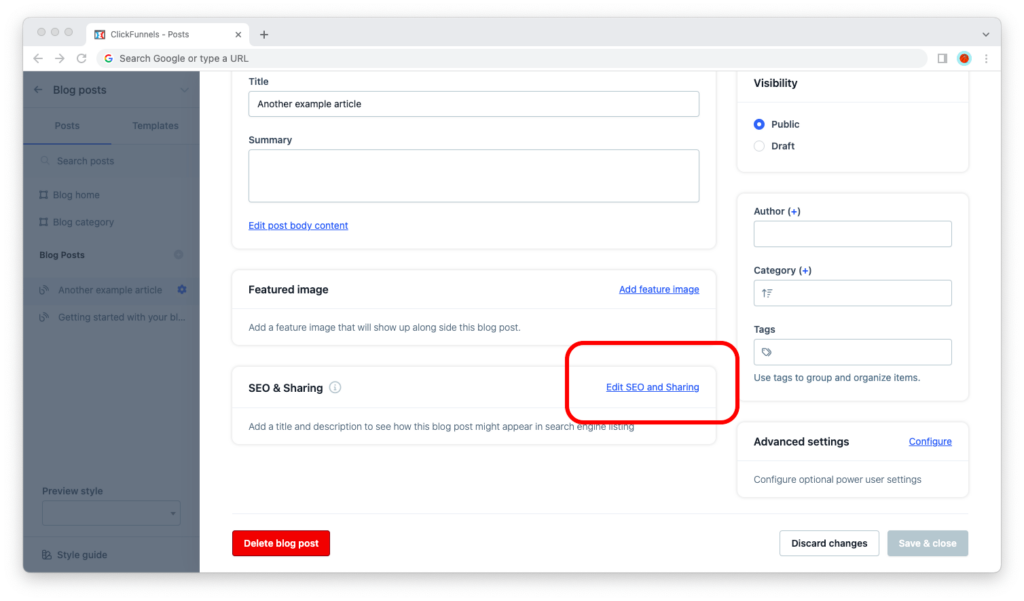
Step 6: Scroll down again until you can see the “Current path” option — that’s where you edit a blog post’s URL. Change it to whatever you like.
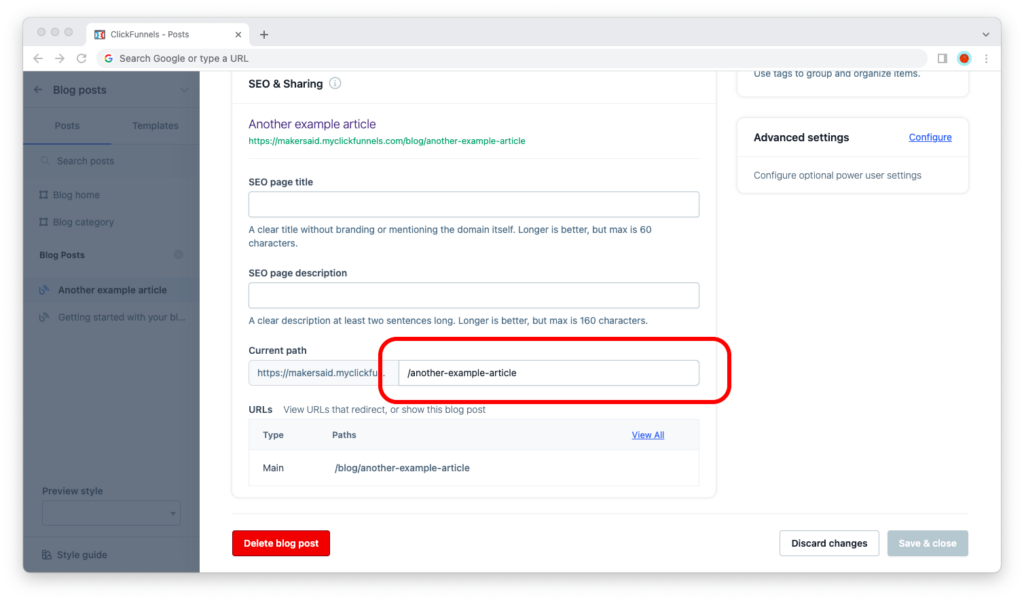
Step 7: When you’re done, don’t forget to click on the “Save & Close” button in the lower-right corner of the window.
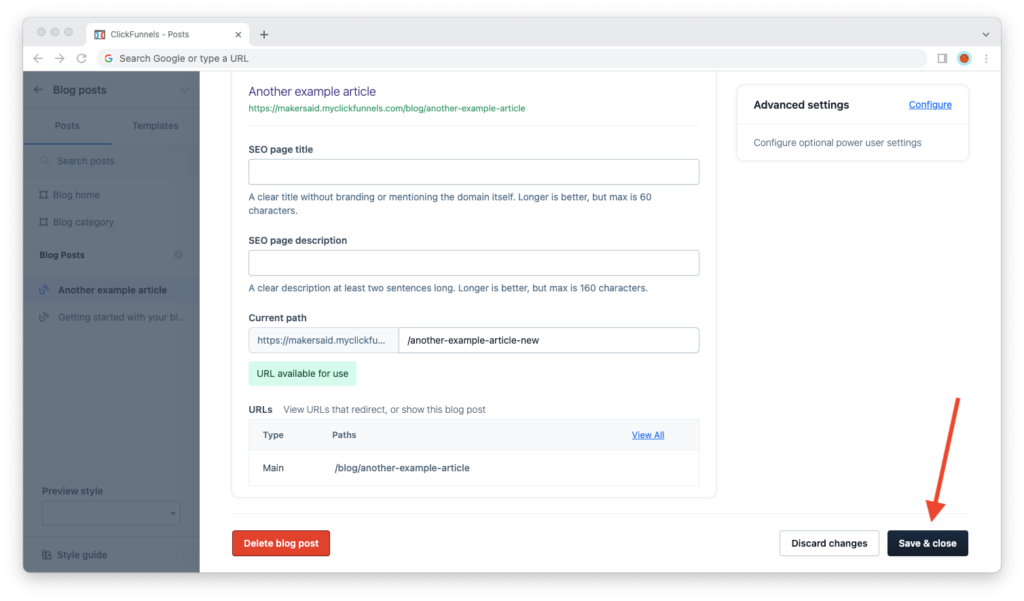
That’s it!
This is all it takes to change an existing blog post’s URL in ClickFunnels 2.0. Some of you will call this the page path, others will call with the post slug, but that’s just names for one and the same thing.
SEO Considerations When Changing a Blog Post’s URL
Here’s a good rule of thumb to live by when it comes to your ClickFunnels 2.0 blog’s search engine optimization: If you make any changes to the URL of a published post, create a URL redirect to let Google, Bing, and other search engine crawlers know about it when they try to access the old URL.
Not only is this necessary if your blog post is getting traffic (without it, users will see an error page), but it will make all the link juice flow from the old URL to the new one.