Ubersuggest’s Competitive Analysis tool gives you a detailed and reliable enough overview of the most-visited pages and best-ranking keywords on your competitors’ websites.
Use it right, and you can source hundreds of ideas for high-traffic topics to write about from competitors who’ve already tested and proven that there’s search demand for them out there.
Use it wrong, and you can misinform your content plan to the extent where you invest hundreds of dollars on articles that may never rank well. The key is in knowing how to select the right competitors, and in plucking out only the keywords you can compete for.
In this post, I’m going to show you how to make the most of these reports by selecting the right competitors to analyze and using Ubersuggest to uncover low-hanging fruit for you to rank for.
The Competitive Analysis tool has four reports:
- Traffic Overview for a quick glance at competitors’ key metrics.
- Keywords by Traffic for the search terms that bring organic traffic to their sites;
- Top Pages by Traffic for the most visited pages on each site;
- Similar Websites for websites that rank for similar keywords.
I almost never spend time lingering on the high-level picture in the Traffic Overview report. Instead, I jump to where the real magic happens: Keywords by Traffic and Top Pages by Traffic.
Similar Websites has good results, but it misses the newer, lower-authority websites that I find easiest to draw inspiration from. So, in the next few paragraphs, I’ll give you the process for competitor selection I use instead.
Selecting the Right Competitors for Your Site
When you’re analyzing your competitors in Ubersuggest, the low-hanging fruit will come from websites with an authority similar to that of yours (it mostly boils down to domain age, topical relevance, backlink profile).
How can you find them?
Google the search terms your website is already ranking on page 1 for, and observe the other websites that show up alongside yours. In most niches and on most searches, you’ll notice three kinds of competitors.
There are big-brand outlets, magazines, and newspapers like Business Insider, Cosmopolitan, and The New York Times. You could analyze their search traffic out of professional curiosity, that’s for sure. Just don’t waste too much time on them as competing against them can be extremely hard (not impossible) to do.
Very frequently, you’ll come across bigger and older websites whose editorial teams have posted shorter-form, non-expert content that ranks a position or two above or below yours. When you do, take some time to dig deeper into their traffic, looking at the terms they rank for in position 5 and lower.
Don’t expect to get immediate ideas for long-tail keywords here. Instead, their Keywords by Traffic and Top Pages by Traffic report will give you ideas for potentially underserved topics that you could do additional keyword research on (to discover lucrative long-tail keywords).
Last but not least, there are your direct competitors. You’ll recognize them by the striking similarities, for better or worse, between your site’s designs, tone and style of writing, and breadth and depth of content.
What do I mean by that, exactly?
If your website is two years old, their websites are one and a half to three years old. If your domain has an authority of 20, their domain will have an authority score of 15-25. If your page has 1,500 words, their page will have 1,250-1,750 words.
When you enter their domain name into Ubersuggest’s Competitive Analysis tool, each of these sites will give you a ton of ideas for long-tail keywords from the search terms that they’re ranking in positions 1 to 5 for.
So get yourself a pen and a piece of paper or open up a note-taking app on your computer and start jotting search terms down! As a prospector, you struck gold in a field that might as well only be mined by natives.
The Keywords by Traffic Report
The “Keywords by Traffic” report is a round-up of all the keywords that, according to Ubersuggest’s estimates, are driving traffic to a site.
Having tested this tool’s accuracy with my own blogs, for which I have all the data in Google Analytics and Google Search Console, I can confirm to you that this tool—though it skips some of the keywords and doesn’t get most of the traffic right—is trustworthy enough.
In my tests, Ubersuggest proved to be more reliable at estimating a site’s organic traffic than Ahrefs (even if both tools expectedly underestimated the number of page views).
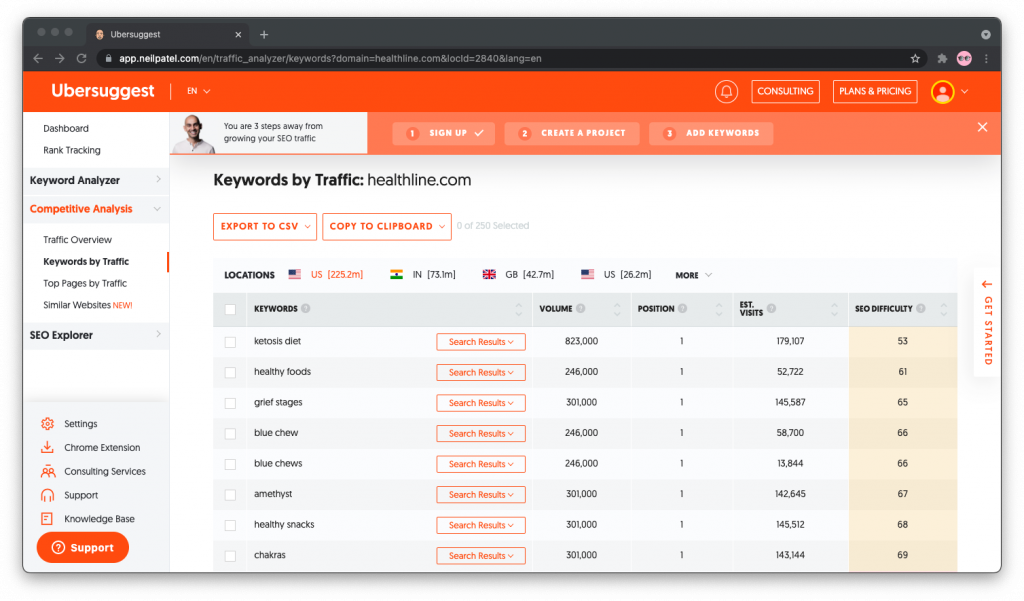
When analyzing small to medium-sized sites, be sure to sort the results by Position (column four), as doing so gives you a list of all the keywords that they’re ranking in top positions for.
This report can be very useful when you’re analyzing low- to medium-authority websites that focus on long-tail keywords, and less so when you’re looking into high-authority, high-traffic websites that rank for almost every keyword imaginable.
Still, it can be a good source of ideas with pre-vetted search demand to do a deeper dive into using the “Keyword Analyzer” tool.
The Top Pages by Traffic Report
The “Top Pages by Traffic” report is by far my favorite.
Simply enter your competitor’s domain name, select a country and language (99.9% of the time, I use English / United States), and hit the orange “Search” button to the right of the screen. You get back, almost instantly, your competitors’ top pages by traffic.
Here’s an example report for Healthline, one of the best-performing health and wellness sites on the Internet in recent years:
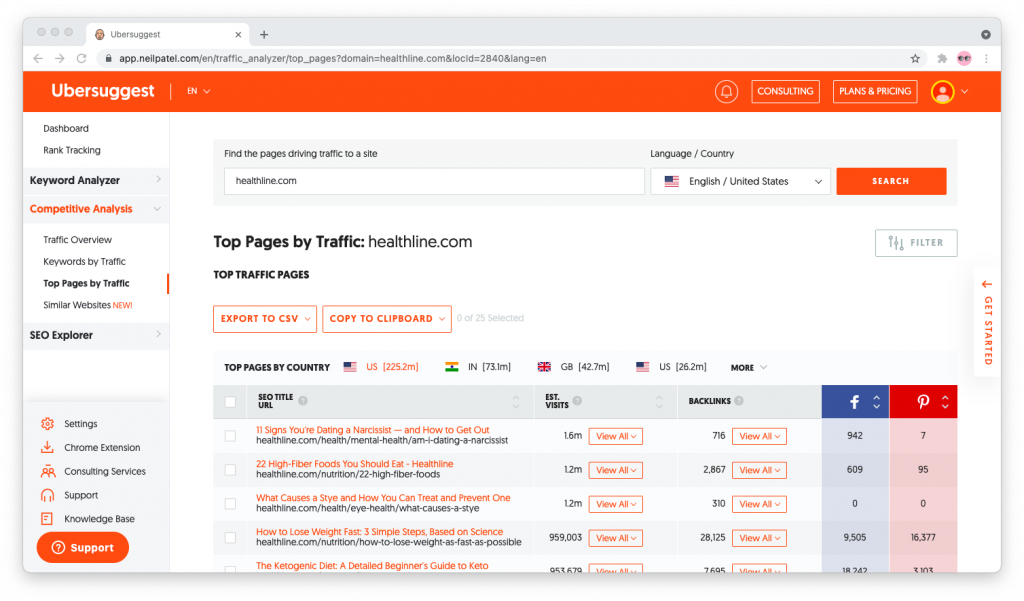
Now, the real value of this report is in the list of organic keywords that you can get for each and every page when you click the “View all” button in the third, “Estimated Visits” column.
To continue with our Healthline example from above, let’s take a closer look at the list of organic keywords that the article “22 High-Fiber Foods You Should Eat” ranks for:
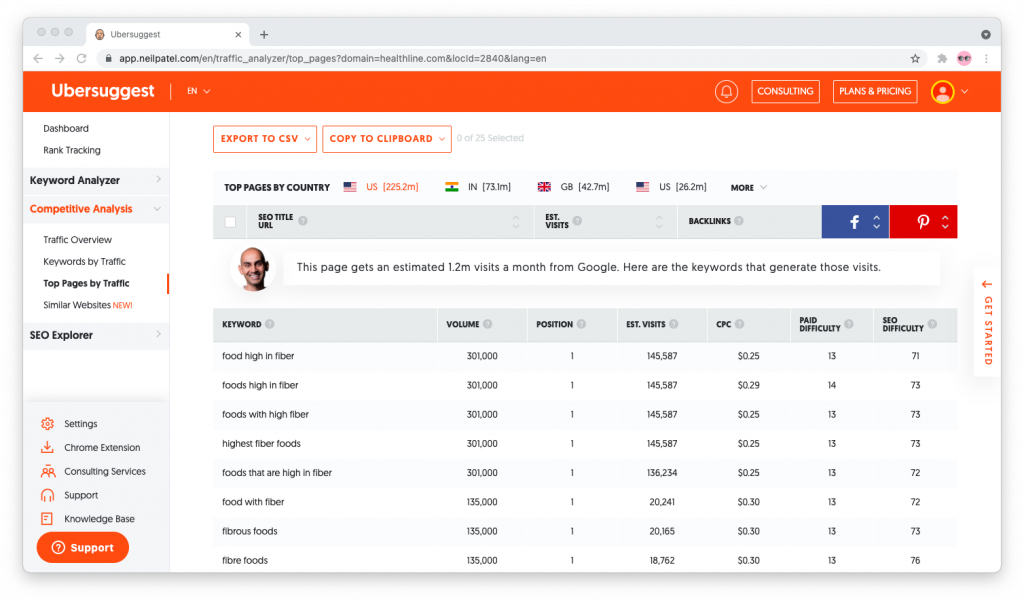
If Healthline was a competitor and the topic of high-fiber foods was something I’d want to have to my website, this report is already giving me a list of search terms—and angles—with which to approach the topic.
The more I scrolled through the list, the more specific the keyword suggestions became. At some point, I had at least a dozen ideas for posts to add to my hit list, including “what foods are high in fiber,” “high in fiber fruits,” and even “fiber in strawberries.”
When a search term was interesting, but a little too broad for my taste (remember: what Healthline can rank for, a new website with a weak backlink profile can’t), I copy/pasted it into Ubersuggest’s Keyword Analyzer tool to get question-based and long-tail keyword ideas.
Here are the results I got back when I filtered for Questions about “high fiber foods:”
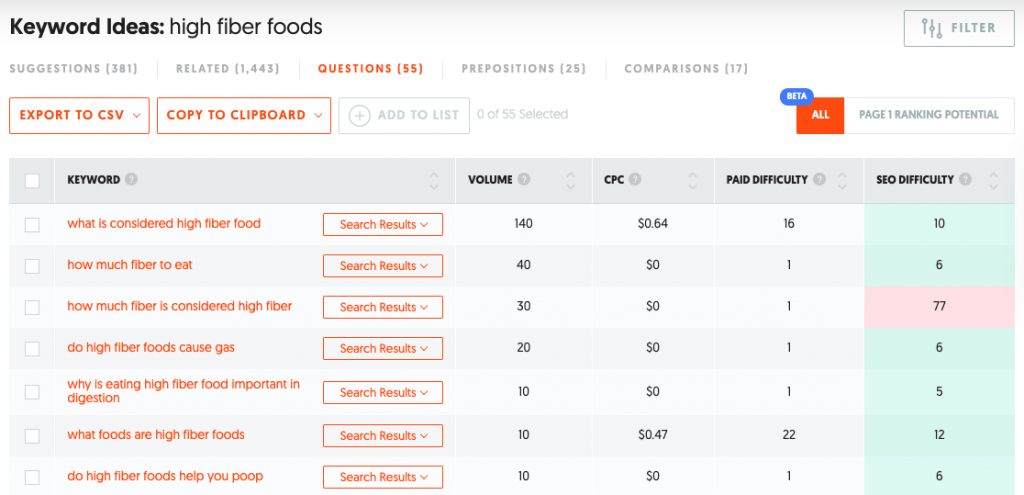
Suppose I wanted to create a content plan around this:
I could create a lengthy 3,500-word post titled, “30 High-Fiber Foods to Eat Right Now,” followed by a series of shorter, 2,000-word posts like “Which Vegetables Are Highest in Fiber?,” “The Highest-Fiber Fruits,” and so on, to build up topical relevancy in Google’s eyes.
Finally, I’d publish a number of short-form, 1,500-word articles that answer highly specific questions, like “What Is Considered High-Fiber Food?” and “Are High-Fiber Foods Hard to Digest?”
Site silos and interlinking with diverse anchor text would play an important role here to make sure I’m passing the link juice to the pages that need it the most.
Mind you, this is just the beginning of the list. So far, we’ve only looked at one page on a single website!
Do this a few hours a day for a week or so and, by the time you’re done, you’re going to have a hit list so long, your editorial team will have topics to write about for months on end.
Why Analyze Your Competitors in the First Place?
According to Statcounter, Google owns 91.86% of the global search engine market. Bing, coming in second, owns a meager 2.34%, a figure I’ve come to myself by looking at my websites’ traffic acquisition statistics in Google Analytics.
Clearly, if you want to stay relevant for the foreseeable future, you must compete for rankings on Google’s search engine results pages (SERPs).
To grow your organic traffic from Google, you have two options for conducting keyword research: A) you could come up with topics and queries yourself, or B) you could look at the terms your competitors are already ranking for, selecting the ones you’d like to compete for.
Ideally, you’d do both to come up with a content plan that’s driven by your competitors’ data, yet that’s also unique to your website and its take on the niche.
Most website owners won’t look at their competitors’ rankings.
Instead, they’ll rely on search listening tools (like Google Trends and Answer the Public), Google’s autosuggest, and the recommendations of whichever SEO tool they’ve subscribed for, be it Ahrefs, Ubersuggest, or other.
That’s a great way to do keyword research, don’t get me wrong. Especially when you have a personal interest in the topic, and you’ve searched for how-to guides, answers to questions, and product reviews or roundups yourself.
If it’s your only way to do keyword research, though—whether you’re okay to admit that or not—you have a couple of problems.
For starters, you’re missing out on low-competition searches with high search volumes, which your competitors have already discovered for you. Plus, even if you dislike this technique and therefore don’t use it, there’s a high chance that your competitors are already using it on you.
The World Wide Web is a highly competitive place; keeping your head buried in the sand won’t protect your ass from getting whopped. The best defense, as military strategists say, is a good offense.
Your competitors have already done their keyword research, published posts on the topics in their hit lists, and aged those posts for 9-12 months to see which ones would bring in the most organic traffic.
They’ve not only done well for themselves, but they’ve beaten the path for everyone else who wants to walk it.
At the end of the day, it takes less effort to write a better article than what’s already out there on a topic you know has high traffic than it does to write ten articles and wait a year to determine how many of them you got right.

