So you want to export your design as a JPEG/JPG file, but you haven’t worked with Photoshop for quite a while and you’re feeling a little rusty.
Or it could be that you’re in the process of learning Photoshop, but the tutorial or course is too vague about how to save your files in this file format.
Whatever it is that brought you here, welcome and it’s good that you stopped by. Because in a moment, we’re about to show you exactly how to export your file as JPEG/JPG—and one limit that could be preventing you from doing so.
How Are You Trying to Export the Image?
To export your Photoshop design as a JPEG file, go to File > Export > Export As…
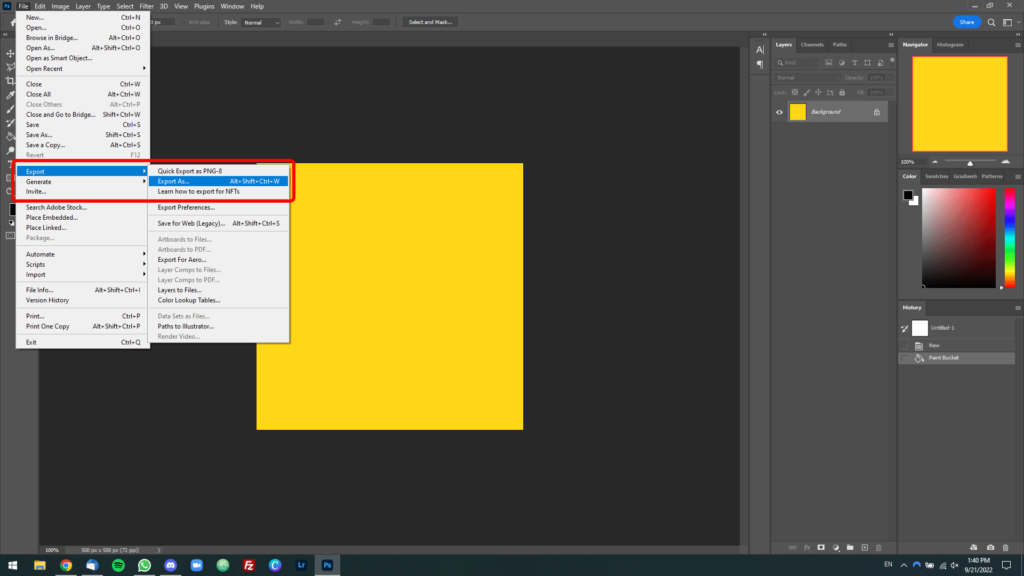
Note: You can spare yourself the clicks by holding down the Alt + Shift + Cntrl + W keys on a Windows PC or Option + Shift + Command + W on a Mac. This key combination will bring up the “Export As” dialog box.
Once you’ve opened the “Export As” dialog box, select the “JPG” option in the “Format” dropdown under “File Settings” in the upper-right corner.
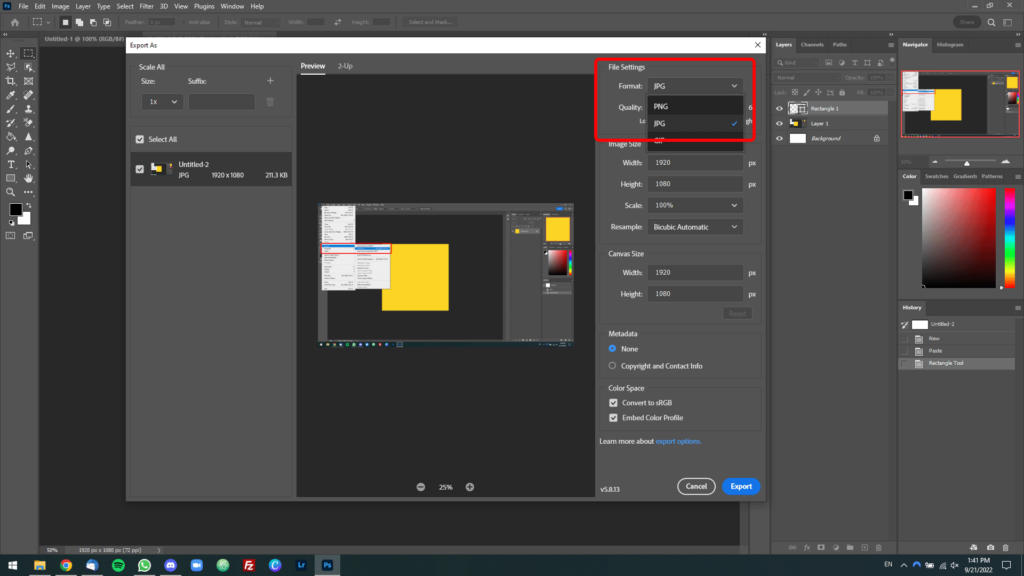
When you’re ready, click on the blue “Export” button in the lower-right corner and you’re pretty much all set to go.
If all worked out well as it should have, you will be able to see your exported JPG file in the folder that you saved it in. However, if you can’t see a JPG option in the export menu at all, read on.
Is Your Image Too Big?
Not everyone knows that the JPEG file format has a resolution limit. If your image hits that limit, your only two options are to downsize it or to export it in a different file format.
The maximum resolution of a JPEG file is 65,535 × 65,535 pixels, or 4 gigapixels with an aspect ratio of 1:1. If your image has a higher resolution and you can’t downsize it, use an alternative file format, like TIFF.
Of course, you will only have to deal with this kind of resolution on large projects for print. But that doesn’t mean you can’t hit it, which may very well be the reason why you’re here.
The good news is that there is no limit when it comes to the size of a JPEG file in megabytes. This means you can save your image with the highest quality and a lot of metadata and still not have to worry about it.

