If you’re running a membership program and you’ve built your website with ClickFunnels 2.0, you may be wondering if you can give customers the option to edit their payment methods from within the Customer Center.
The answer is yes, you can allow customers to edit their payment methods in ClickFunnels 2.0. In fact, it’s easier to do than you probably think! And if you read on, I’ll show you exactly how to do this.
Letting Customers Update Payment Methods
Follow the steps in the guide below to let your membership program’s customers update their payment methods from within your ClickFunnels 2.0 website’s Customer Center.
Step 1: Fire up your browser, go to myclickfunnels.com, and sign into your ClickFunnels 2.0 account.
Step 2: Open your site’s workspace and switch to the “Site & Funnels” tab from the sidebar on the left.
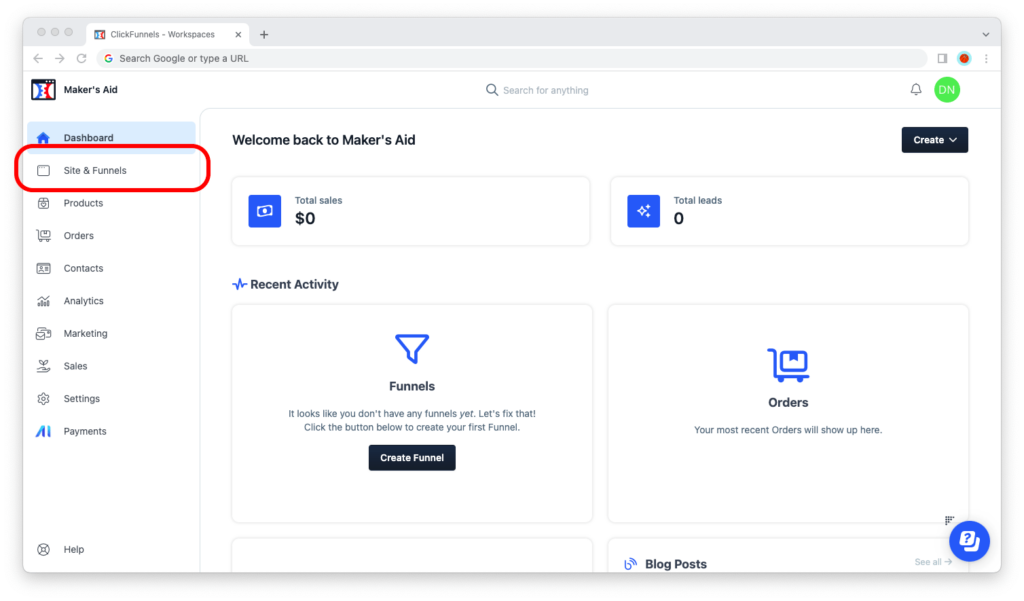
Step 3: Now switch to “Customer Center.”
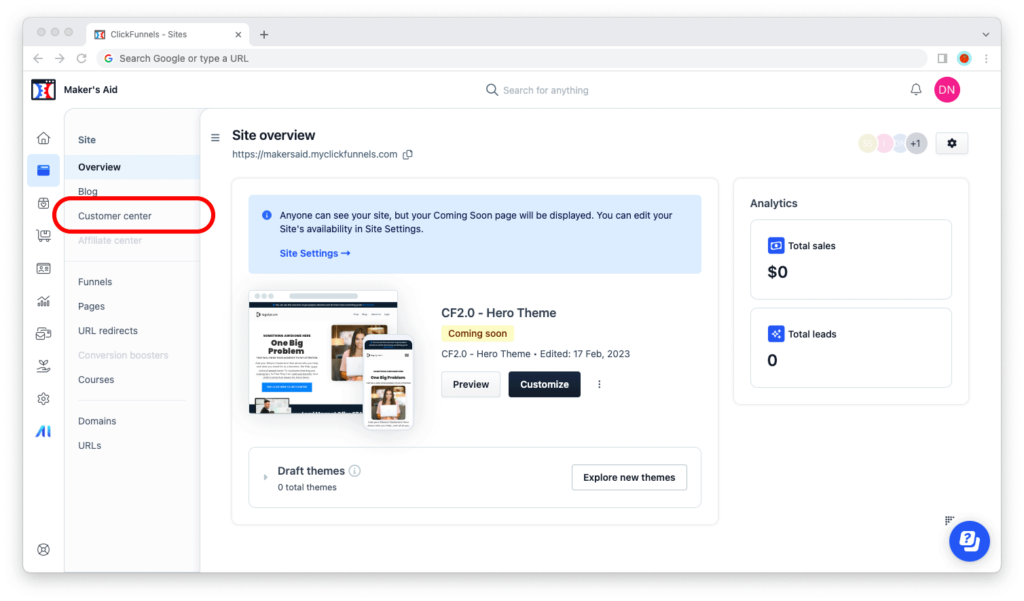
Step 4: Click on the little gear icon in the upper-right corner of the browser window. The one that says, “Edit Customer Center” when you hold your mouse over it.
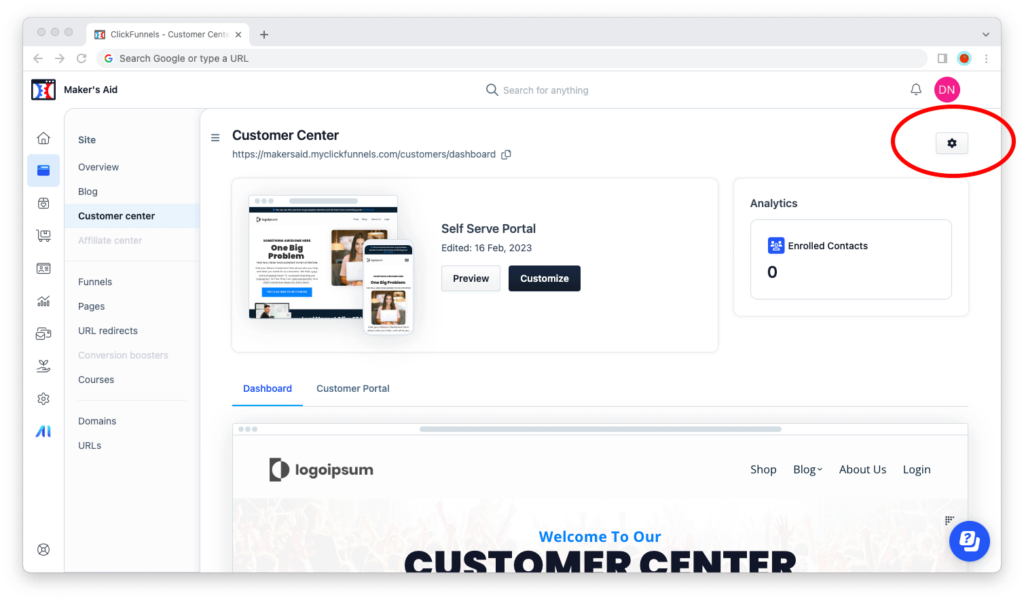
Step 5: From where it says “Visibility settings,” look for “Payment Method Updates” and make sure the checkbox is ticked.
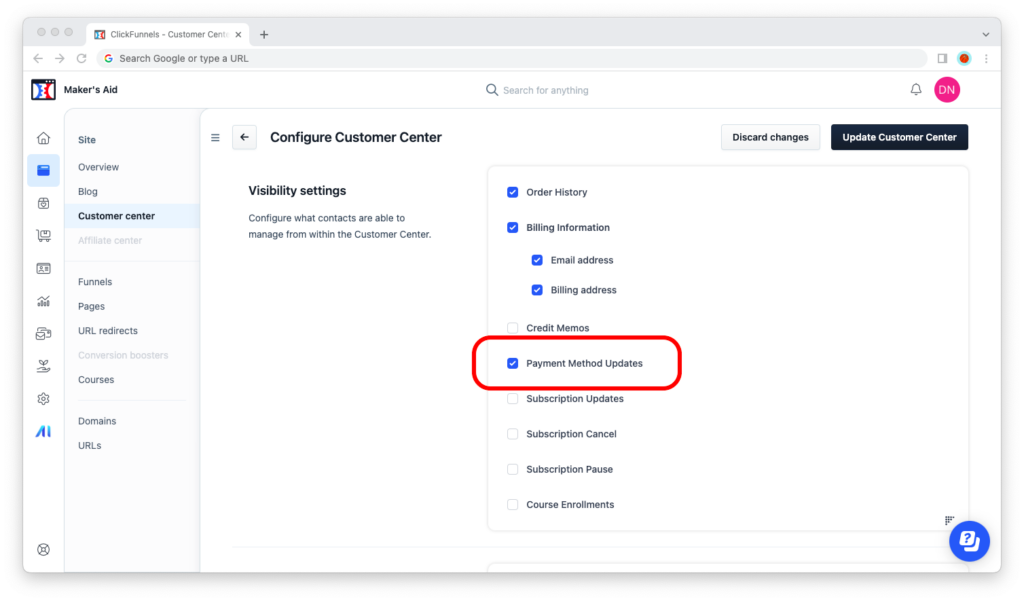
Step 6: Finally, hit the “Update Customer Center” button in the upper-right corner of the window to save your settings.
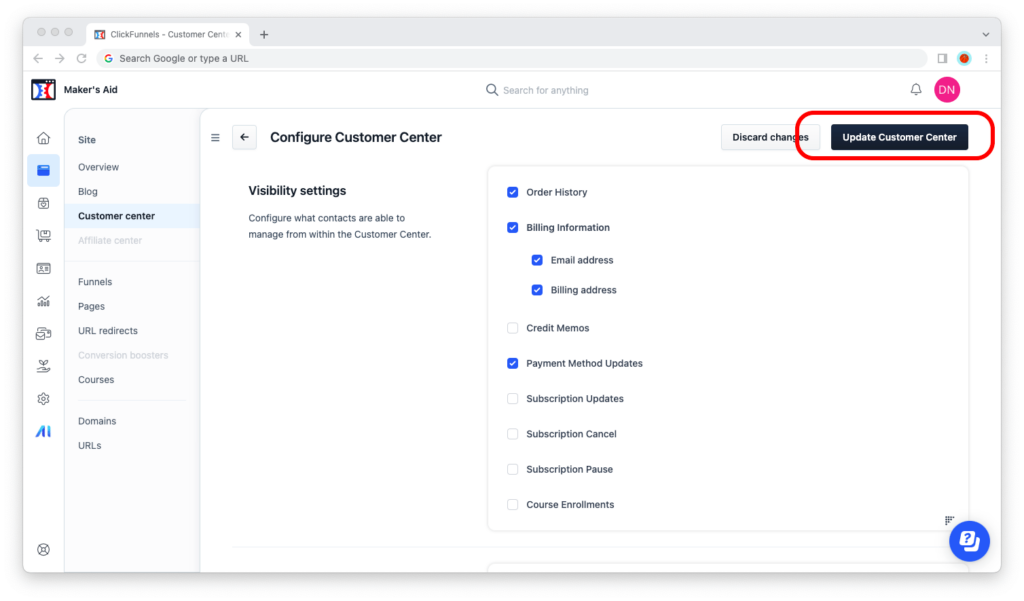
That’s it!
From now on, your customers will be able to edit their payment methods from within your ClickFunnels 2.0 website’s Customer Center. Easy-peasy just like I promised you it would be, wasn’t it?

