If you write for a living, whether it’s books, academic papers, posts for a blog, or articles for online outlets, you know how important proofreading and editing are to the quality of your work—and just how expensive they can get.
According to The Write Life, the average cost of proofreading is $0.01/word, of basic editing $0.02/word, and of advanced editing $0.08/word. That’s a ton of money to spend on improving instead of creating content, and a price that few bloggers, freelancers, and students are able (or willing) to spend.
Of course, there’s Grammarly, a writing assistant that checks the spelling, grammar, punctuation, and clarity of your writing, corrects common errors, and occasionally gives you suggestions for rewording. The thing about Grammarly, though, is that it’s a good proofreader, but not an editor. And, as any skilled writer will be happy to tell you, the editing is the secret.
This is where InstaText, a writing assistant I tested in November 2021 and instantly fell in love with, comes in.
What Is InstaText?
I liked it so much, I subscribed to it mid-trial—and have been using it to proofread and edit all my content since. In case you’re wondering, that’s not something I say lightly: I run a few blogs and publish about a dozen or so articles in them every day, without exception.
In its simplest form, InstaText is a two-pane editor in your browser that looks like this:
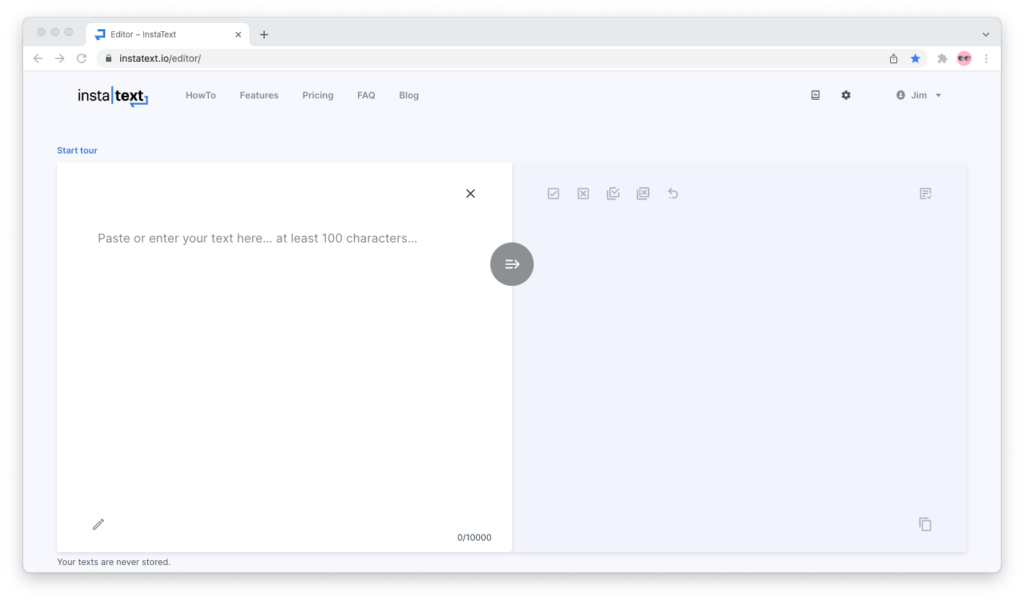
In the left pane, you paste your text, which must be at least 100 characters and at most 10,000 characters long. In the right pane, you receive suggestions for rewording, which you can accept or reject (either one by one or in bulk).
Using InstaText feels very much like working with a human editor. One who takes no more than a few seconds to read through your text and make strikingly good suggestions for rewording to make it clear and legible.
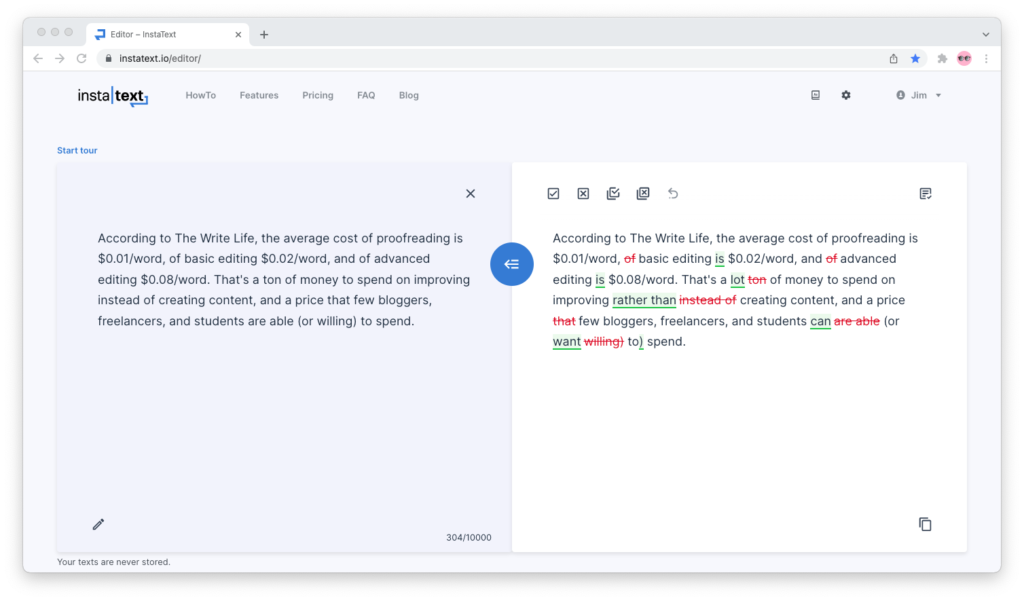
The suggestions show up with the original text colored in red and crossed out, and the proposed change in dark-gray text with a light-green background and a dark-green underscore, much like they do when your editor uses Microsoft Word’s Track Changes or Google’s Suggest Edits.
There is a button to show and hide changes and one to copy the improved text, which I find highly convenient and use to switch back and forth between Ulysses, where I write, and InstaText, which edits my writing.
In the upper right corner of the page, you will see a gear icon and a dictionary icon.
The gear icon lets you switch between American English and British English, as well as between Formal and Informal writing styles. You can also set them to “Auto” but, for best results, I recommend sticking to a particular dialect and style, as you probably already are in your daily writing.
The dictionary icon lets you add words or phrases to your personal dictionary. When InstaText comes across those words or phases as it reads through your texts, it will keep them as they are, and won’t suggest any changes to them.
What I usually do is to write a few paragraphs in my text editor Ulysses, copy and paste them from Ulysses into InstaText to edit, and then from InstaText back into Ulysses to revise the text one last time until I can move on.
Who Is InstaText For?
InstaText is for students, academics, freelance writers, and content creators (including bloggers, podcasters, and YouTubers) who want to save money from proofreading and editing without compromising on the quality of their academic papers, article assignments, blog posts, and scripts.
For writers whose first language is not English, InstaText is an indispensable tool that helps them sound more natural. For native English speakers, InstaText is an AI-powered sparring partner that pushes them to express themselves more clearly, and helps them to find the right word or idiom for every sentence.
Is InstaText Worth It?
InstaText is an online writing assistant that does much more than its competitors. And, if your work has anything to do with writing, buying it for a full year will be the best $150 you’ve ever spent. I know it was for me.
Besides, if you do a lot of writing and you work with a proofreader and/or editor, the tool will pay for itself in no time.
Just how good is it, you asked?
Nine times out of ten, InstaText’s suggestions hit the nail on the head and help me take my writing to the next level of clarity and readability. But, as any other AI-powered writing assistant right now, don’t rely on it blindly and 100% of the time.
Occasionally, especially when you want to use a certain word or phrase, or you’re writing about a subject with a lot of technical terms and slang, InstaText gets off track and makes poor (or incorrect) suggestions.
This is where InstaText’s personal dictionary, which lets you prevent the algorithm from suggesting changes to certain words or phrases, comes into play. By building a personal dictionary that tells InstaText what not to edit, its suggestions become increasingly more accurate and relevant to you.
In the first week or two I used the tool, I had to spend a good amount of time adding terms to the dictionary until I had the editing suggestions in the state that I needed them to be. It’s highly likely that you’ll have to do the same.
How Much Does InstaText Cost?
When I wrote this review in January 2022, InstaText’s individual plan cost $11.99/month billed yearly and $29.99/month billed monthly. For the business and academic plans, pricing was not disclosed, and you had to email the sales team to get a quote.
This makes a 60% price difference—a deal that probably won’t be there forever—so giving the tool a try (there’s a free 14-day trial, no credit card required) and paying upfront for a full year is pretty much a no-brainer.
The Pros
- InstaText provides the best proofreading and editing suggestions of all AI-powered writing assistants I’ve tested;
- The tool is fast, easy to use, and you can access it from any web browser. There’s no need to install plugins or keyboard apps;
- For the quality of editorial suggestions that you get, the price is ridiculously affordable. Hurry up before they read this and raise it!
The Cons
- Since there’s browser extension or a keyboard app for your phone yet, the only way to use InstaText is by copy/pasting text to/from it;
- The quality of the editorial suggestions can vary from topic to topic. Make the most of the 14-day trial to decide if it’s a good fit for you;
- Though the dialect, tone of voice, and personal dictionary give you some control over the style of writing, the options are still limited.


Intstatext is one of the best text improvers on the market.
“InstaText is an online writing assistant that does much more than its competitors.” – total rubbish! What exactly does it do that its competitors don’t? I am currently begging the rude and totally unprofessional “customer support” for a refund after just 24 hours. The product is sub-par and as basic as it gets. Might be useful for second-language English speakers.