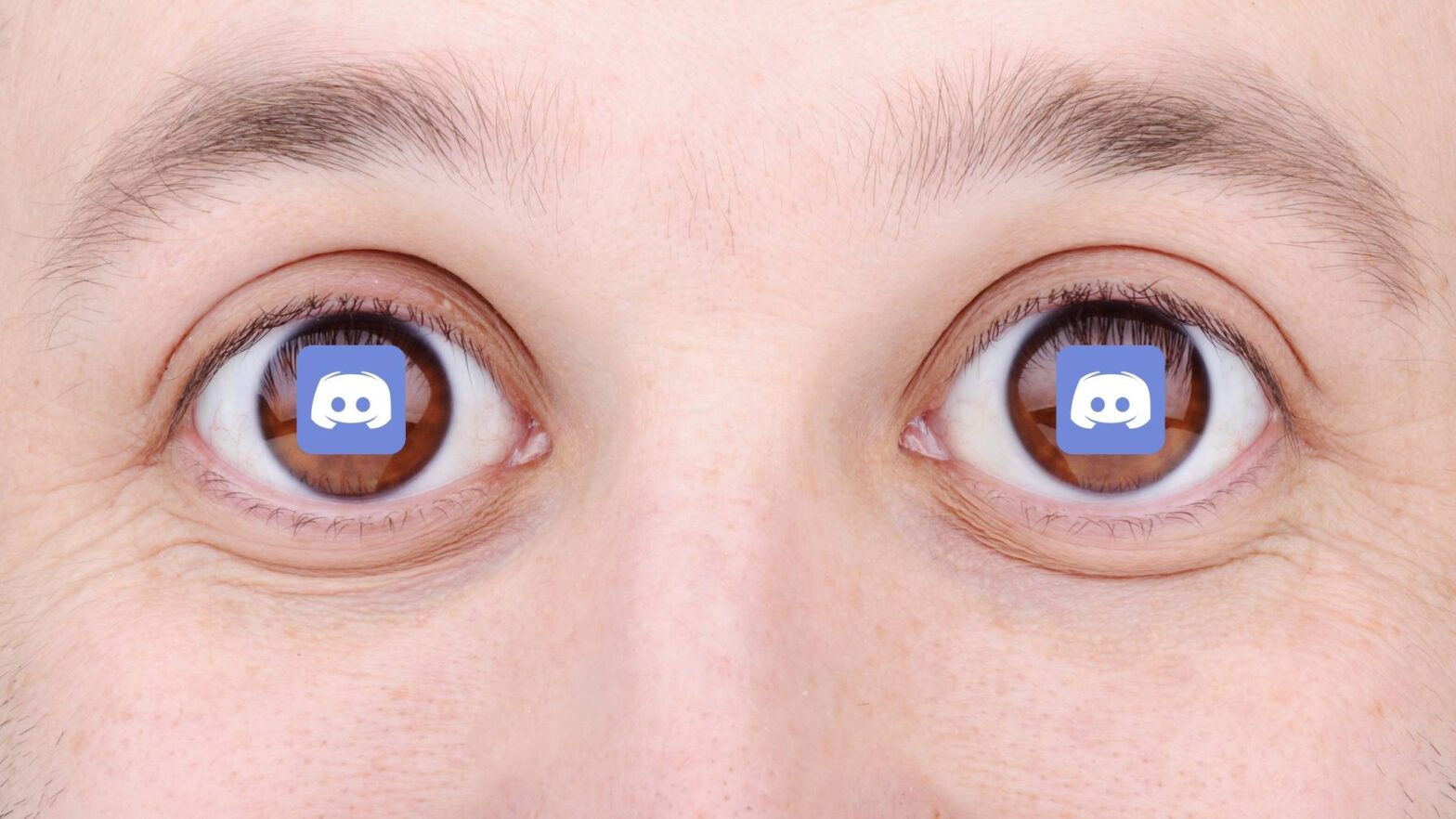There are a lot of reasons to spend less time on Discord. While it’s still a great platform and community for many, it does have its issues and it can become quite addictive.
It could be that you’re tired of infighting amongst groups or that you’re spending too much time indoors and not meeting friends.
Others who set up whole servers can feel that Discord is just too much responsibility. A small group can become rammed full of people you don’t know, on top of moderators and bots.
And on the darker side, there may be people messaging you with very personal problems that you’re just not equipped to deal with.
Darker still, some users are plagued by bullies, predatory behavior, and even harassment. And others may want to get away from extremist behavior and radicalization.
At Maker’s Aid, we’re not psychologists! But there are some steps you can take to put a bit of distance between yourself and Discord.
Why Do People Use Discord So Much?
There is a lot to love about Discord, particularly for those who regularly play online and want to chat with friends while they play.
Over the last few years, in particular, pandemic lockdowns have meant more people have had to stay at home and couldn’t go out and meet friends.
So, Discord ended up becoming a substitute for meeting people in person. (And even after lockdowns end, it can be a hard habit to put a stop to.)
But there are also a lot of people on Discord just because they like to talk to new people with similar interests, or others use Discord for memes and inside jokes.
Some people, such as YouTubers and other internet personalities, use Discord to spread their reach with their fans and even host live streams.
And then there are just people who dislike social media platforms like Facebook, Twitter, and Reddit to name a few.
How to Stop Getting Distracted by Discord?
There are plenty of quick and simple ways to stop getting distracted by Discord, but what might work for one person may not work for another—you’ve got to try a variety of ways before settling.
- Remove the Discord app from your mobile.
- Turn off Discord notifications or turn your mobile to silent.
- Mute channels that are too distracting.
- Keep your mobile away from you when you work—out of sight (your drawer).
- Remove yourself from groups and servers you don’t use—particularly groups that are overloaded with messages.
- Temporarily disable your account.
If you’re still getting too distracted by Discord, you could always do what Maneesh Sethi did—hire a ‘slapper’ to hit him every time he got distracted by Facebook.
(According to Business Insider, this supposedly increased Sethi’s productivity “by four times.”)
Of course, that’s an extreme example, but what you could do instead is ask someone you trust to watch over you and get you to stop when you use it.
But on a deeper level, it may be worth looking into why you keep getting distracted by Discord.
It’ll likely be down to the fact that your job or whatever you need to focus on is not stimulating you enough and you need something more meaningful to do.
How Do I Become Less Active on Discord?
Becoming less active on Discord might be tough at first but the more time you spend away from the platform, the easier it will get.
There are a lot of things you can try, and the first step is planning them ahead of time, so you don’t risk relapsing back into the app.
Perhaps the best way is to get a new hobby that will take you away from your mobile and computer.
You can also promise to arrange to spend time with friends away a few times a week. Dedicate a certain day to a certain activity.
You can even set a number of hours or certain hours when you will be available on Discord.
For example, never answer messages an hour before you go to bed—swipe them away and answer in the morning. Or only use Discord between 6 PM and 9 PM.
Use Discord only in certain places. If you’re a gamer, only use Discord when you play, not during working or school hours.
And lastly, remember to remind yourself why you wanted to spend less time on Discord. Put that message on the wall, the fridge, or the wallpaper on your mobile.
How to Leave a Group on Discord?
To leave a group on Discord, head to your Direct Messages (symbolized by the Discord logo) and select “Leave Group” at the bottom.
You can also leave entire Discord servers.
Click on the name of the server, which will be at the top of the mobile app or the top left of the screen on the desktop version, and then go down to “Leave Server” at the bottom.
Can I Temporarily Deactivate My Discord?
Yes, temporarily deactivating your Discord account is an option. Discord’s support has a whole page dedicated to it which you can find here.
The page also outlines the differences between deleting and disabling (deactivating) an account and explains how to do it.
What Happens If I Disable My Discord Account?
According to Discord, when you disable your account, it is put ‘on hold,’ which means you will not receive any notifications (via mobile, desktop, or email) until you next log in.
Interestingly, people will still be able to send you friend requests, but you won’t be able to see these until you log back into Discord.
When you log back on, everything will be as it was.
How Long Can You Disable Your Discord Account?
Two years is the maximum you can disable your Discord account before it will be deleted. If your account is deleted, it will be lost permanently, and you will need to create a new one.
This will mean anything you had on that account will be gone—all messages, groups, servers, and friends.
Should I Delete My Discord Account?
Deleting your Discord account is certainly an option if you feel that taking steps to reduce your usage won’t work at all. You could call this going ‘cold turkey.’
But do note, abruptly quitting something that’s a big part of your life can be pretty hard. You may find yourself with a lot of time on your hands that you don’t know what to do with.
Or you may find that you feel depressed without Discord or even feel alone, so make sure you have something ready to fill that void.
If you think you will feel alone, find people to spend time with, and make sure that you don’t end up swapping Discord for another similar platform that’ll have the same effect on you.
How to Quit Discord?
If quitting Discord is your only option, you can do it in just a few steps. Head over to your settings (or ‘User Settings’), and then go to ‘My Account’ (desktop)/‘Account’ (mobile).
At the very bottom, you will see the options to delete and disable your account.
How to Get Rid of Discord Addiction?
There are a lot of ways to feel not so addicted to Discord. Realistically, though, you’ll probably need to take several steps to feel that you have distanced yourself enough.
- Take preventative measures. Mute notifications, leave groups, and servers, or even consider temporarily disabling your account.
- Find something else to do with your time. Avoid swapping Discord for something similar, find a hobby or group of friends.
- Be patient, it won’t happen immediately. It may take several tries to use Discord less.
- Remind yourself why you want to avoid Discord. Tell your friends and get them to support you.