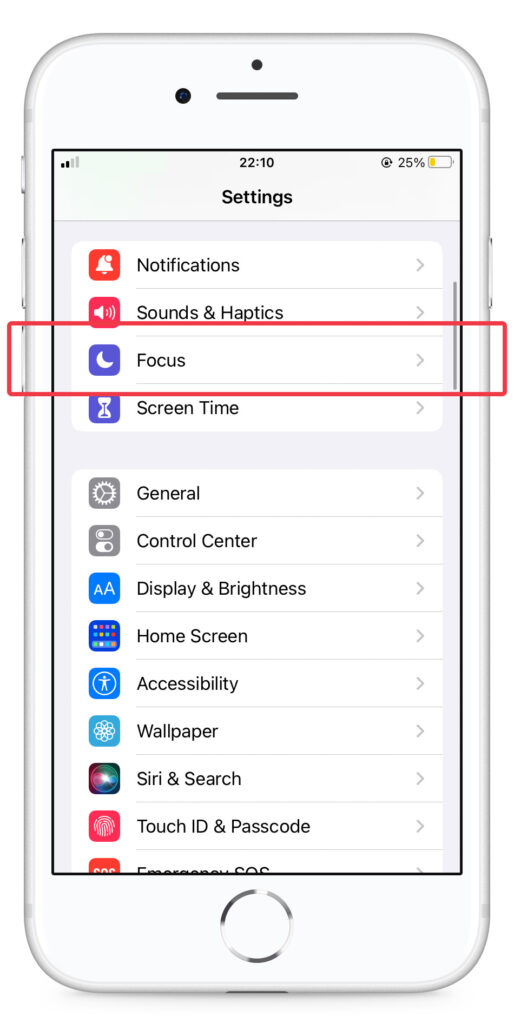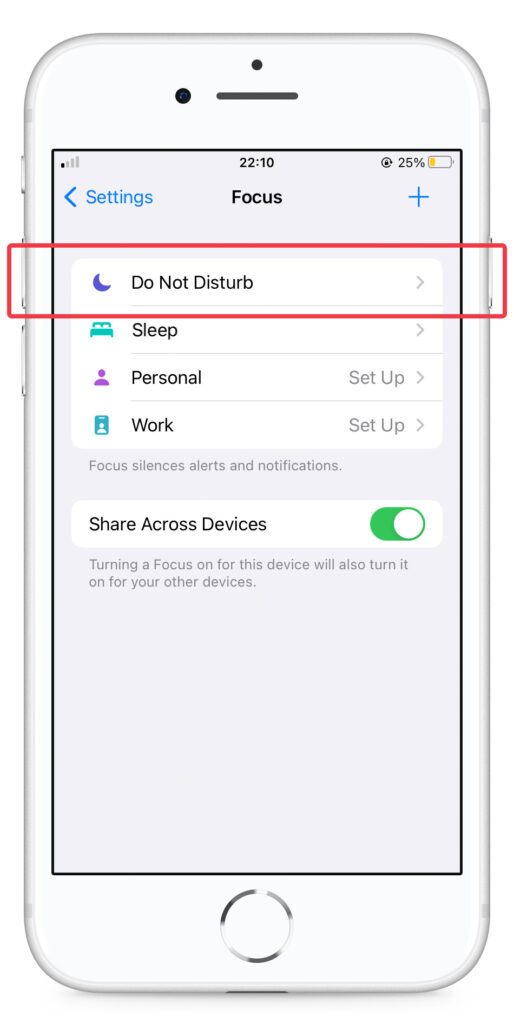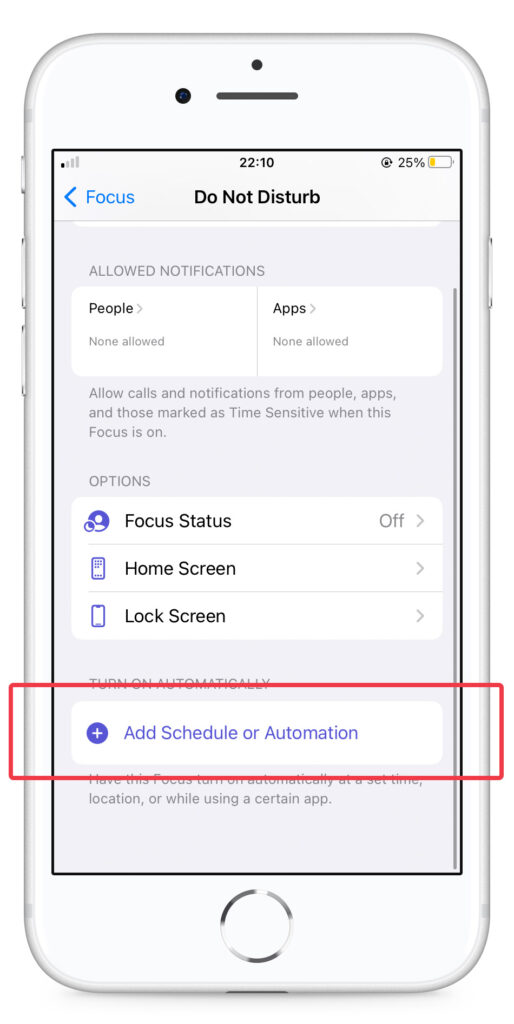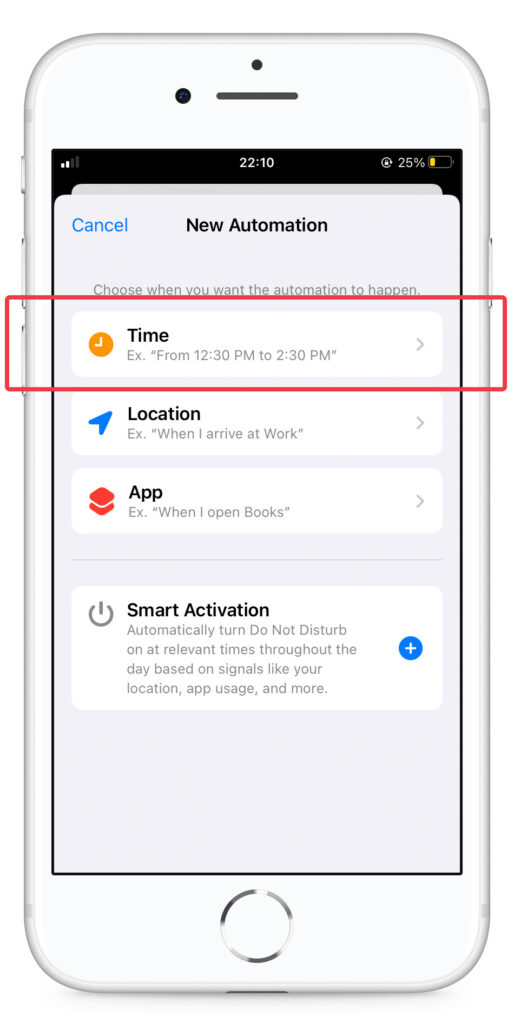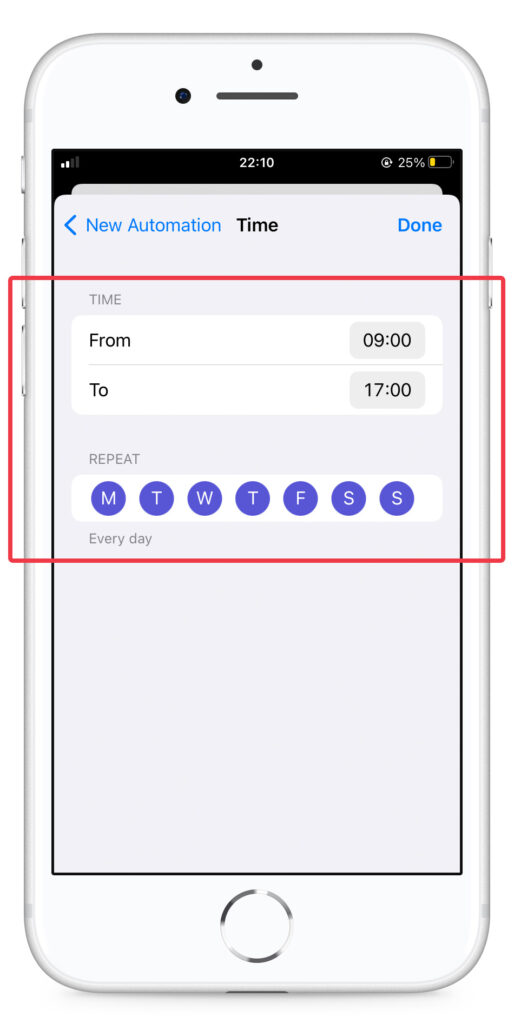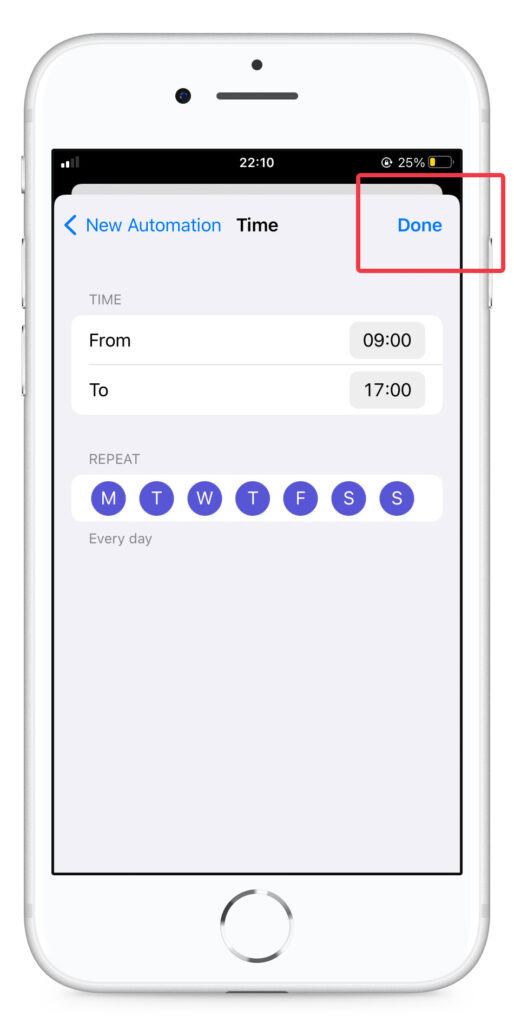There are moments in the day when you don’t want to be distracted.
Maybe you’re studying for that big exam this semester and you desperately need time to focus. Or you need to make progress on that big project at work. Or you’re an entrepreneur and need to hustle it out to pay the bills.
No matter what situation you find yourself in, one thing is always true: nothing can distract you more than the constant chiming and buzzing of your phone. With all the calls, alerts, and notifications, it can be almost impossible to stay in the flow and work with focus.
Fortunately, there is a solution.
Your iPhone has what’s called the “Do Not Disturb” mode, which suppresses incoming calls, alerts, and notifications while your phone is locked. When you unlock it, you get to decide whether and how to respond.
But what if you need to stay focused… you know, like, every day?
There’s a solution for this, too. You can set up the “Do Not Disturb” mode on your iPhone to automatically turn on during the hours of the day when you absolutely need to concentrate—and turn off when it’s time for play.
Read on below to learn how to do this.
How to Schedule Do Not Disturb Mode on iPhone
Step 1: Unlock your iPhone and open the “Settings” app.
Step 2: Go to “Focus.”
Step 3: Tap on “Do Not Disturb.”
Step 4: Tap on “Add Schedule or Automation” under “Turn on automatically.”
Step 5: A list of triggers for your automation—events that determine when the automation will happen—will pop up. Select “Time.”
Step 6: Select the hours and days you want “Do Not Disturb” mode to turn on automatically.
Step 7: Tap “Done” in the upper-right corner of the screen.
That’s it!
In Conclusion
Now you know how to make your iPhone go into “Do Not Disturb” mode automatically.
This tutorial has shown you the basics. But if you play with the triggers for your automation, you can create some pretty sophisticated rules. For example, you can turn on “Do Not Disturb” mode when you go to a certain location, like your office, or open an app, like The New York Times or Amazon Kindle.