Every web page on the World Wide Web, no matter how sophisticated technology it’s powered by, is an HTML file that you can view in your browser.
And yet not everyone knows that you don’t need an Internet connection to view HTML files. It makes no difference to your web browser whether the HTML file is available at a URL address or in a folder on your computer.
Whether you want to open a web page you’ve saved to your hard drive for offline viewing, or you’re developing a website and you want to see how it looks before uploading it to the web server, we’ve got you covered.
Preview HTML files in a browser:
You can preview any HTML file in your web browser. Go to the file in question, right-click on the file, select “Open with,” then select your browser, whether that’s Google Chrome, Firefox, Safari, Edge, or other.
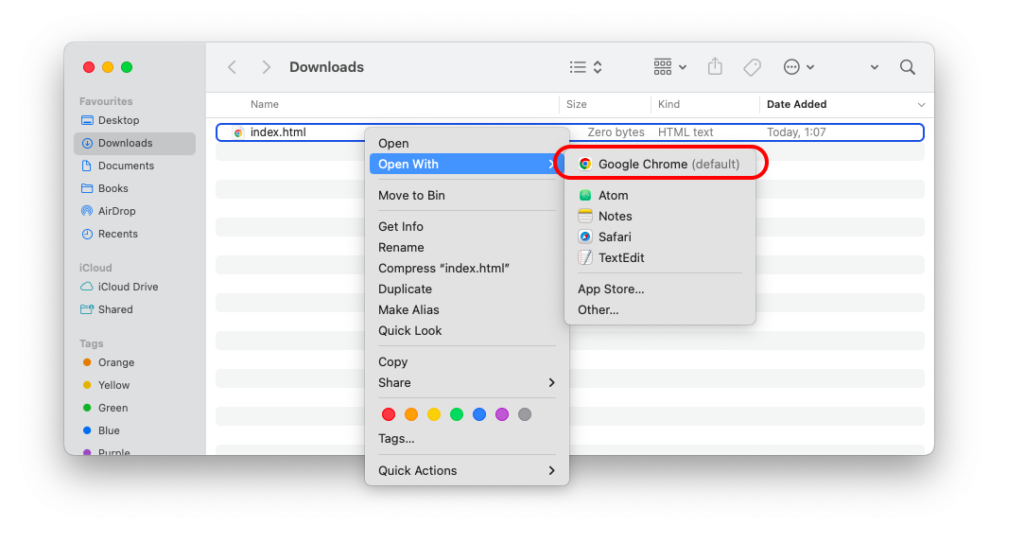
If you have saved a web page for offline viewing, keep in mind that it may not look or behave the same way as it did at its original URL. The design may appear broken and/or some of the features may no longer be working.
View the source code of HTML files in a text editor:
If you want to view the source code of an HTML file, open it in Notepad (on Windows PCs) or TextEdit (on macOS computers). Or check out our roundups of the best code editors for Windows and macOS.
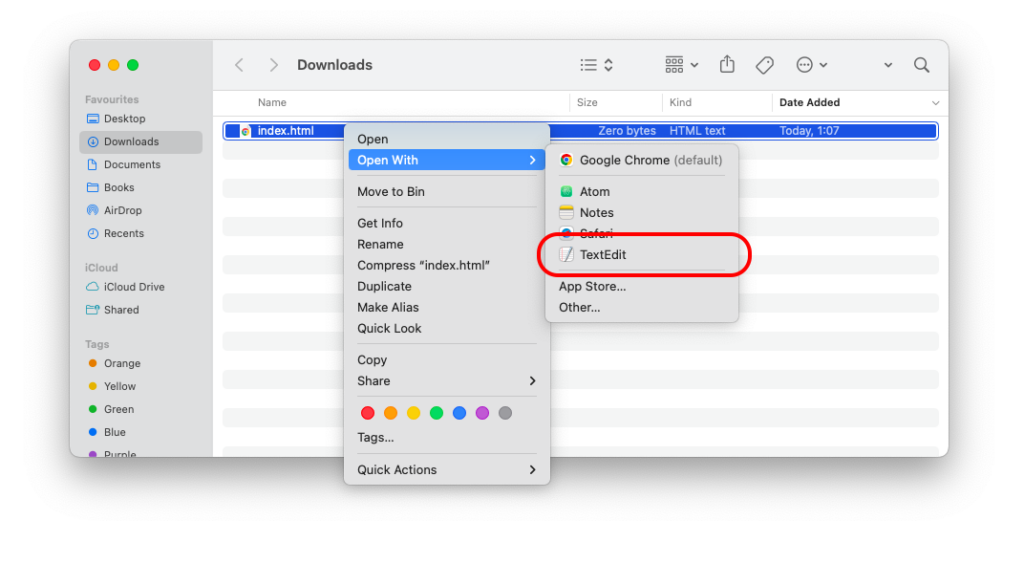
Can You Edit HTML Files?
Yes, you can edit any HTML file that’s on your computer or on a web server whose files you have access to.
To edit an HTML file, you need to open it in a plain text editor like Notepad or TextEdit, or in a code editor like Atom, Sublime Text, or Visual Studio Code.
HTML files are written in the HyperText Markup Language, and they need to follow a certain structure and conform to certain rules in order for the information on them to be displayed correctly in the browser.
So, to learn how to edit HTML files, it’s a good idea to learn the basics of the HTML markup language first.
Can You View HTML Files Offline?
Yes, you can view HTML files offline, as long as you’ve previously saved them to your computer or cell phone.
Websites consist of web pages, and web pages are basically HTML files hosted somewhere on a web server. So if you click on File > Save Page As when you’re viewing a page on the Internet and save it to your computer, you will be able to access the information on it offline.
These days, web pages rely on external files, like photos, videos, and fonts, for their designs. When you save a web page to your computer and you open it when you don’t have access to the Internet, it may appear slightly broken (but the information on it will be intact).
Is It Safe to Open an HTML File?
Only open HTML files from sources you can trust.
An HTML file itself cannot harm or infect your computer. But if it comes from a malicious third party, it might contain embedded JavaScript code or downloadable executable files that can do harm.
Be especially careful if you receive suspicious messages from unknown senders (or senders pretending to be institutions, like government agencies, banks, or insurance companies) that contain attached HTML files.
Those files usually contain trojan horses or viruses meant to infect your computer and steal your personal data.

