If you’re into AI copywriting assistants, there’s literally no way you haven’t heard of Jarvis (formerly known as Conversion.ai).
And if you’ve heard of Jarvis, you’ve probably come across its Boss Mode plan, which, allegedly, makes your writing twice as fast by giving you full control over the robotic writer’s outputs.
At $119/month (if you pay annually, you get 2 months free), to say that Jarvis’ Boss Mode is expensive would be a major underestimation.
For perspective, Rytr, an AI writer that’s also powered by OpenAI’s GPT-3 algorithm, costs just $29/month in comparison. Though, it must be said, Rytr offers a bulkier user experience and has fewer copywriting templates than Jarvis does.
Yet Jarvis’ creators—and many of its die-hard early adopters—claim that the investment is worth every single penny because it unlocks Jarvis Commands.
Regular readers of Maker’s Aid know my thoughts on Jarvis as a whole. It’s a great tool, but its team is just at good at creating hype as they are at building AI algorithms. In my book, its cost of ownership is a little bloated, and the $29/month Starter plan is too restrictive.
There’s a reason why the team behind Jarvis can afford to charge these prices, though. They are the true innovators in the field, so they keep coming up with the good stuff first; everyone else tends to follow.
As an AI copywriting nerd, I can’t help but get geekily excited about Jarvis Commands. And it’s not just because of the hype around them: having tested the feature myself, it delivers on the promise to speed up your writing beyond what’s humanly possible.
Here’s why Jarvis Commands are so good—and how to make the most of them.
Jarvis Commands is a feature available only to Boss Mode subscribers, which lets you tell the AI copywriting assistant what to write by giving it text-based commands, like “Write a paragraph on how to mop a floor.”
This saves you time because, once you become good at giving commands, you don’t need to use your mouse or touchpad to switch from one copywriting template to another. Instead, you can ask Jarvis to come up with a few titles, then an outline, an intro, a paragraph or two… within a few minutes, you’ll have a thousand-word draft.
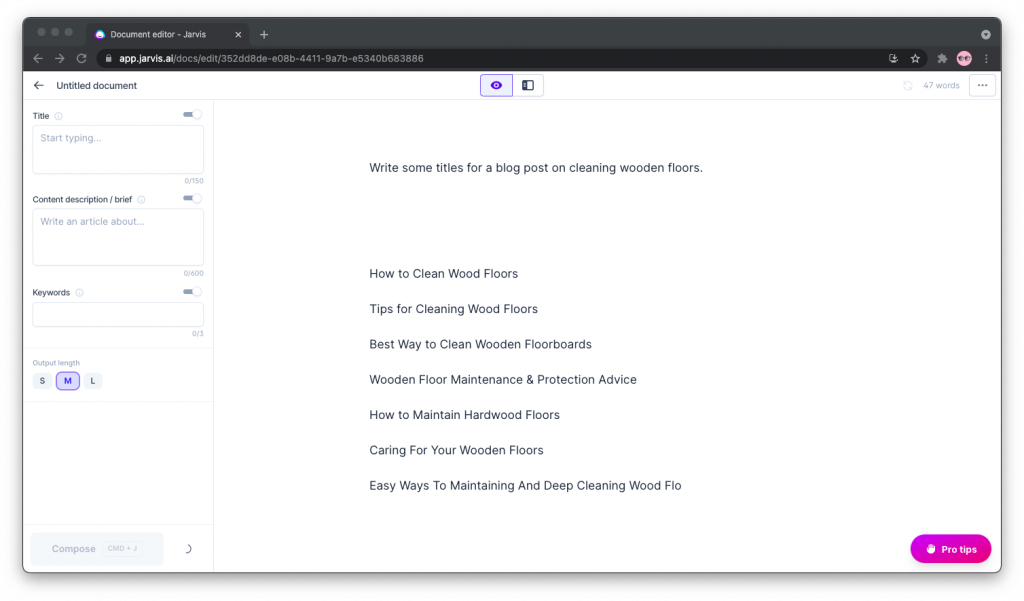
To give commands to Jarvis, log into your account, open the long-form assistant, choose whether you want to start from scratch or go through the blog post workflow, and—as soon as the text editor shows up—tell the AI what you want it to type for you and hit the “Compose” button.
There isn’t a limit to what you can ask Jarvis to write, at least according to Jarvis’ Help Desk, but it’s good to learn a few basic commands.
Writing commands should ideally have the following structure:
Write a/some {output} about {topic}.
The template for Jarvis writing commands
For example, you could ask Jarvis to come up with blog post titles, outlines, intros, paragraphs, or conclusions. Or you could command it to write ad headlines, ad copy, or video script titles, outlines, intros, hooks, descriptions for your YouTube channel.
You could also ask Jarvis to run built-in operations, like improving a piece of content or expanding a paragraph, on the text above your command:
Run {operation} on the above.
The template for Jarvis’ Content Improver and Sentence Expander
You could even ask for a change of tone of voice (I had a lot of fun testing this one out):
Rewrite the above in an {adjective} tone of voice.
The template for Jarvis tones of voice
As a general rule of thumb, anything that Jarvis has a copywriting template for, you can ask it to do. You could probably ask it for other outputs, too, but I’m not convinced in the quality and consistency of the texts that you’d get.
I’ve shared some of my favorite commands for you to try out below.
Jarvis Commands to Try Out
- Commands for blogging:
- Write some blog post titles about {topic}.
- Write a blog post intro about {title}.
- Write a blog outline about {title}.
- Write a listicle outline for {title}.
- Commands for content writing:
- Make a list of {topic}.
- Answer the question why {question}.
- Answer the question how to {question}.
- Answer the question when to {question}.
- Answer the question whether to {question}.
- Commands for SEO content writing:
- Write some SEO titles about {topic}.
- Write a SEO meta description about {title}.
- Commands for ad copywriters:
- Write some Facebook ad headlines about {product}.
- Write Facebook ad primary text about {product}.
- Write some Google Ads headlines about {product}.
- Write Google Ads description about {product}.
- Commands for YouTubers:
- Write some YouTube titles about {topic}.
- Write a video script outline for a video titled {title}.
- Write a video script intro for a video titled {title}.
- Write a video script hook for a video titled {title}.
- Write a video script description for a video titled {title}.
- Commands for Instagrammers:
- Write an Instagram photo post caption for {title}.
- Come up with some Instagram hashtags for {title}.
- Commands for Jarvis templates and tones of voice:
- Run Content Improver on the content above.
- Run Sentence Expander on the content above.
- Rewrite the above to explain it to a 5th grader.
- Rewrite the above in an {adjective} tone of voice.
How Jarvis Commands Work
When you type in a command in Jarvis’ long-form document editor and hit the “Compose” button, the AI will read it, try to interpret what you’re asking it to do, then do the writing task as it understood it.
The trick is to be as short and as specific as you can be. Jarvis works best when it has context. Start with the presumption that it has zero context of what you’re asking it to do, then narrow your command down to the simplest possible ask that you can come up with.
In my experience, it takes a few hours to a couple of days to become good at giving commands to Jarvis. (At first, you’re probably going to suck at it.)
For example, here’s what I got when I told Jarvis to “write some blog post titles about the best FTP clients:”
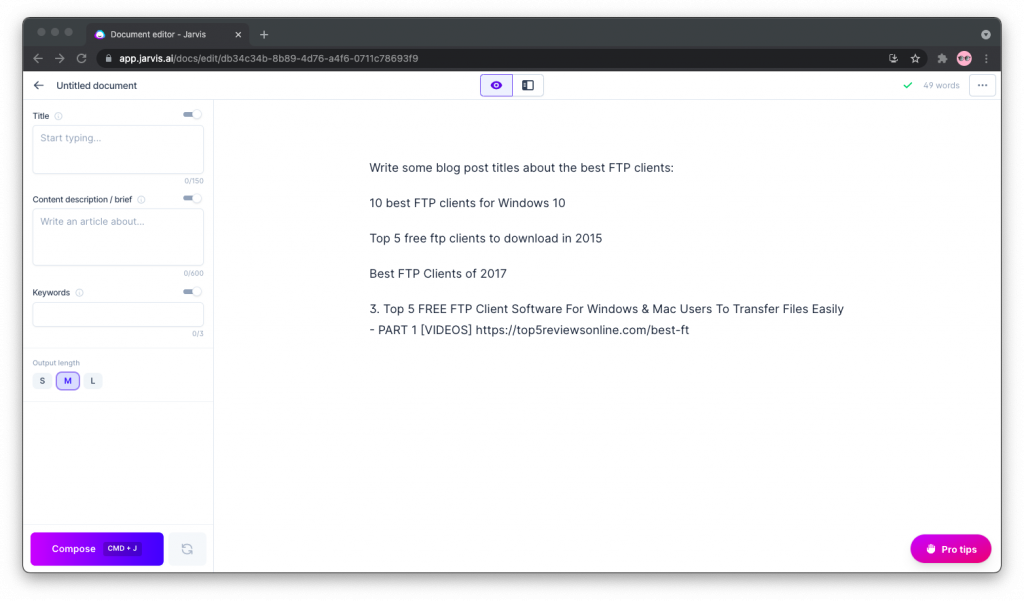
Everyone thinks that being the boss is easy, you see. The reality, however, is that it’s a hard job that takes time to learn.
When delegating tasks to a human, you need to be specific about the outcomes that you’re looking for. Similarly, for Jarvis to be able to help you, you’ll have to learn how to give it highly specific commands that leave little room for misinterpretation.
The titles that Jarvis came up with were underwhelming to say the least. So I saw my own fault and precised my ask to, “Write some blog post titles about the best FTP clients for Windows.”
I also typed in three asterisks (***), which tells Jarvis to ignore everything above them, to make sure I wouldn’t confuse the AI.
Now, we were talking:
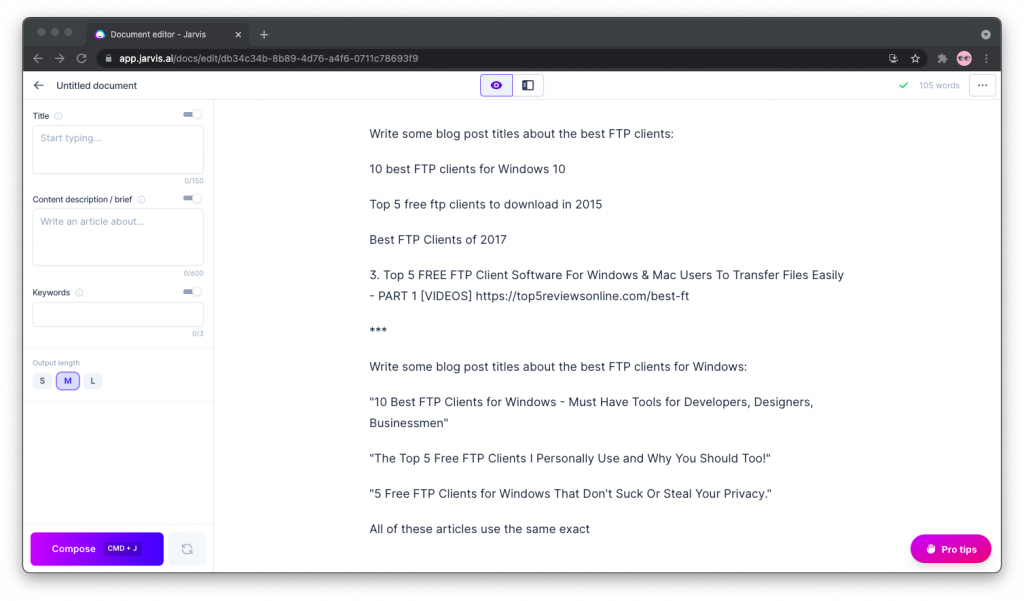
I took one of the titles, shortened it to “5 Free FTP Clients for Windows That Don’t Suck,” and, to guide Jarvis a little more, entered a content description/brief and keywords in the sidebar to the left.
From that moment on, Jarvis got cracking.
I asked for an intro, I got an intro. I ordered a paragraph or two that described FileZilla, and that’s exactly what I got. Yes, the text needed a bit of editing and possibly rewording. Yes, it wasn’t always perfect. Still, it took me minutes to generate a 1,000-word draft for a post!
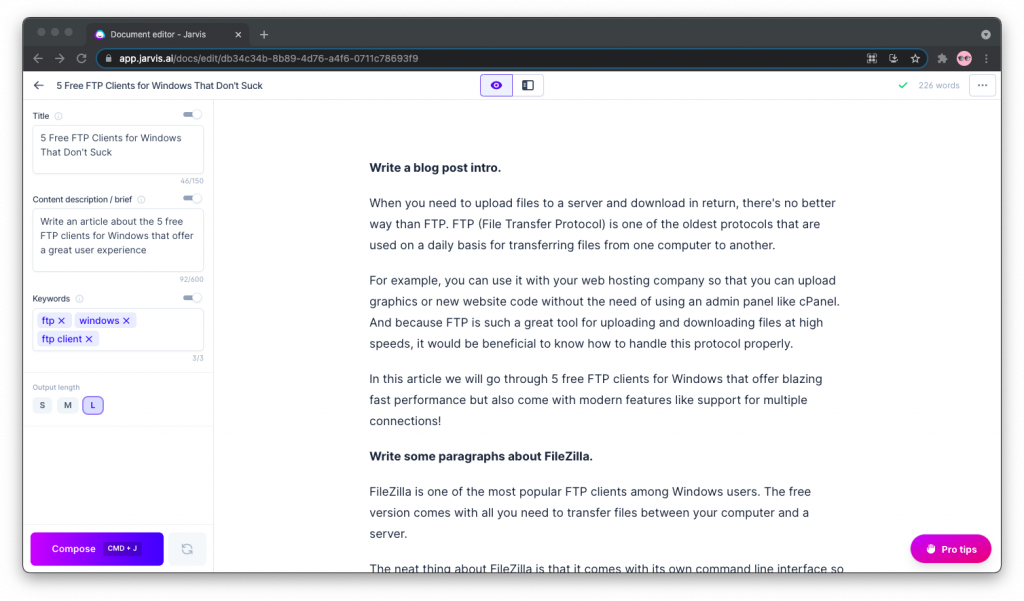
Quick and, once you get the hang of them, virtually effortless on your end, Jarvis Commands is a fantastic feature and a unique way to work with your all-mighty AI copywriting assistant.
They take some getting used to and Jarvis’ outputs can be frankly frustrating till you get the level of specificity for your commands right. As soon as you do, the tool won’t disappoint you.
The PR line, as I said in the beginning of this post, is that Jarvis Commands double your speed of writing. I’m not really sure that’s the case, as the time you save from writing, you’ll probably have to invest in editing the outputs from your AI assistant.
What I’m sure about is that, as a Jarvis Boss Mode subscriber, you will never, ever fall victim of writer’s block again.
And that’s a compelling sales pitch.

