Whether you need to verify your website’s ownership in Google Search Console, Ahrefs, or another tool, one of the best ways to do so is to add a TXT record to your website’s domain name.
Basically, TXT records are text strings that you add as metadata to your domain name. They’re typically used to verify that you’re the owner of a particular domain name (and, consequently, of the website that it points to).
But if your website is hosted on a server with cPanel and you’ve never done this before, it’s easier said than done! So I wrote this step-by-step guide with screenshots to help you do this without hassle.
How to Add a TXT Record to Your Domain From cPanel
Step 1: Fire up your browser and log into the cPanel of the server hosting your website. Scroll down, find the “Domains” widget, and click “Zone Editor.”
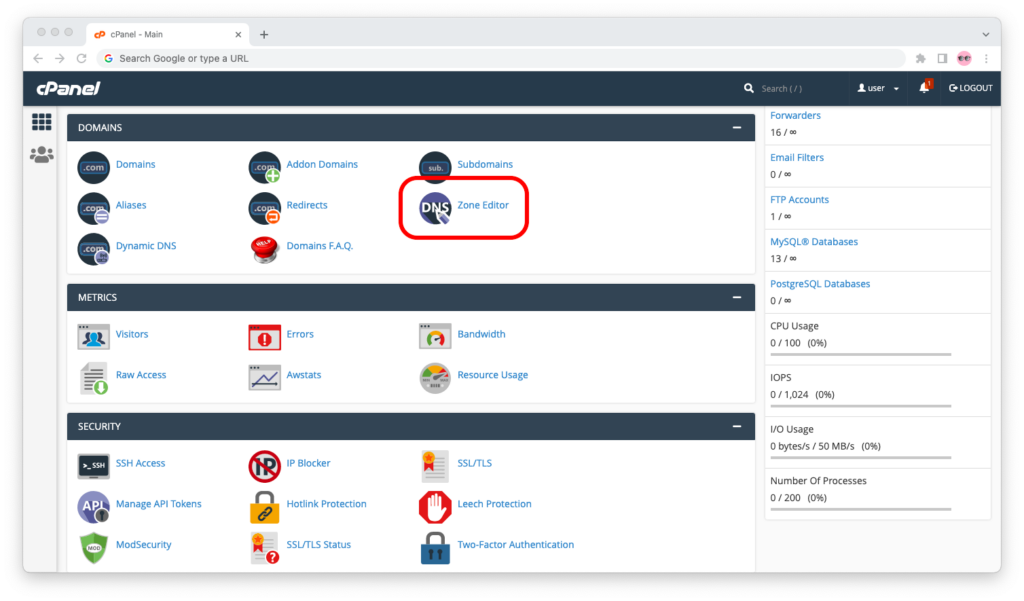
Step 2: Select the domain name that you want to add the TXT record to and click the “Manage” button.
Step 3: The zone records editor for your domain name will open up. Click the “Add record” button in the upper right corner and, from the dropdown menu that appears, select “Add TXT Record.”
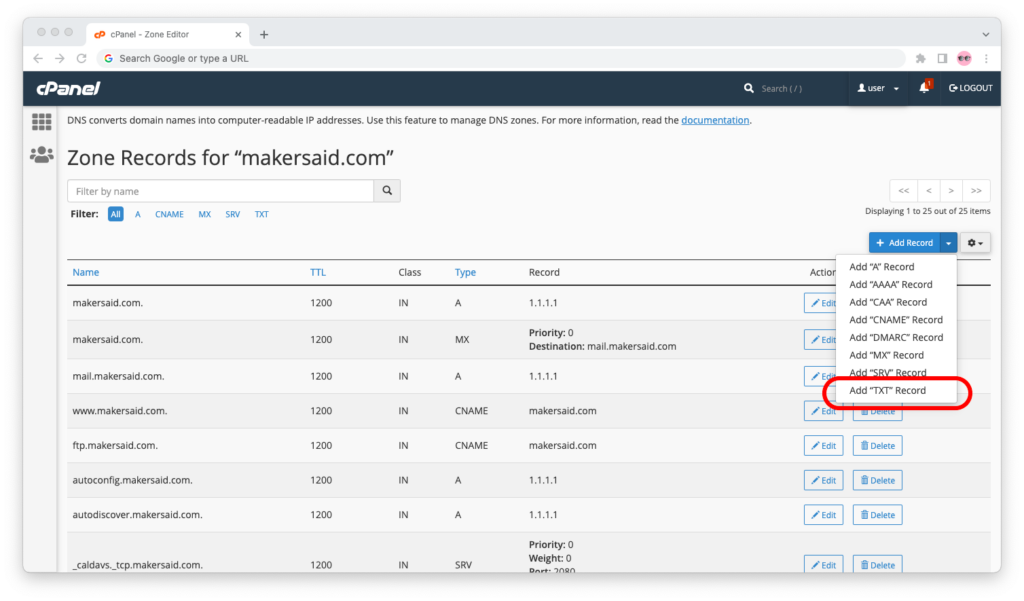
Step 3: A draft TXT record will be created at the top of the list.
- Under “Name,” type in your domain name followed by a dot and not prefixed with
https://orhttp://. - Leave the “TTL” and “Type” fields as they are.
- Paste the verification code into “Record.”
Verify that you’ve entered the values correctly, then click “Add Record.”
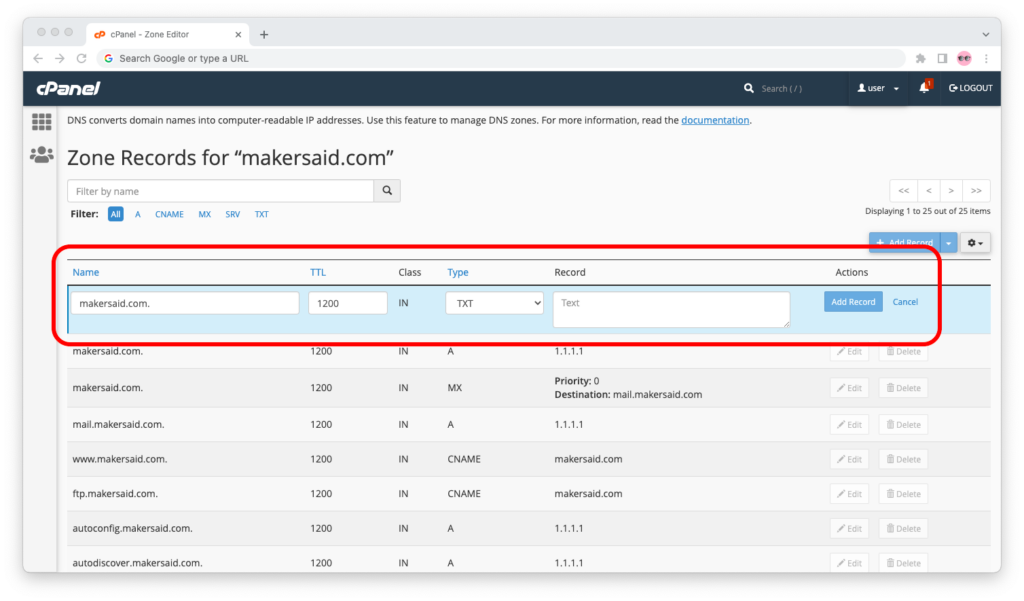
“TTL” stands for “Time to Live” and indicates how long it takes, in seconds, for the information in your domain’s TXT record to be updated. 1,200 seconds equals 20 minutes, so the entry will be updated at least after this period of time.
(Patience is a virtue: Sometimes it can take a few hours to a day or two for Google Search Console, Ahrefs, or whatever tool you need to use to verify site ownership to pick up the changes. So make sure you do everything in this guide right and give it time).
Things to Know
This guide applies to you only if:
- You need to add a TXT record to your domain name;
- The domain name is pointed to a Linux server with cPanel;
- The domain name is the root domain of your hosting account or it’s been added as an addon domain to it.
If your domain name’s DNS records are not managed through cPanel, check for other instructions from your domain registrar and/or hosting provider. (When in doubt, contact their support team.)

