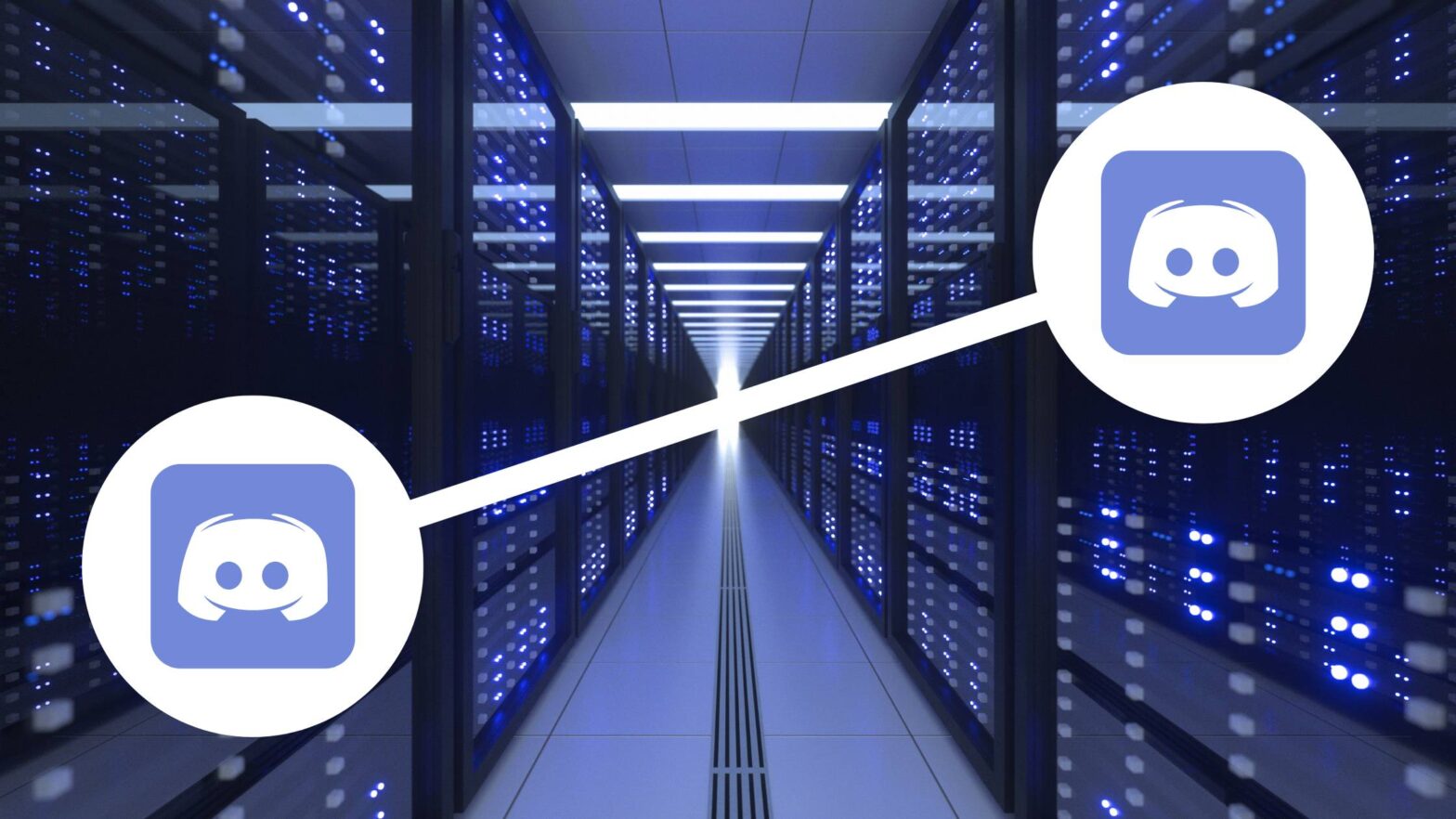Creating a Discord server for the first time can feel like a big deal, but you often can’t use one server for everything.
You can’t jam-pack several groups of people with different interests into one server without agitating a fair few of them.
Luckily, making a second Discord server is just as easy as making the first! You can make quite a few servers though there is a limit per account.
In this quick post, I’ll show you how many Discord servers you can make.
Can You Make More Than One Server on Discord?
Discord has millions of active servers many with few people on them for a variety of purposes. There are no special rules to creating one or more servers.
To make a new Discord server, you just need to click the plus symbol below your current servers. (It costs nothing!)
You’ll then get the option to create a server or join a pre-existing one in the following pop-up.
Click ‘Create My Own,’ and you’ll be able to make a name for your server (by default they are named after you), and upload a photo.
For the best quality image, Discord recommends squares of 512 by 512 pixels. Most image formats are accepted, even GIFs.
And if you’re unhappy with your server’s name, you can always change it later.
And once you click ‘Create’ and your server is all set up, you can repeat the process. Simple.
Is There a Limit of Discord Servers You Can Make?
There is indeed a limit to the number of Discord servers you can make, and that number is 100 per account, the same number you can join per account.
Whether you have created or joined a server, you cannot be a part of more than 100. Both servers you create and join are treated the same.
So, if you want to create more servers and you are already a part of 100, you’ll need to leave some. To have 100 servers created, you shouldn’t join any servers created by others.
If you want to create more than 100 servers, you’ll need to get a Nitro account which will allow you to create and join up to 200 servers.
But at $5 per month or $50 per year, a Nitro subscription can be pricey for some.
Nitro users should also be careful because if their subscription expires and they are over the 100-server limit, they will not be able to create or join a new server until they are under 100.
If you were at 200, that means deleting or leaving 101 just to join or create one new server, as one Redditor found out a few years ago.
A cheaper and more practical option might be to create another account for servers related to different topics. (Discord is cool using multiple accounts and switching between them.)
Is There a Cap on Discord Servers?
According to an article by Jordan Minor of PC Mag, Discord servers can have up to 500,000 members, but if 25,000 are online, you’ll need to contact support.
Other sources suggest that you’d need to contact support once you reach 5,000 members online. This is because larger servers need hardware support.
The largest known Discord server is Fortnite with over 827,000 members. With this in mind, they can likely get much larger.
And before you make a hundred servers, consider if you made proper use of what you already have—each server can have up to 500 channels and 50 categories.
The total number of Discord servers is unknown, though it is likely more than 20 million.