You bought a website or an aged domain—and one of the things you need to do now is to transfer the domain name from the seller to your account at your favorite registrar.
The seller told you that they unlocked the domain for transfer on their end and they gave you an authorization code that you used to initiate the transfer request. And now, we wait…
How long does a domain transfer take, exactly?
Most domain transfers take 5 to 7 days. How fast a domain transfer happens depends on the current registrar and the seller unlocking the domain and giving you the correct authorization code.
If you submitted a domain transfer request on Monday, you usually have to wait until Friday or until Monday/Tuesday of the following week for the transfer request to be completed.
During this time, most registrars display the transferred domain name in your account with some sort of message stating that the name is still with the other registrar and they’re waiting for them to release it.
Here’s a screenshot of an aged domain name I bought from Odys Global yesterday that’s currently being transferred to my Namecheap account:
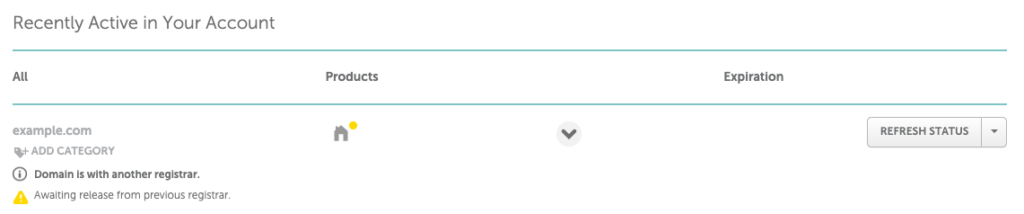
(As you can see on the screenshot above, there’s a button called “Update Status” that allows me to update the status of my domain name. Clicking it won’t speed up the transfer; it will just prompt Namecheap’s systems to recheck whether that transfer is complete or not).
Why Do Domain Name Transfers Take So Long?
The long answer short is for security purposes.
If transferring a domain name from one registrar to another were as easy as one, two, three, domain name theft would be a bigger problem than it is today.
So there’s a standard process—think of it as a dance—than domain name owners must go through whenever they want to transfer a domain from one registrar to another:
- Unlock the domain name for transfer;
- Get an authorization code (also called a “transfer code”);
- Initiate a domain name transfer at another registrar with the authorization code and wait for 5 days;
- If the code is correct and the transfer has not been canceled within the 5-day window, it will be automatically approved and completed.
Five days is the requirement that the Internet Corporation for Assigned Names and Numbers (ICANN), the organization that sets the global policy for domain names on the Internet, has set as a standard for domain registrars.
Some registrars, as we’re about to find out, allow you to speed up this process with a manual approval step.
Can You Speed Up a Domain Name Transfer?
What if you want your domain name ASAP and you don’t want to wait 5 to 7 days for it to be transferred to your account? Is there any way to speed up the transfer of a domain name?
You can speed up the transfer of a domain name, provided that the domain name is unlocked at the registrar from which the domain is being transferred out of and you’ve submitted a transfer request with the correct authorization code.
If you already own the domain name:
Suppose you already own the domain name and you just want to transfer it from your account at one registrar to an account at another. With most registrars, you can expedite a transfer by manually approving it from your account.
If you’re transferring from a registrar where you cannot manually approve the transfer, try contacting the support team and asking if they can approve and expedite the transfer for you.
If you’re buying the domain name from someone else:
Suppose you bought the domain name from somebody else.
As long as unlocked the domain name, sent you the correct authorization code, and you submitted the transfer request with it, to expedite the transfer, you can ask them to see if they can manually approve the request in their account.
Where to Learn More
- Transfer your domain to Bluehost
- Transfer your domain to Cloudflare
- Transfer your domain to Domain.com
- Transfer your domain to GoDaddy
- Transfer your domain to Google Domains
- Transfer your domain to Name.com
- Transfer your domain to Namecheap
- Transfer your domain to Squarespace
- Transfer your domain to Wix
- Transfer your domain to WordPress.com

