Since you’re here and you’re reading this tutorial, you already know your iPhone is able to join a Wi-Fi network when it becomes available automatically.
This is a great feature for your home or workplace, where you can trust the quality and security of the Wi-Fi network. But as handy as it is, you might not want to use it in public places where you have used Wi-Fi before.
Well, let’s just say it’s a good thing you stopped by. Because we’ve written the definitive instructions on how to disable this feature if and when you don’t want it. Read on below.
Disable Auto-Join for Wi-Fi on iPhone
If you want to prevent your iPhone from automatically joining a Wi-Fi network when it becomes available, follow the step-by-step instructions below.
Steps to disable auto-join for a Wi-Fi network on iPhone:
Step 1: Unlock your iPhone and open the “Settings” app.
Step 2: Tap on “Wi-Fi.”
Step 3: Tap on the name of the Wi-Fi network for which you want to disable auto-join.
Step 4: Make sure that “Auto-Join” is toggled off.
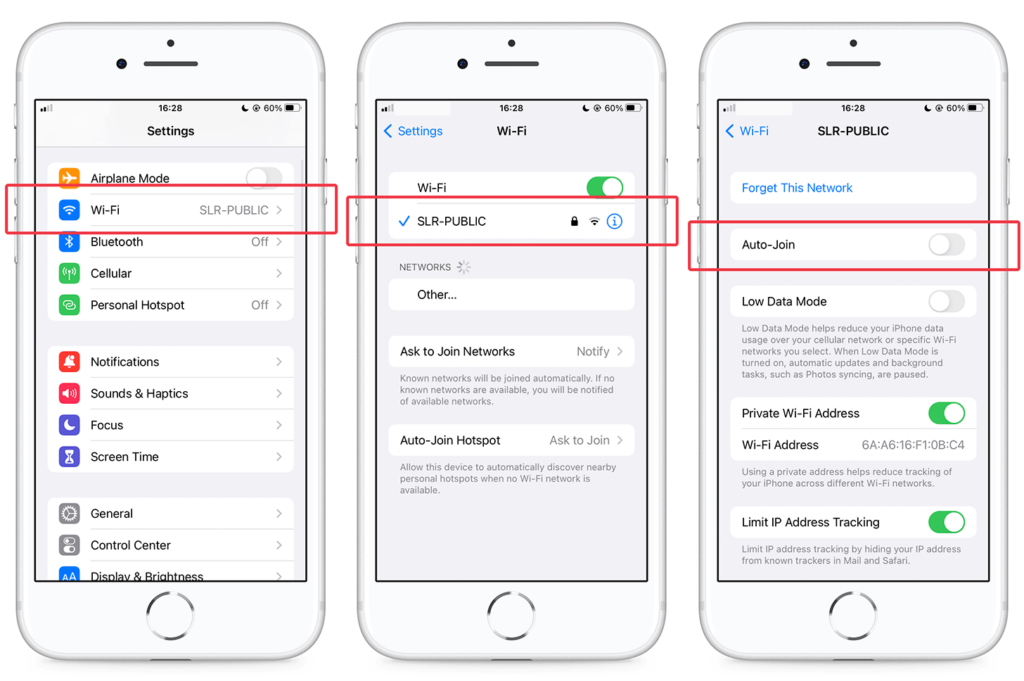
In Conclusion
You’re all set!
As long as you followed the instructions above, you should be good to go. Now, you will have to connect to the Wi-Fi network in question manually.
Just remember that you need to do this for every Wi-Fi network you don’t want your iPhone to join automatically.

