Let me guess. You just created your first site on ClickFunnels 2.0, and now you’re wondering how to update its metadata: the SEO title and meta description. Maybe you’ve never used ClickFunnels before in your life, and you could use a little help. Hey, maybe you even knew how to do this in the old ClickFunnels, but the new version is so… different.
Whatever brought you here, it’s great that you stopped by. Because this is exactly what I’m about to show you how to do — step by step, with screenshots, and without the gibberish and B.S. on all of the other sites out there — so read on.
How to Update Your ClickFunnels Site’s SEO Title
Step 1: Fire up your browser, go to myclickfunnels.com, and sign into your ClickFunnels 2.0 account.
Step 2: Open your site’s workspace, then go to the “Site & Funnels” tab.
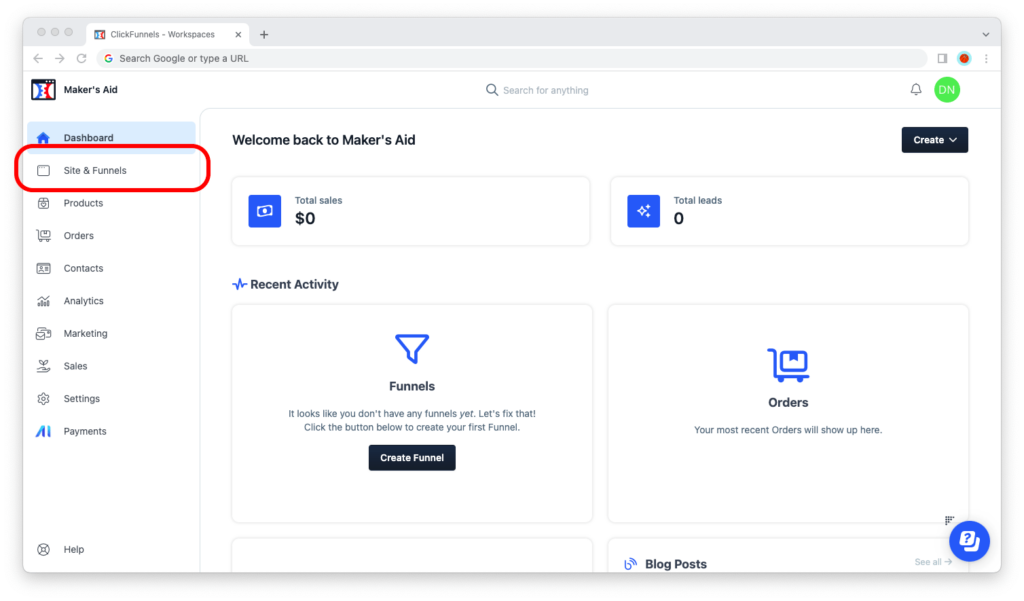
Step 3: Click on the icon with the three dots next to the “Preview” and “Customize” buttons.
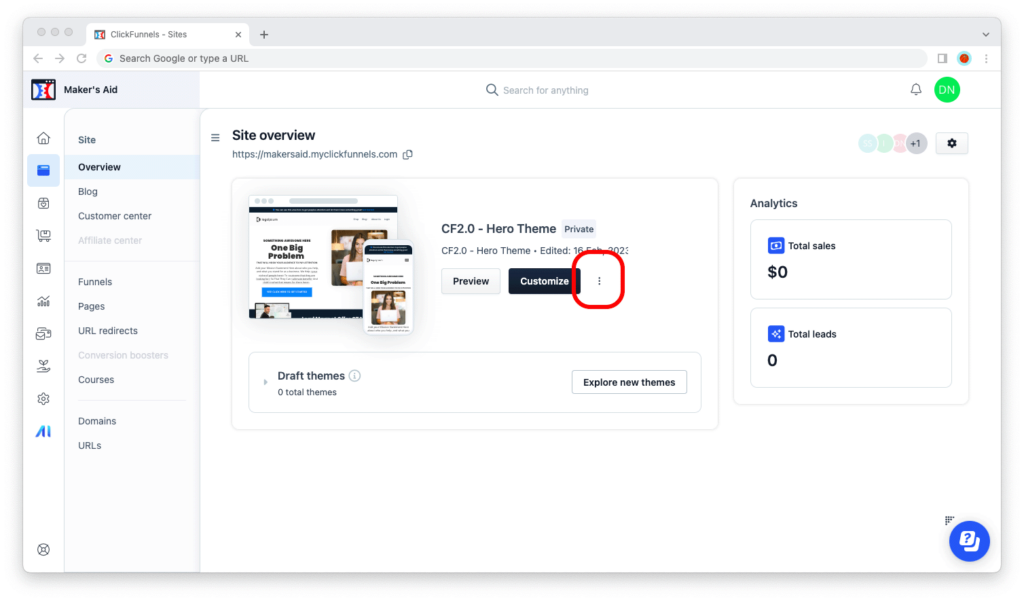
Step 4: Select “Site settings.”
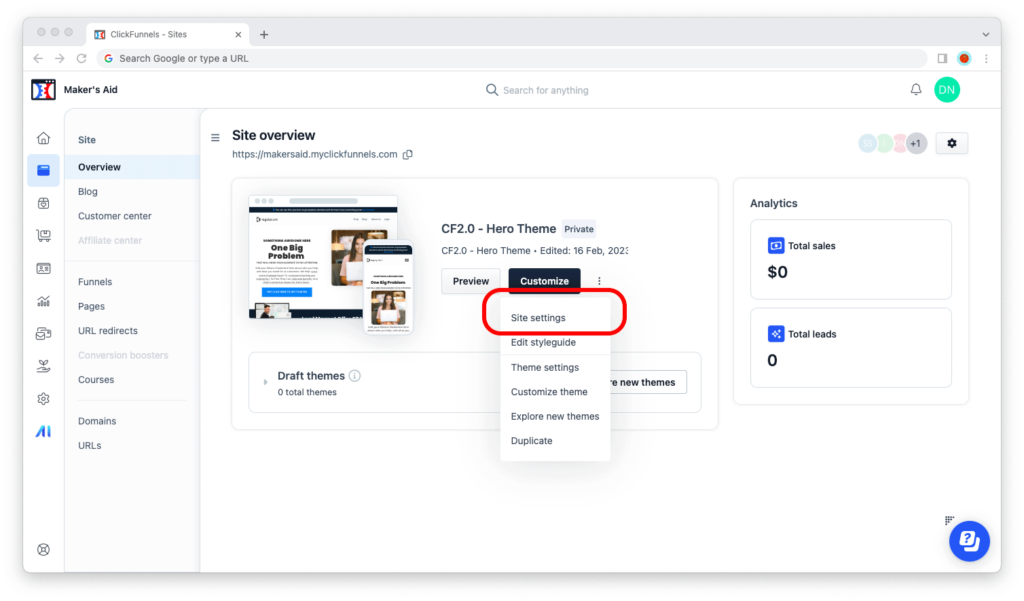
Step 5: Wait for the site settings page to load, then scroll all the way down to where it says “SEO & Sharing.” Enter your site’s title into the “Default page title” text input field.
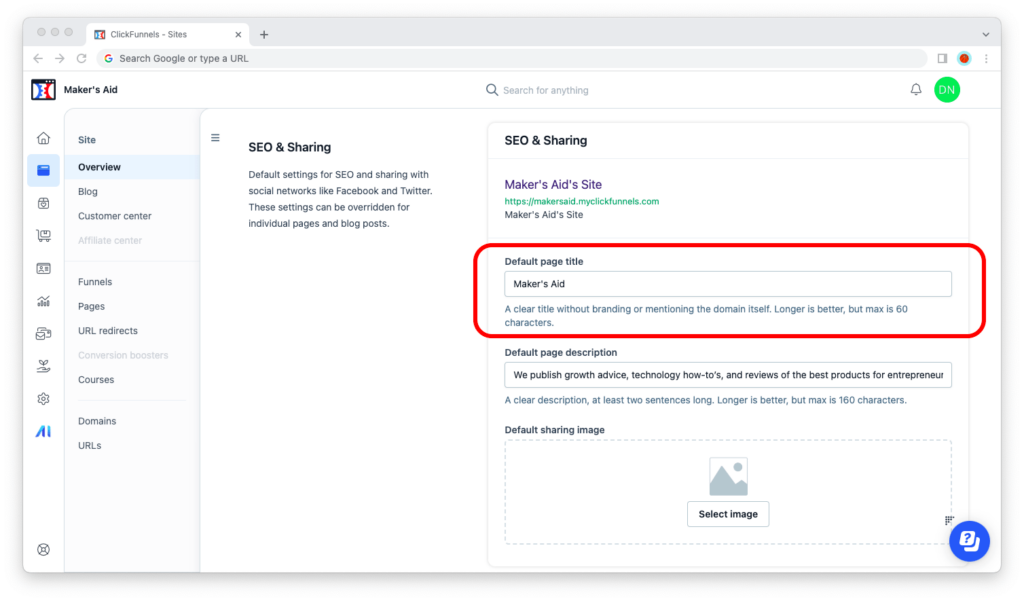
Step 6: Scroll down and click on the “Update site” button to save your changes.
How to Update Your ClickFunnels Site’s Meta Description
Repeat steps 1 through 4 from the guide above.
Step 5: Wait for the settings page to load, then scroll all the way down to where it says “SEO & Sharing.” Enter your meta description into the “Default page description” text input field.
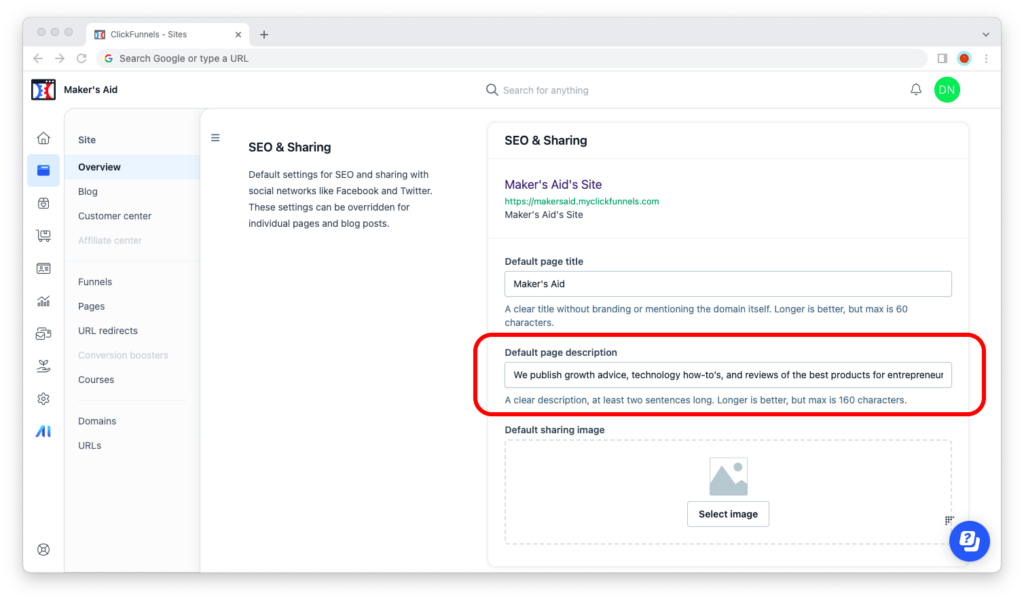
As a golden rule, your SEO meta description should be short, snappy, and click-worthy. As the hint under the field suggests, it must be 2-3 sentences long, but not longer than 160 characters — about the lenght of your regular tweet.
Step 6: Scroll down and click on the “Update site” button to save your changes.
Bottom Line
To change your site’s SEO title and meta description in ClickFunnels 2.0, open the site’s workspace, go to the “Site & Funnels” tab, then click on the icon with the three dots next to the “Preview” and “Customize” buttons and go to “Site settings.” Once you’re there, scroll all the way down to “SEO & Sharing.”
These are the default SEO title and meta description — and they will show up not just on your home page, but also on all of your site’s pages and blog posts. (Don’t worry, you can easily override them for each page and blog post if you want to.)

