You’ve been looking around for platforms to sell your online course or membership program, and you came across Kajabi. It looks good, but you have no experience with it, and you’re wondering whether or not it has features for SEO.
That’s a good question, no doubt about it. And an important question to ask yourself before you invest your time and money in building an online presence with Kajabi. After all, Kajabi lets you create your entire website on it and, over time, organic traffic to your website from Google can drive a lot of sales.
As a course creator, Kajabi has all the SEO features you need—and none of the ones you don’t. Kajabi websites are structured well, load fast, have sitemaps, and let you create a blog whose posts can rank high in Google’s search results pages.
Search engine optimization (SEO) is as much about your choice of platform as it is about how you use it.
As a platform, Kajabi allows you to create a website that looks good, loads quickly, and is easy for first-time visitors and long-time customers alike to use. Not only is this important because user experience (UX) is a ranking factor, but because your website’s UX can make or break your online business’ revenue.
If you’re looking for a platform to host your course and build your website without having to worry about technical stuff, Kajabi is for you: it gives you the structural and technical backbone you need to build your online presence without hassle.
How Kajabi Websites Work
All Kajabi websites have pages, a site-wide navigation menu, and, optionally and recommended for SEO, a blog:

Pages host long-lived content that will show up in search engines, landing pages host short-lived content that you can hide from search engines if you wish, and navigation menus are there to guide the user and help them explore your site.
We will look at each of these below. And in doing so, I’ll give you my top tips on how to set them up in a way that optimizes your Kajabi website for search engines.
Kajabi Pages
Kajabi lets you create two types of pages for your website: regular pages and landing pages.
Pages
Regular pages, or simply pages, are the pages you want every visitor to your site to see, regardless of what channel and campaign they come from. Two examples are the home page, which you can design however you like, and the store page, which lists all your products in one place.
Make your pages descriptive:
From an SEO perspective, you should have a clean, good-looking homepage that clearly and concisely describes what your product is, who it is for, and why they should buy it.
You also want to have an about section with a brief bio the length of a tweet or two that links to a more detailed “About” page. A while ago, Google introduced something called Expertise, Authoritativeness, and Trustworthiness (EAT) as a ranking factor.
Although only Google employees know how EAT is determined and measured, few can argue that a well-written “About” page that tells the reader—and the search engine—who you are, what your story is, and why you can be trusted won’t help you establish it.
Have a title and description for every page:
For each page, Kajabi lets you control the title, description, and URL, among other things:
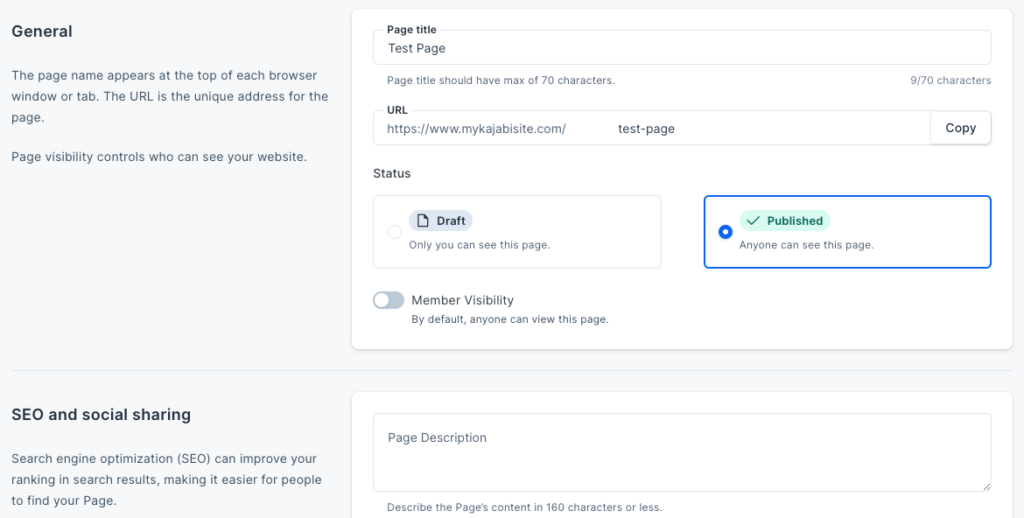
As a general rule of thumb, you want to make sure that every Kajabi page on your website has a title and description. Each page should also have SEO-friendly URLs.
These determine what Google users see when your page shows up in the SERPs (and when it gets shared on Facebook and Twitter):

When I write titles and descriptions for my Kajabi website, I like to use Mangotools’ Google SERP Simulator.
With this tool, I can see exactly what the title and description of a page will look like in Google results. This, in turn, helps me write them in such a way that they stand out from the crowd and entice the searcher to click on my site instead of a competitor’s.
Landing Pages
Landing pages are channel-specific (for example, Google Ads or Facebook and Instagram Ads) or campaign-specific pages (like this year’s Black Friday sale) that you don’t necessarily want to show up in search engine results pages (SERPs).
That’s because these landing pages are either short-lived (a Black Friday sale only lasts so long) or contain special offers that you want to make available only to a specific audience via ads—not to everyone who googles your product.
Kajabi has taken this into account and, in the settings of each landing page, it lets you specify whether or not that page should be displayed in search results:
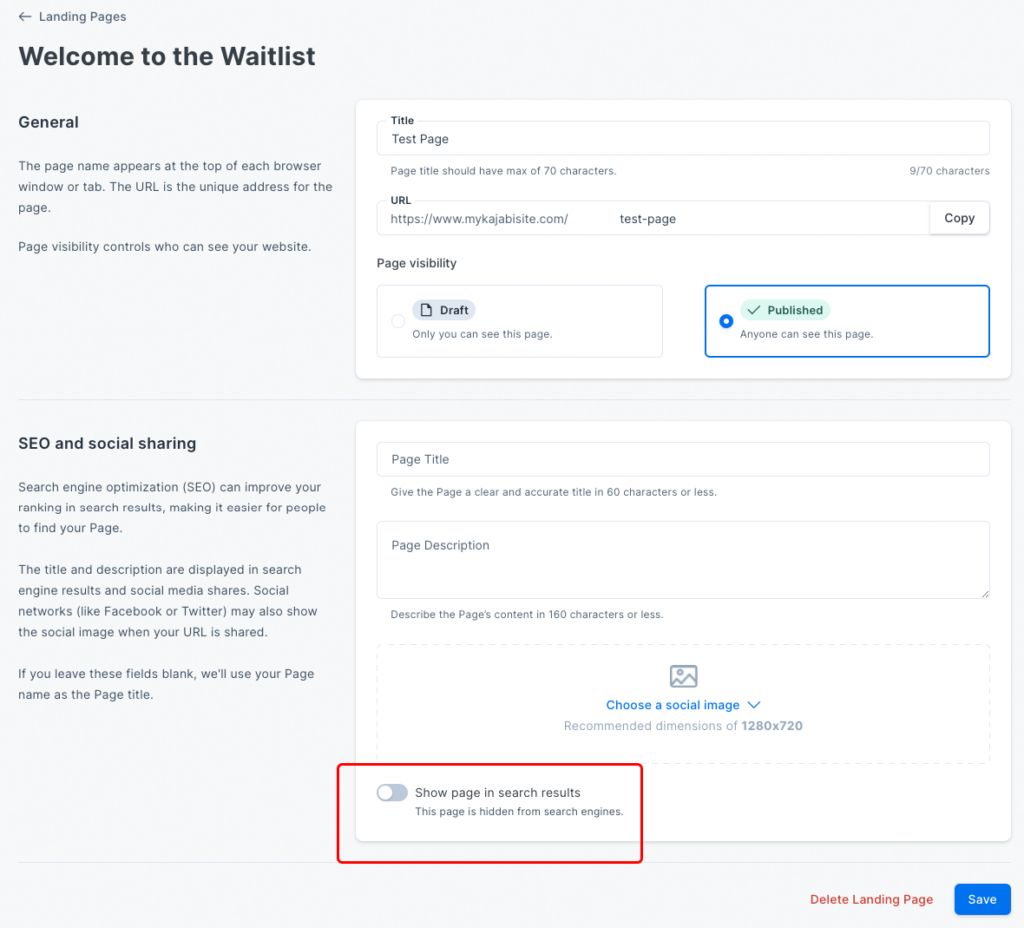
The golden rule is to have “Show page in search results” toggled on only if you want potential and existing customers to be able to discover that page in Google; you want to keep your search presence as clean from outdated pages, like last year’s Cyber Monday promo, as you can.
There is an exception, and this exception can make you more money than you probably think.
Every now and then, bargain hunters will search Google for your product’s name, followed by “coupon” or “discount”. Think about creating a special landing page with a special offer for them—and make sure you’ve configured it to show up in search results.
Kajabi Blogs
One of the best features of Kajabi in terms of SEO is the ability to create a blog for your website.
A blog, short for weblog, is a collection of articles, called posts, in chronological order. You may not be very skilled at blogging yet, but you’ve probably read many blog posts since you started using the Internet.
A blog post is an essay-style article, anywhere from 1,000 to 2,000 words long, intended to answer a specific question through opinion and/or advice. As a matter of fact, you’re reading an example of such an article right now!
Kajabi is not a publishing platform; it is first and foremost a place to create a site and host your course or membership program.
However, Kajabi’s blogs are simple and straightforward enough to allow course creators to turbocharge their content marketing without having to deal with web hosting or hard-to-use platforms.
If you do your research well and write blog posts on topics and questions that you can compete for (more on that below), your posts will take 6-9 months to rank in Google. Once they do, each post can bring in anywhere from a few hundred to a few thousand visitors every month, for free.
Blogging can take your content marketing to the next level, establishing you as the expert in your field and your product as the no-brainer solution for your readers’ wants and needs.
Create a good title and description for your blog:
Add your product’s name and/or your name to your blog’s title followed by “blog.” Create a snappy, engaging description for your blog in no more than 300 characters:
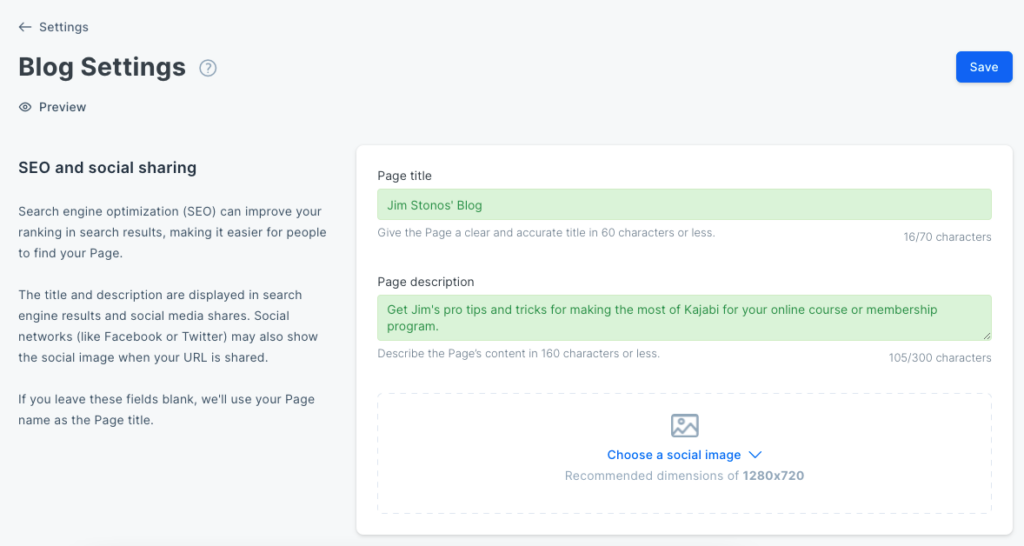
Create a content strategy and publish, publish, publish:
If you’re serious about blogging, aim to publish at least 10 blog posts per month, each 1,000 to 2,000 pages long and answering a question your potential customers are googling.
The answer should be factual, helpful, and have photos, snapshots, illustrations, or embedded YouTube videos, whether yours or someone else’s. Generally speaking, you want your answer to be the best answer on the web.
To discover which questions your potential customers are googling, sign up for a tool like Keyword Chef, LowFruits, or RankIQ (personally, I use mostly LowFruits and occasionally RankIQ). You want to identify questions that don’t have answers, have poor answers, or have partial answers that your blog post can top with more specifics.
Within 6 to 9 months, your blog posts should start showing up on the first pages of Google and bringing in a good deal of organic traffic to your website. This takes time—but the results are totally worth it.
Related: The Blogging Courses *Actually* Worth Your Money
XML Sitemap
A sitemap is a simple, text-based list of pages on your website, in a format called Extensible Markup Language (XML), that summarizes the structure of your website for search engine bots.

This makes it easier for bots to crawl your website and blog, as well as discover when new website pages or blog posts are published. Kajabi, unlike some of its competitors, automatically generates a sitemap for your website.
You can access it by visiting yoursite.com/sitemap.xml, where yoursite.com is your Kajabi website’s domain name. You can then add your website to Google Search Console and submit the sitemap in it by following these instructions.
The Bottom Line
I’ve said it before and I’ll say it again: Kajabi is the best platform for course creators who want to focus on what moves the needle: creating and selling their course.
Kajabi not only lets you create a website and start a blog, but it has the foundation you need to make sure that website and blog are SEO-optimized and capable of getting to the top of Google.

