If you run a website these days, you have to comply with at least one regulation. Whether it’s the GDPR in Europe, the CCPA in the state of California, or the LGPD in Brazil, data privacy regulations are here, and they’re here to stay.
These regulations impose requirements on how your website—and the third-party tools you use on it—collect and process visitors’ personal data. And nowhere is this more true than with the much-disputed topic of cookies.
Let’s not debate if you need a cookie banner for your website. If you use Google Analytics, have Facebook pixels or Google Ads floodlights on your site, and do any kind of A/B testing, you do. Even embedding a YouTube player sets cookies, which fall under the law.
The right question to ask is “What kind of cookie banner do you need?”
The long answer short is a cookie banner that takes care of pretty much everything for you. In this CookiePro review, as someone who uses CookiePro for half of his websites, I will explain why.
What Is CookiePro?
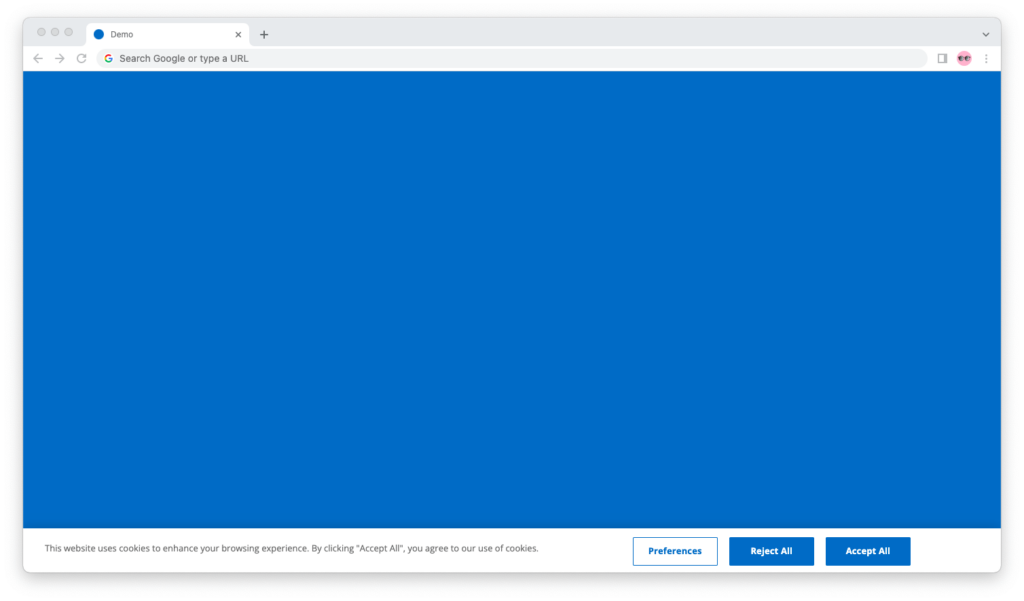
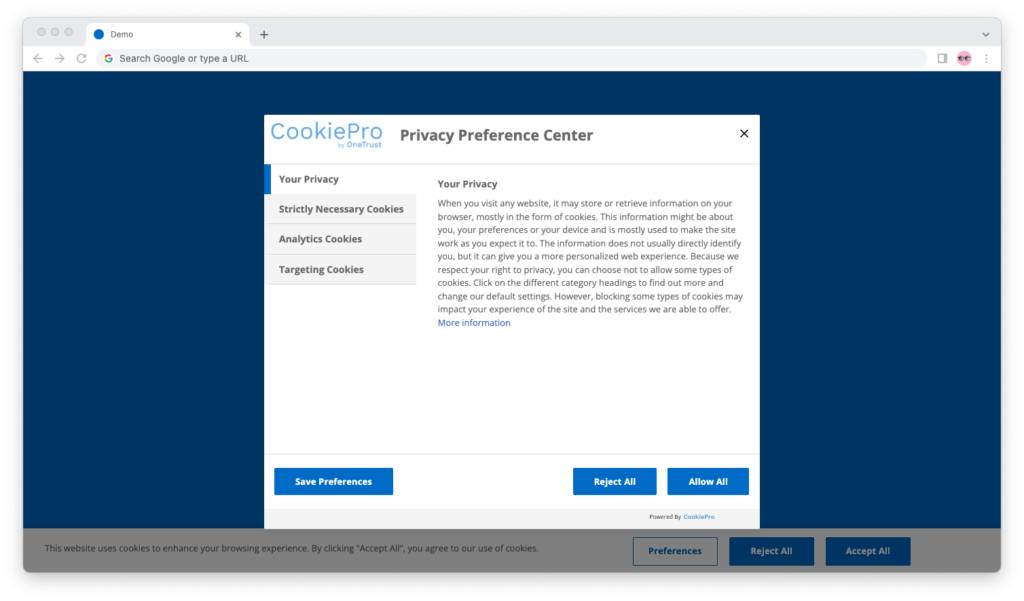
CookiePro is a cookie consent management tool from OneTrust, one of the leading software companies for privacy, security, and governance solutions for large and small businesses.
With CookiePro, you can scan your websites for a full list of the tracking technologies on them, including first-party and third-party cookies, third-party tags, local storage, and input forms.
You can then categorize these tracking technologies based on their type and purpose—for example, strictly necessary, analytics, personalization, targeting, social media—and display a banner with a preference center that allows your websites’ visitors to give or withdraw consent and manage their privacy preferences.
How CookiePro Works
CookiePro works by scanning your website for tracking technologies (cookies, scripts, forms, local storage methods) to create a list of trackers on it and give its visitors the ability to give or withdraw consent for their deployment.
Generally speaking, there are four steps to making CookiePro work for your website:
- Scan your website
- Categorize the cookies on it
- Create your cookie banner
- Deploy the banner and integrate to it
Below, I’ll walk you through each of these steps and explain how they help you comply with GDPR, CCPA, LGPD, and other privacy regulations that impact your reliance on cookies.
Scan Your Website
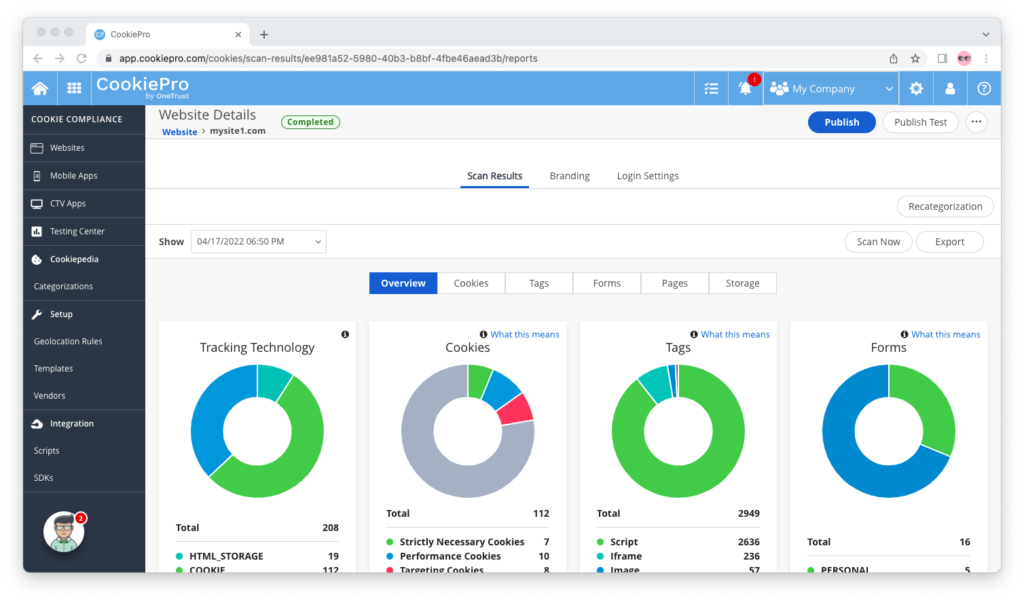
Scanning your website in CookePro is simple: enter the URL, bind it to an organization’s rules in your account, and, optionally, specify which paths and pages the scan should take place on.
CookiePro then launches a virtual machine instance with the Mozilla Firefox browser and crawls your website based on the URL and settings you’ve specified, while following the rules for bots set in the robots.txt file.
During the scan, CookiePro creates a list of all tracking technologies that it was able to identify on your website. It compares the items on this list with its proprietary database called Cookiepedia and categorizes many of them automatically.
The result of a scan is an audit with a complete and comprehensive list of tracking technologies on your website that you can examine and export (into a Microsoft Excel spreadsheet).
If CookiePro did not categorize a tracking technology or did so incorrectly, which tends to happen, you can categorize it manually and go back to update the results of the scan.
Categorize the Cookies On It
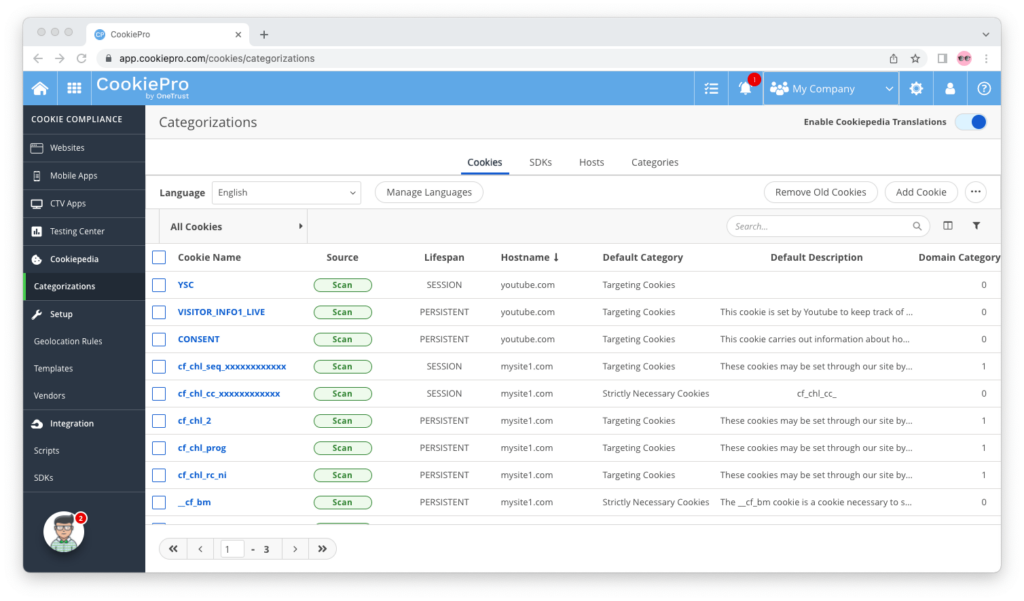
When it comes to cookies and other client-side tracking technologies, the interpretation of the most common data protection regulations is unambiguous:
- Since cookies can be used to identify visitors to your website, they are considered tracking technologies and fall under the 7 principles for lawful processing of personal data of the GDPR.
- Cookies are also considered personal information under the CCPA, which means you must disclose what data you collect from visitors to your website, what you do with it, and give Californians the opportunity to opt out.
- The LGPD states that website owners must freely obtain consent from their visitors before collecting and processing their personal data, and cookies containing identifiers are no exception.
In other words, you can’t go without a list of cookies and other tracking technologies on your website that clearly explains the type and category of each cookie and script.
Making this list can be very daunting, especially if you have a large website or operate many websites. Unless, of course, you use CookiePro. In that case, much of the hard work is done for you automatically.
During the scan, CookiePro references its database of 31+ million cookies collected over more than a decade from its cookie banners on over 350,000 websites to categorize many of the cookies and trackers on your website for you.
The list is then provided to you as a code snippet that you can insert into the cookie policy on your website, so you don’t have to maintain it manually. All in all, a handy feature that will save a lot of time for any website owner or operator who needs to implement data privacy.
Create Your Cookie Banner
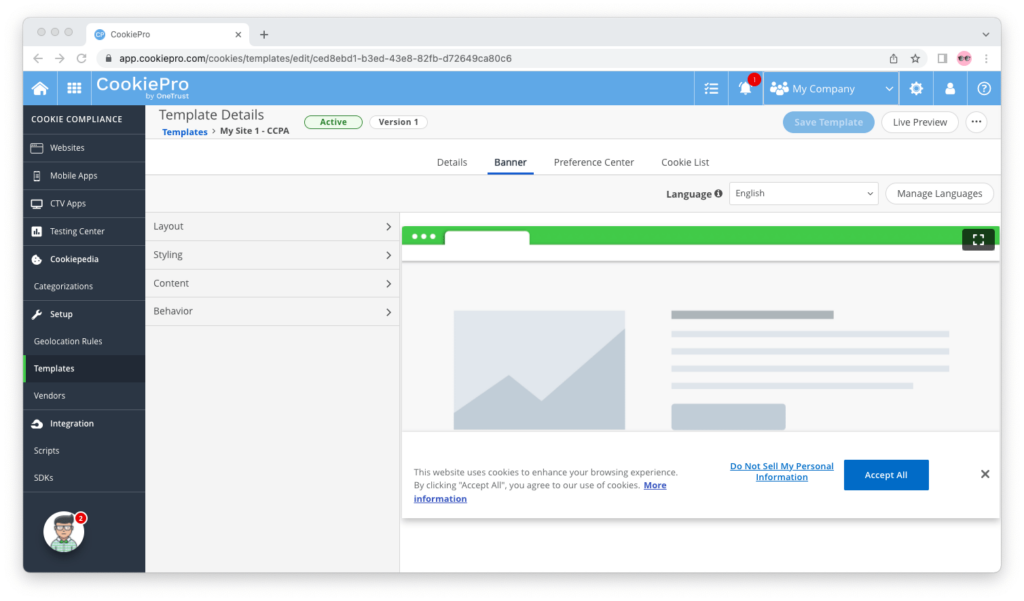
CookiePro is first and foremost a tool for creating a cookie banner with a preference center for each and every one of your websites. This is where CookiePro stands out from other tools I have tried (and I have tried many).
With a single script, you can cover the entire world by displaying different cookie banners and preference centers, and applying different consent rules based on the IP addresses of your site’s visitors or the lang attribute on your website’s <html> tag.
For example:
- You can show your European website visitors a GDPR-compliant cookie banner that asks for explicit consent for each cookie category before permitting them.
- You can show your Californian website visitors a CCPA-compliant cookie banner that lets them opt out of having their data sold, and forbids cookies if they do.
- You can show your Brazilian website visitors an LGPD-compliant cookie banner that asks for cookie and tracker consent and permits/forbids cookies as a result.
- To the rest of your visitors, you can show an informational cookie banner only or no cookie banner at all.
It takes a while to learn the ropes—the first time I used CookiePro, I had to spend a good 2-3 days reading documentation and learning through trial and error—but once you do, cookie compliance becomes as easy as one, two, three.
The rule-based settings that you can apply, the templates that you can create to scale these settings from website to website, and the customizations that you can make to each cookie banner are something I haven’t seen in any other cookie consent management tool.
Deploy and Integrate to It
Deploying the CookiePro Banner
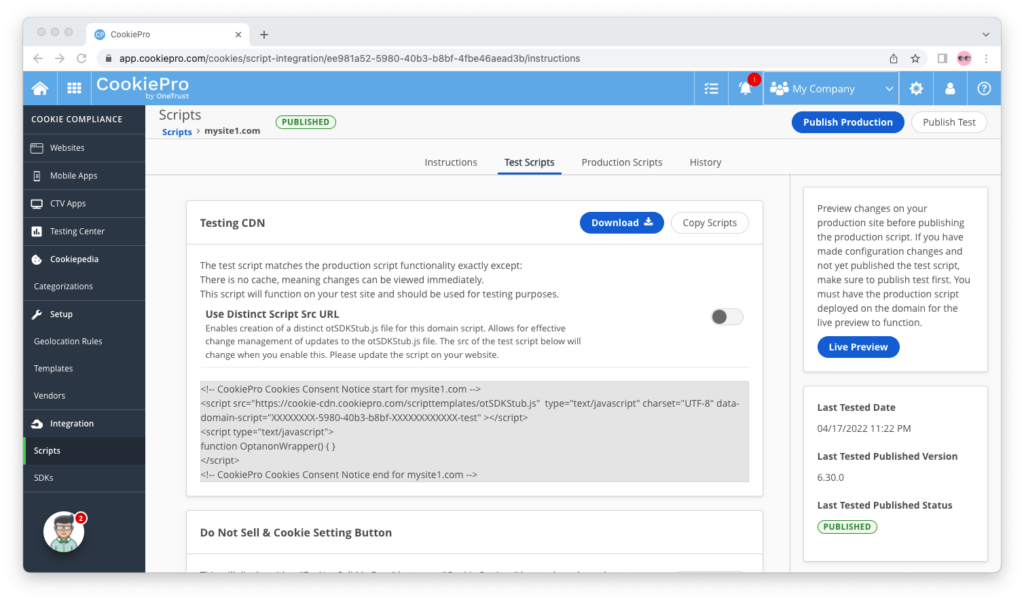
Once you’ve scanned your website, categorized the cookies on it and created a cookie banner that meets your requirements, it’s time to deploy that banner on your website.
You implement a CookiePro cookie banner either by copy/pasting the script at the top of the <head> section on your website or deploying it through your tag management tool.
For each cookie banner you create, you get a test script and a production script. The test script is exactly the same as the production script, but there’s no cache for it, so you can see the changes you make to the configuration or the design immediately.
In addition to the cookie banner script, you get a script for GDPR cookie settings and CCPA “Do Not Sell my Personal Information” opt-out that your website’s visitors can use to trigger the preference center.
Last but not least, each cookie banner comes with an automatically-generated and always-up-to-date cookie list that you can embed in your cookie policy.
Integrating the CookiePro Banner
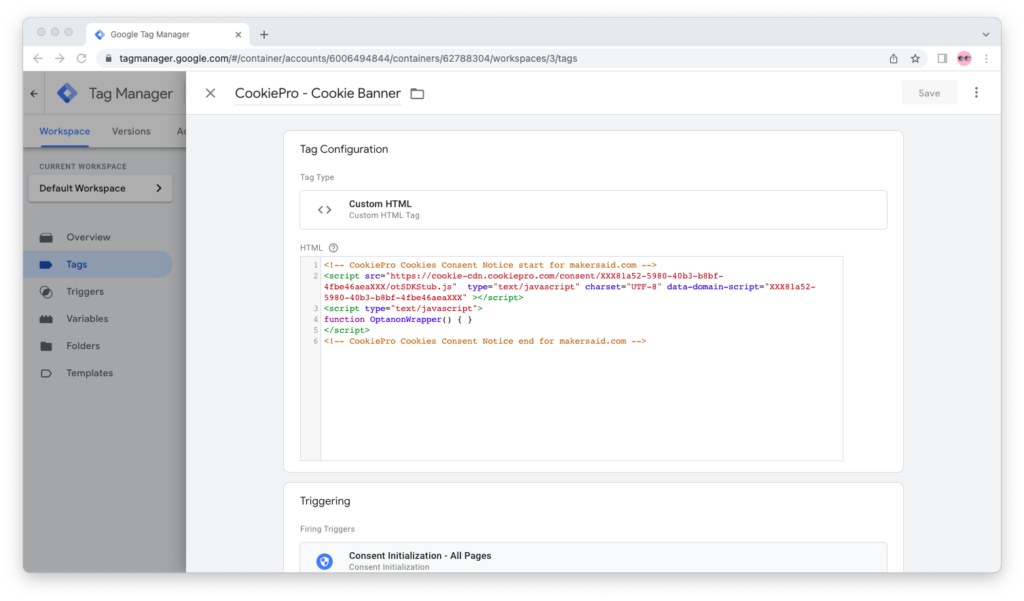
Now that your cookie banner is live, you need to integrate it so that scripts that distribute cookies are only fired when there’s consent for the cookie category that they relate to.
There are two ways to do this:
If you use a tag management tool on your website, like Google Tag Manager or Adobe Launch, you can listen to the consent state object that CookiePro pushes to the data layer and base your tags’ firing on its values.

Related: How to integrate CookiePro and Google Tag Manager
If don’t use a tag management tool on your website or you’re on a platform that deploys tracking technologies outside of your control, you can use CookiePro’s Auto-Blocking feature.
When Auto-Blocking is enabled, CookiePro automatically controls the use of tracking technologies by render-blocking the tags when the page is loaded and firing or blocking them based on the consent rules for that website.
This feature can be a lifesaver for website owners who don’t have the time or inclination to learn how to use a tag management tool and just want to make sure their websites are compliant.
How Much Does CookiePro Cost?
You can get started for free, without needing to enter credit card details, and give CookiePro a spin today. Then, you can stay on the free plan forever or upgrade to one of the paid plans only when you need to.
With the CookiePro Free plan, you can scan up to 100 pages and 1 subdomain on your website and create a cookie banner in 1 language. That banner won’t change based on the lang tag of your HTML markup or the IP address of your visitors, and it won’t have records of consent.
For $10/domain/month, the CookiePro Starter plan gives you a customizable and dynamic cookie banner and preference center that you can display in any language and that logs records of consent as an audit trail.
For $30/domain/month, the CookiePro Standard plan gives you everything in the Starter plan plus pre-built templates for CCPA and GDPR compliance, granular geolocation rules, and an archive of historical scan results for a more comprehensive audit trail.
For $44/domain/month, the CookiePro Enterprise plan gives you everything in the Starter and Standard plans along with the ability to scan a website behind login, have multiple site templates, and integrate your organization’s Single-Sign On (SSO) for access control to the admin panel.
In my experience, the Free plan is enough to try CookiePro. Once you’ve tried it and decided it’s right for you, you’ll need to upgrade to the Starter plan if you’re a small business owner, or to the Standard or Enterprise plan if you’re part of an agency or corporation.
Is CookiePro Worth It?
If you’re looking for a cookie consent management tool that keeps up with the latest privacy trends and “just works” once set up, you should put CookiePro on the top of your list.
For a cookie management tool, CookiePro is generally easy to use and provides everything you need to stay compliant with GDPR, CCPA, LGPD, and other data protection regulations.
CookiePro also has good documentation and responsive support for if and when you need help. For a one-time fee of $250 for the Quick Starter package, you can even have them train and help you set up your cookie banner.
Why You Can Trust Me
Although I don’t use CookiePro’s cookie management tool for my blogs (I use Ezoic’s consent manager for that), I do use it for the brochure websites and sales funnels for my products and services.
I have thoroughly read through the tool’s documentation and have encountered just about every edge case one can encounter with this tool, and I still enjoy using it. I’ve also written a number of guides for it here, at Maker’s Aid, including how to deploy it via and integrate it with Google Tag Manager.
As someone who owns many websites, writes about software, and regularly experiments with new tools, I mean it when I say that CookiePro is one of the best cookie consent managers out there, and I’m not the only one.
This tool has an active community which I’m part of and is said to be live on 350,000+ websites. But you don’t have to take my word for it. The good news is that you can try it for free today—and for as long as you need to—and decide for yourself.

