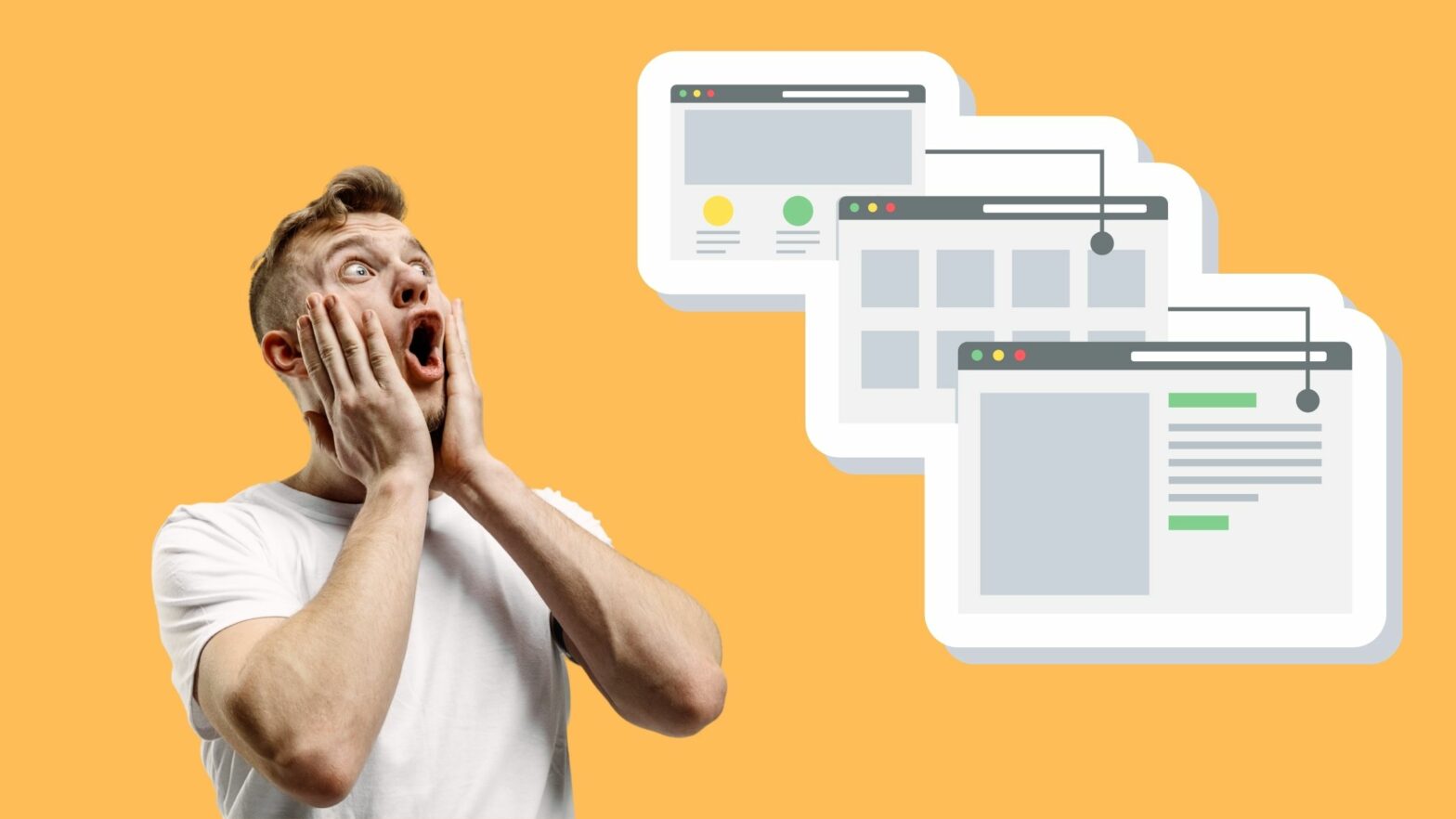You restructured your entire website some time ago, hoping to give it an SEO boost, but the improved rankings never really came. You may have even lost some positions in the SERPs!
Or maybe you redirected your old domain to a new one because you rebranded, or to an aged domain because you found one with a really solid backlink profile on ODYS or SEO.domains. But Google didn’t quite like what you did.
Whatever the reason that brought you here, you want to know one thing, and one thing only: Can you undo a 301 redirect?
Why Undoing 301 Redirects Is Trickier Than It Seems
Technically, a 301 redirect is a permanent HTTP redirect.
You should only use it when you’re absolutely confident that the original URL will no longer be used. The longer the redirect exists, the more likely it is that Google will transfer the backlink equity and page rank from the original URL to the new URL.
Of course, things don’t always go the way you expect them to, especially in the complex and multi-faceted world of search engine optimization (SEO).
If you 301-redirect a high-traffic and/or high-revenue site and its rankings not only drop but don’t recover for a long time, you will face a difficult decision: Make no changes at all, or try to undo the damage by attempting to “reverse” the 301 redirect.
That reversal, however, isn’t as easy as it may seem, and we’re about to understand why below.
The 301 Response Is Probably Cached
For Google, Bing, DuckDuckGo, and any other crawler visiting your website, a 301 redirect means that the domain name, web page, or file in question will never be available again at its original URL.
What’s even trickier is that, per RFC 9110, a 301 redirect is heuristically cacheable. In other words, unless you explicitly gave caching directives in the httpd.conf or .htaccess file where you set up the 301 redirect, user’s browsers and search engine crawlers will cache the 301 response forever.
(Check out this post on the blog of hosting provider Mythic Beasts for an example of what these caching directives look like. If you don’t have them set, you can safely assume that the 301 response has been cached indefinitely by any client that visited the URL.)
Reversing the 301 Redirect May Create a Redirection Loop
Very often, attempting to “reverse” the redirection by setting up a 301 redirect from the new URL to the old URL can do more harm than good.
If the 301 server response has been cached by search engine crawlers (as it probably has), they will still see the redirect even if you remove it or comment it out of your Apache web server’s httpd.conf or .htaccess file.
So, even though you removed the 301 redirect from the original URL in an attempt to reverse it, search engines will still see the cached redirect it, causing an endless redirect loop:
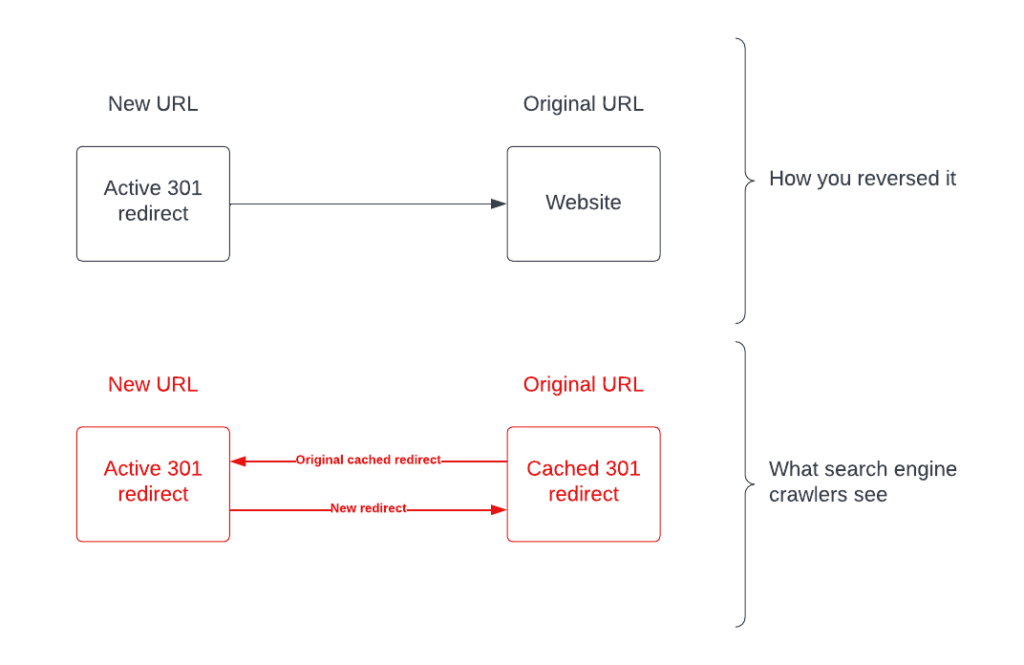
This prevents the search engine crawler from seeing the content on either page because it’s stuck in an endless loop of being redirected from one URL to the other. And that’s not a great place to be…
So what can you do to try to prevent it?
Can You Undo a 301 Redirect?
Of course, you can remove the redirection rules for your original URLs from your server’s httpd.conf or .htaccess configuration file and restore the original content on them.
But the bigger question is should you, and if you decide that you indeed should, what to do with the new URLs you already redirected to.
Option 1: Stay patient and don’t try to undo the redirect
Conventional SEO wisdom tells us that a 301 redirect needs to be live for at least 6 months for the backlink equity and page rank to be transferred to the new URLs.
Of course, Google has never really confirmed or denied that, and all of this is based on anecdotal evidence or small-scale case studies by individual agencies and SEO professionals.
(As reported by Search Engine Roundtable’s Barry Schwartz, John Mueller did recommend keeping 301 redirects active for “at least a year” in a tweet.)
So if you 301 redirected your domain or restructured your website a few days ago, maybe even a few weeks ago, your problem might be that you are impatient and not necessarily unlucky.
Option 2. Redirect the new URLs to the old URLs
If you do decide to undo the website restructuring or domain migration, a logical course is to remove the 301 redirects from the old URLs, restore the content on them as it was before you set them up, then set up 301 redirects from the new URLs to the old URLs.
How do you cope with the risk of the 301 redirect on the old URLs being cached?
- Don’t try to cope with it at all and hope that Google will figure it out.
- Run the old URLs through the Google Search Console’s URL Inspection Tool or Google’s URL Inspection API and request indexing.
- Set up the 301 redirect from the new URL to the old URL with a meaningless URL parameter (for example, domain.com/?foo=bar) so that the search engine bots won’t see the cached redirects.
The third solution may seem like a pretty good one, but keep in mind that you will need to give good thought to canonical URLs to avoid creating issues with duplicate content.
In Summary
So… Is it possible to undo a 301 redirect?
As with many other things in search engine optimization, you can do anything you want. The only question is whether it will have an effect, and whether that effect will be for the better or for worse.
I hope this guide helped you get closer to making an informed decision. If you have any questions or want to share what you ended up doing, feel free to leave a comment below!