The Internet has changed the way we live our lives. From shopping to socializing, entertainment to communication, the web has transformed almost every aspect of our daily routines.
And now, thanks to the rise of mobile apps, the web is becoming even more pervasive. Perhaps that’s why web development has become the bread and butter for anyone looking to get into frontend development.
Learning HTML markup, CSS stylesheet, and the JavaScript scripting language, and all the frameworks and tools that come with them is a must if you want to get ahead in your career.
Knowing where to get started can be a challenge, though.
YouTube is a great place to start learning web development because it offers a variety of tutorials from beginner to advanced levels.
In addition, there are several web development YouTube channels that offer practical solutions to real problems.
So, to help you get started on your web development journey, and really hone your skills, here are some of the best web development YouTube channels—you will become a pro in no time!
1. DevTips
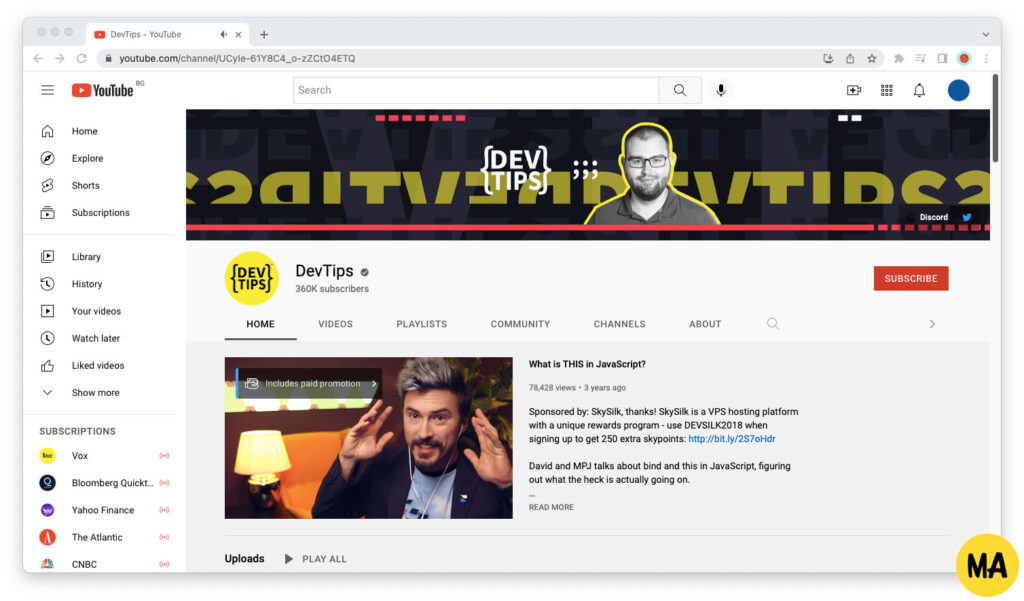
One of the most popular YouTube channels on the topic, DevTips, created by Travis Neilson, has earned a sterling reputation for good reason; it offers a comprehensive, detailed overview of all areas of web design and development.
The breadth of content is a major appeal of the channel, as users can learn a little more about web design, dip their toe into web development, and pick and choose which skills they are keen to learn more about and improve.
If you are interested in just one area, it is also easy to simply focus on this and ignore anything that is unrelated.
DevTips is a great option for designers and developers at all levels; there are a few clear, easy-to-follow videos for total beginners, and these are perfect for getting your head around key concepts if this is your first foray into web development, or for getting back to basics for experienced developers who just want to reiterate some key concepts.
Neilson also includes a number of live interviews with key figures in the industry, which is perfect for keeping you up to date with key developments as they happen, and this helps to ensure that this channel is a perfect tool for ongoing development and learning, no matter your levels of experience or background in web development.
2. LearnCode.academy
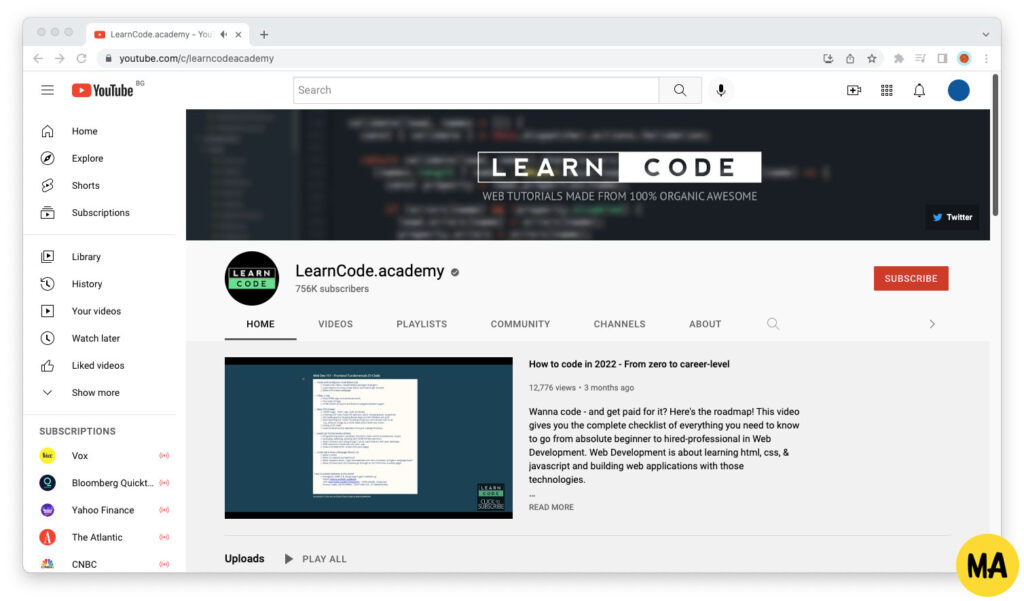
Run and maintained by Will Stern, LearnCode. the academy is another channel, that any budding web developers should check out.
This is a resource that is particularly useful if you are brand new to the world of web development, design, or coding.
The channel is packed with plenty of videos to take you through each and every stage, concept, term, and idea.
You can work steadily through the playlist of 24 videos that are designed specifically for newbies, and this acts as a great precursor to the more complex videos.
Which cover ideas such as tutorials, advice for getting your career off the ground, and how to build and develop a career in this industry.
The channel also boasts plenty of guidance on JavaScript, which is perfect for getting your head around coding, as well as tips from the pros in the business.
3. Joseph Smith
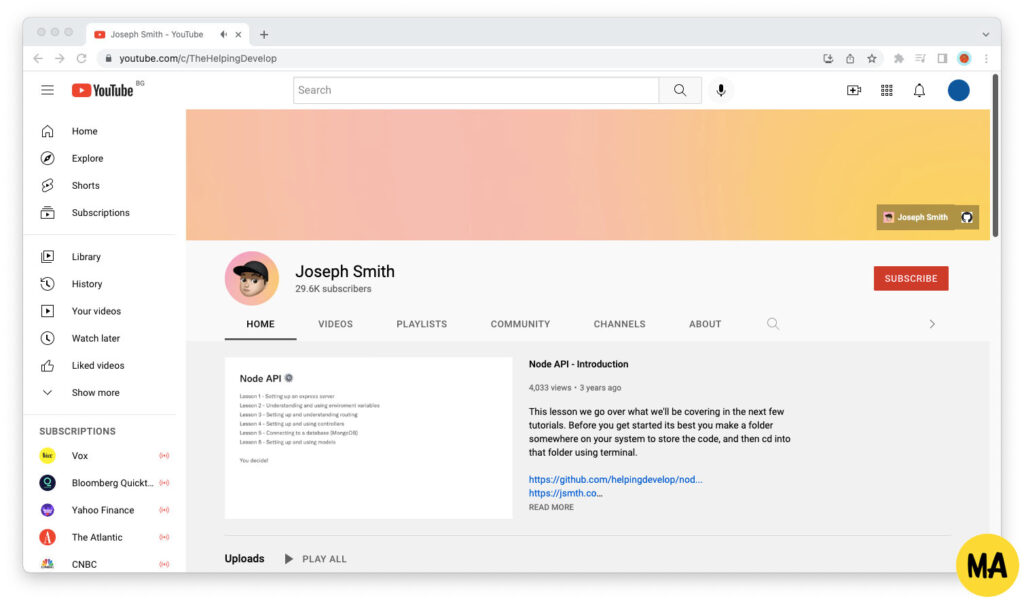
If you are keen to increase your knowledge in JavaScript, Node.js, Next.js, and other runtimes and frameworks, then Joseph Smith (previously known as Helping Develop) is the perfect YouTube channel.
Videos are sorted and arranged according to topic, making them fast and easy to access, and you can easily dip in and out depending on your research focus for the sessions.
While videos can be on the lengthy side—one, sometimes two hours long—they contain everything that you need to master a particular segment, and, when put together, form a great course for would-be web developers.
4. Google Developers
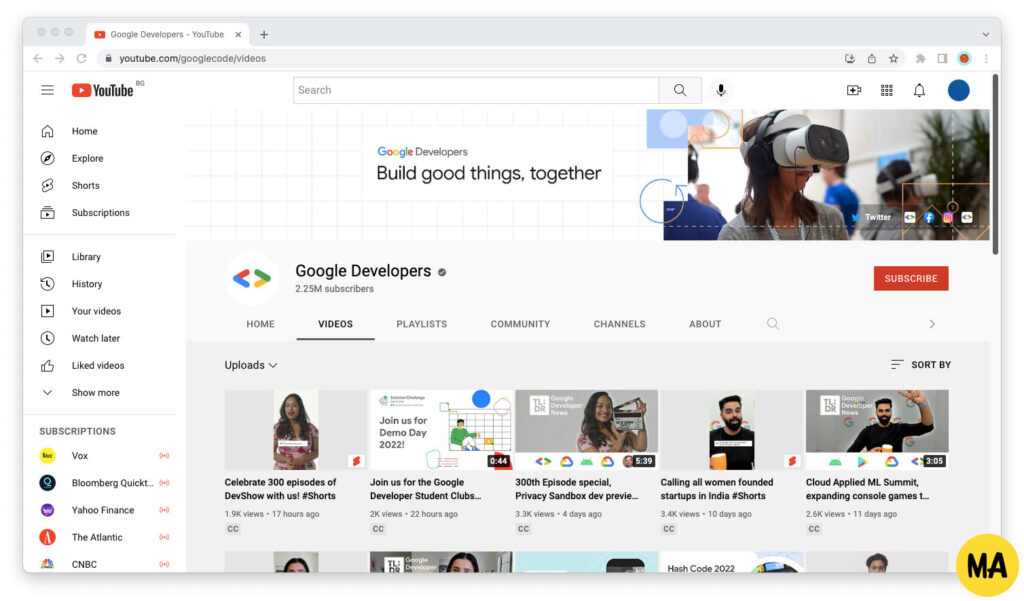
If you are not already familiar with the range of tools and helpful courses offered by Google in everything from boosting SEO to getting to grips with online marketing, then the YouTube videos by Google Developers are a great place to start.
These offer a host of lessons, tutorials, and videos on a range of topics in the web development niche.
As well as a variety of product reviews to help enhance your web development experience, and recorded talks featuring advice, reviews, and information from a range of Google experts.
This is also a great place to catch up on the latest industry news, making it a great resource to stay in the loop once you are established in your career.
5. LearnWebCode
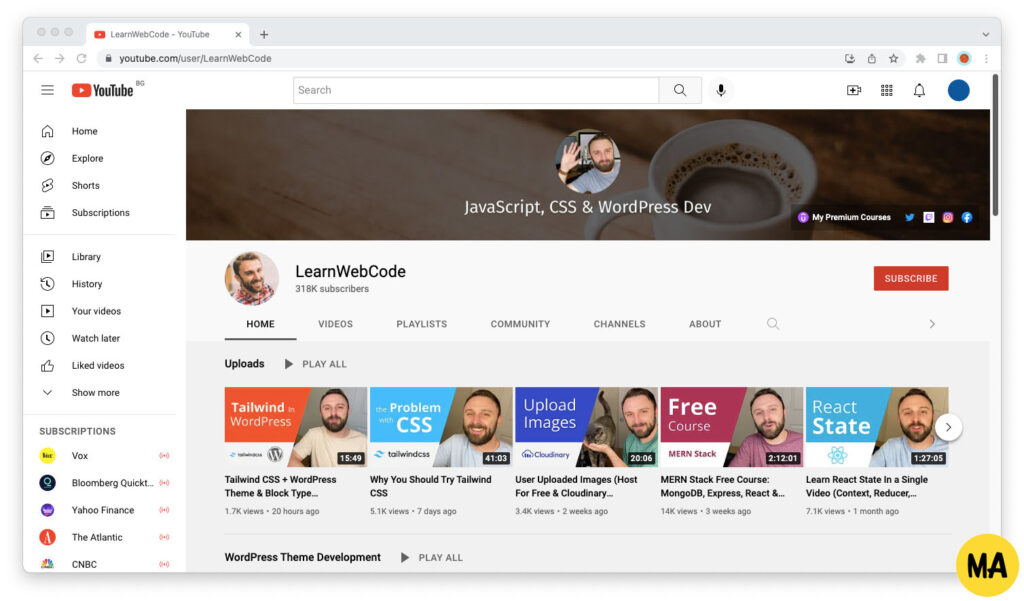
LearnWebCode is a great channel for those looking for a resource that covers a huge number of topics, areas, and industries.
There are a host of videos to help you get to grips with coding must-haves such as JavaScript and jQuery, HTML and CSS, which are perfect for developers of all experience levels.
In addition, developers with an interest in design can head to the channel to learn more about a host of WordPress themes, including building your own WordPress themes, and a range of information about building and maintaining responsive design.
The channel is a little smaller than some of the other options, but the layout is clear, direct, and easy to follow, and finding the right information is super easy, which is perfect for those at the start of their journey, or who are looking to teach themselves the basics of web development and progress from here.
6. Codecourse
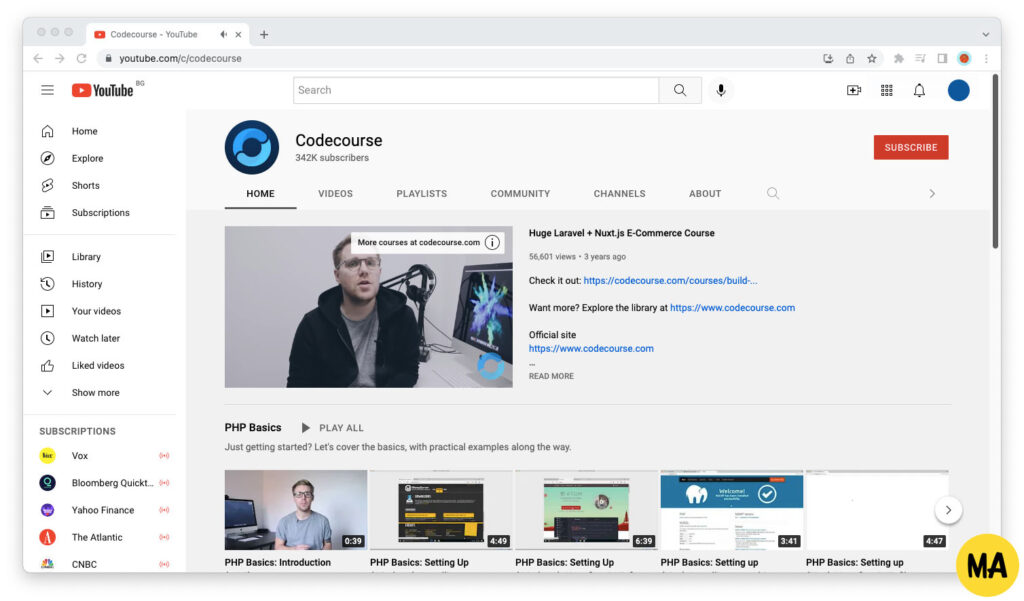
If you are on the hunt for a specialist, detailed information and instruction on PHP, check out Codecourse.
PHP is one of the most popular programming languages used today, so learning how to use it properly will make you stand out from the crowd.
Codecourse offers a wide range of videos covering different aspects of PHP, including the fundamentals, best practices, debugging techniques, security tips, and much more.
The channel contains over 100 videos, making it a great option if you want to learn something specific, or just get a broad overview of what PHP has to offer.
Ultimately, for building your skills on a specific topic or area, this should be your number one choice.
The lack of breadth in terms of topic means that the depth of information is incredible, and you can become a real expert on all things PHP.
7. LevelUpTuts
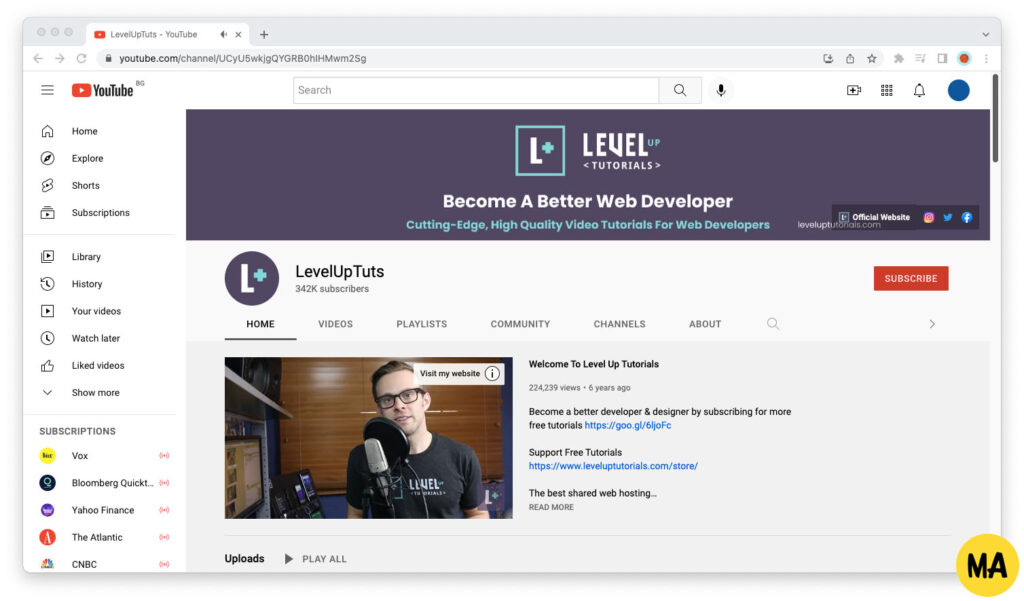
For a YouTube channel that adds a little more fun to the learning process, LevelUpTuts is a perfect choice—you can build and develop your web development skills by watching a series of tutorials.
Completion of each tutorial allows you to “level up”, and your learning is structured and modular to ensure that you make steady, fast progress without becoming too overwhelmed.
In addition to an interactive, fun learning style. LevelUpTuts also covers a great deal of
content that is typically missing from some other channels, including content on Stylus, Polymer 1.0, Sadd, and Meteor, amongst others.
8. thenewboston
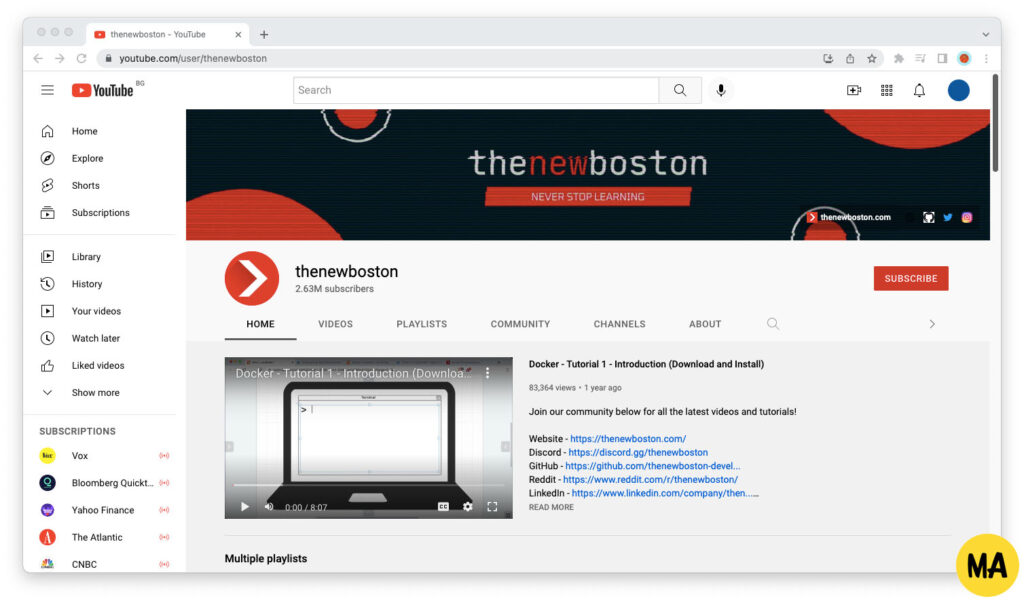
With over two million subscribers under their belts, it comes as no surprise that thenewboston is often ranked amongst the most popular web development YouTube resources.
The channel is packed with tutorials on a host of topics, including developing and building apps, languages such as C, C++, and Java, and information on Bootstrap, JS, HTML, PHP, and Python, to name just a few.
This is a site packed with advice and guidance, and you can choose to pick elements from certain sections or work through a playlist in order to master a particular skill.
9. Coder Coder
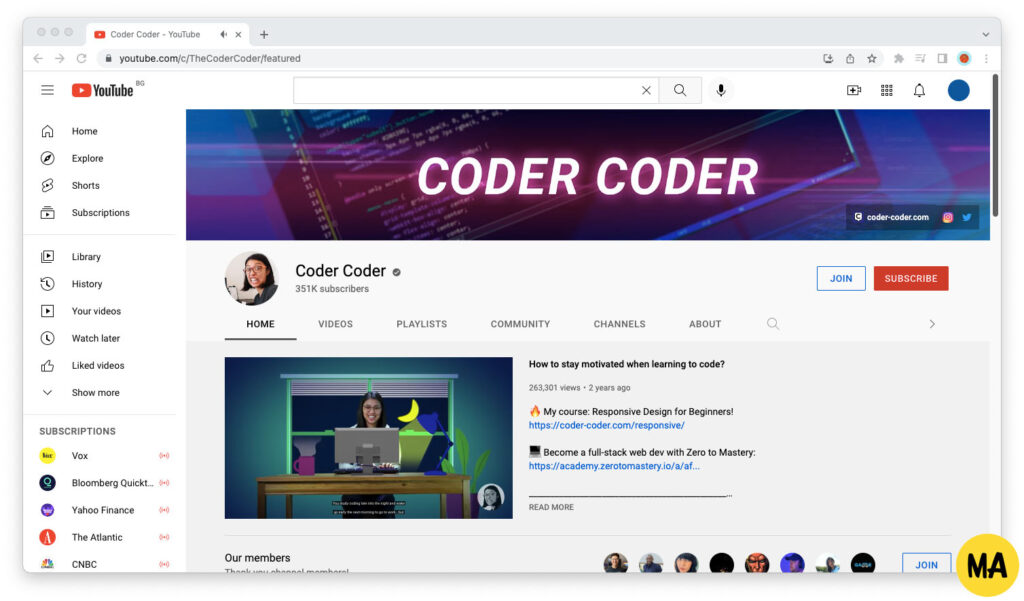
Coder Coder is a YouTube channel with practical tips for the beginner web developer.
Jessica, the channel’s host, talks about mission-critical topics that few other web development YouTubers talk about—from researching and planning projects to hosting and deploying your apps for free to keeping up with the constant changes in web development.
Of course, she also gets into the technicality of it and talks about the tools everyone needs to learn about, like git version control, the GitHub cloud-based version control tool, the npm package manager, and others.
Final Thoughts
Getting started in web development doesn’t have to involve lots of boring reading; by heading to one of the top channels mentioned above, you can hone your skills, increase your knowledge and kickstart your career in no time.
Up next: Check out the best code editors for Mac and Windows

