When it comes to web browsing, Mac users have plenty of options to choose from. However, some users may prefer lightweight browsers that consume fewer resources and provide faster browsing speeds. If you’re someone who values performance and efficiency, you’re in luck: we’ve compiled a list of the 3 best lightweight browsers for macOS.
These browsers may not have all the bells and whistles of Apple’s Safari or Google Chrome, but they make up for it with their lightning-fast performance and economic resource usage. Whether you’re a casual or power user, these lightweight browsers are worth considering for a smoother browsing experience on your Mac.
So without further ado, let’s dive into our top picks!
Best Lightweight Browsers for macOS

Brave
Brave is a web browser that puts a strong emphasis on privacy and speed. Created by Brendan Eich, one of the creators of JavaScript and co-founder of Mozilla, the Brave browser claims to be 3x faster than Google Chrome while safeguarding your privacy online.
One of the key features of Brave is its ad and tracker blocking. By default, Brave blocks all third-party trackers and ads, which means that websites load faster, and your data is safe from advertisers and data brokers.
Brave also comes with a built-in VPN to secure your browsing. It also offers video calls, which means you can make and receive calls directly from the browser. Additionally, Brave has ad-free, offline YouTube playlists, which allow you to download videos and watch them later without any interruptions.

Mozilla Firefox
Mozilla Firefox is a fast and lightweight web browser that has been around for two decades. It’s a popular choice among users who value speed, privacy, and customization.
One of the best things about Firefox is its speed. Even with many tabs open, it’s still fast and responsive. Firefox also blocks ad trackers, which can help to speed up your browsing experience while also protecting your privacy. It’s important to note, however, that Firefox does not block ads by default, and you’ll need to install an ad blocker if you want this.
Firefox is highly customizable and configurable. You can change the look and feel of the browser, customize the toolbar, and even create your own keyboard shortcuts. Additionally, Firefox has a big library of extensions that you can use to extend the browser’s functionality. These extensions can range from ad blockers to password managers to productivity tools.
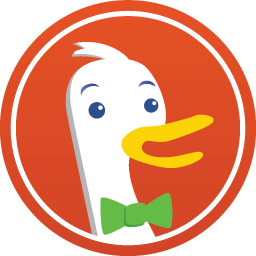
DuckDuckGo
If you’re concerned about privacy and tired of using heavy, clunky browsers that track your every move online, you might want to check out DuckDuckGo’s web browser for Mac and iOS. Not everyone knows that the privacy-focused search engine also has a lightweight, easy-to-use browser that lets you surf the web without worrying about ad trackers following you around.
What sets DuckDuckGo apart from other browsers is its commitment to privacy. The browser blocks ad trackers by default, so you can browse the web without being followed by intrusive advertisements. Additionally, DuckDuckGo doesn’t collect any personal information about you, so you can rest easy knowing that your data is safe.
But privacy isn’t the only advantage of DuckDuckGo’s browser. It’s also fast and lightweight, making it a great choice for Mac users who don’t want to waste time waiting for pages to load. The browser’s minimalist interface puts the focus on the content, so you can browse the web without distractions.
How to Keep Your Browser Lightweight
A fast browser is essential for a smooth browsing experience. Whether you’re using your browser for work, entertainment, or both, you don’t want to be slowed down by laggy pages or sluggish performance. Fortunately, there are a few simple steps you can take to keep your browser running smoothly and quickly.
First and foremost, close all unused tabs. Many people have a habit of opening multiple tabs and leaving them open for days, weeks, or even months. While this might seem convenient, every tab uses some of your computer’s RAM. Even if you have plenty of RAM and you’re using one of the lightweight browsers from our list, keeping too many tabs open can still slow down your system. So, make sure to close tabs you’re not using, and use bookmarks to remember and organize your favorite websites instead.
Another way to keep your browser fast is to keep your extensions under control. Browser extensions can be useful, but they can also slow down your browsing experience. If you have too many extensions installed, they can take up memory and processing power, even if you’re not actively using them. So, only keep the extensions you really need and delete everything else. Consider keeping your extensions turned off and only enabling them when needed. This will help keep your browser running quickly and smoothly.
Finally, keep your browser — and your macOS — up to date. Each browser update brings bug fixes, performance improvements, and security patches, so it’s important to make sure you’re running the latest version. Similarly, keeping your computer up to date with the latest operating system updates can ensure that everything’s running smoothly and quickly.

