For those moments when you absolutely don’t want to be disturbed, the “Do Not Disturb” mode on your iPhone delivers on its name and does exactly what it’s supposed to do.
With “Do Not Disturb” mode enabled, all the incoming calls, alerts, and notifications will be muted while your iPhone is locked. You can then decide for yourself whether and how to respond when you pick up your phone and unlock it.
Yes, no matter how you look at it, your iPhone’s “Do Not Disturb” mode is a real blessing… Try it once, and you will wonder why you don’t have it turned on all the time! (Just don’t say we didn’t warn you.)
But what if you need to take a call while your iPhone is set to “Do Not Disturb?” You know, like if you promised to talk to your mother on the phone, or if you’re waiting for the pizza delivery guy to call you?
We have good news for you: there is an option to allow calls from everyone or only from certain people, and we will show you how to use it below. So read on.
How to Allow Calls in Do Not Disturb Mode
The good folks at Apple have really thought about this and have given you several options to allow calls from others while your phone is in “Do Not Disturb” mode. These options are:
- Allow calls from specific persons only
- Allow calls only from the people in your contacts list
- Allow calls only from the people in your favorites list
- Allow calls from everyone, including unknown numbers
Follow the steps below to tweak the settings of your phone to your liking.
Steps to allowing calls in “Do Not Disturb” mode:
Step 1: Unlock your iPhone and open the “Settings” app.
Step 2: Scroll down and go to “Focus.”
Step 3: Tap on “Do Not Disturb.”
Step 4: Tap on “People” under “Allowed notifications.”
Step 5: To allow calls and notifications from a certain person, tap on “Add Person” under “Allowed People” and add them.
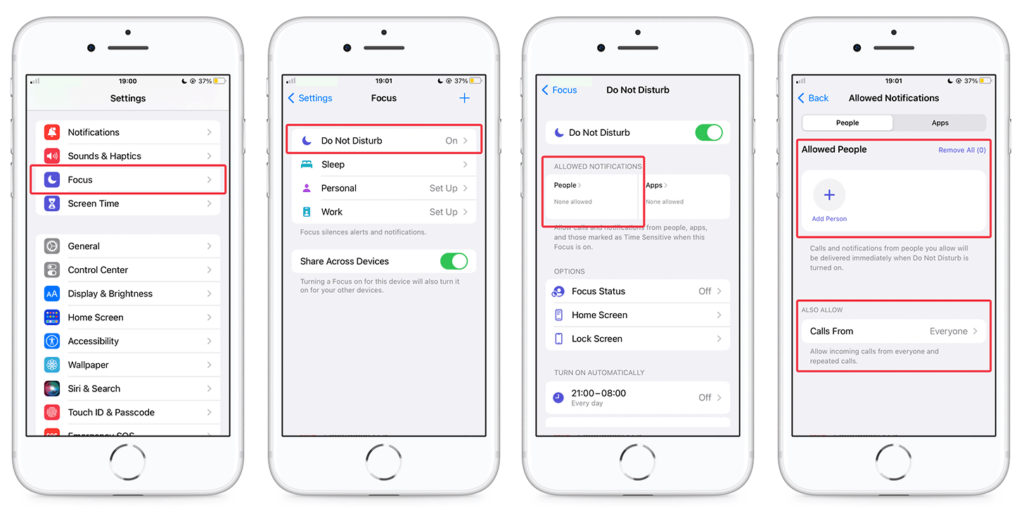
Step 6 (optional): To allow calls from everyone, all contacts, or just the people in your favorites list, tap “Calls From” under “Also Allow” and select the setting you want to enable.
In Conclusion
That’s it! You now know how to allow calls from others, even when your phone is in “Do Not Disturb” mode.
I personally use this mode to allow all calls but block all notifications. This way anyone can call me when it’s important, but it also turns off the noise of all the apps on my phone.

