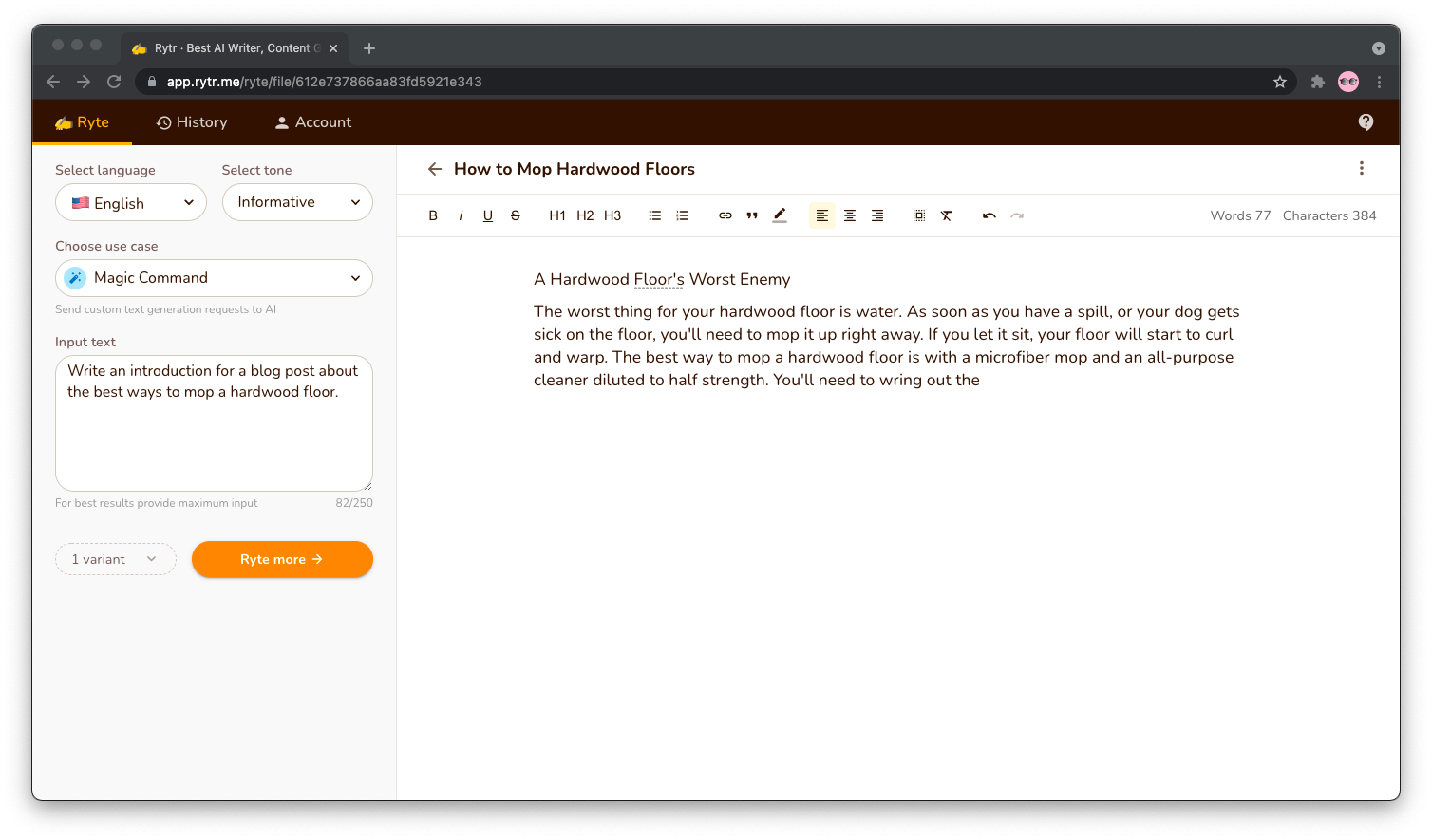Most AI copywriting assistants are a real pain to use. Some, as a matter of fact, are so bad at user experience that you can’t help but ask for a refund.
Rytr—a witty and affordable robotic writer powered by OpenAI’s GPT-3 algorithm—sure isn’t one of them.
While not as sleek or as popular as Jarvis (check out our comparison of the two tools), at $29/month for unlimited text generation, it’s by far the cheapest option that doesn’t ask you to compromise on experience or quality.
I’ve been using it for a few months, and, for that short period of time, it’s helped me save hours of staring into the abyss, in fruitless search for inspiration for the perfect title, a clever-worded introduction, or an entertaining way to give mundane advice or present hard facts.
That’s partly because of its ability to come up with genuinely good copy, and partly because of a feature—one that you won’t find on most tools in its category—called “magic commands.”
Magic commands are a Rytr feature that lets you tell the AI assistant what to write, similarly to how you’d delegate the task to a human. For example, you could command it to “write a paragraph about how to mop wooden floors,” and that’s precisely what Rytr will do.
Magic or not, these commands make your use of the tool easier—and your writing faster—by eliminating the need to manually switch between use cases from the sidebar to the left.
Instead, you could ask the tool to come up with ideas for titles for your blog post, followed by an introduction, then a paragraph or two for the first section, and so on, and so on.
All AI copywriting assistants are unpredictable to some extent, and Rytr is no exception.
In working with the tool and making magic commands daily for several weeks now, I’ve found that its ability to understand them is a hit or a miss. This flaw, it must be said, is not unique to Rytr: I’ve also seen Jarvis struggle with Jarvis Commands on occasion.
Giving Magic Commands to Rytr
As with any other Rytr task, you start by selecting a language and tone of voice.
The language is an obvious one, so no need to focus on it (though it must be said, I have yet to see Rytr write in British English).
The tone of voice can drastically alter the type of text you get “rytten” for you, so choose well. Rytr gives you a strict list of tones to choose from, so my best advice to new users is to experiment with all of them till you come to the best ones for your AI copywriting needs.
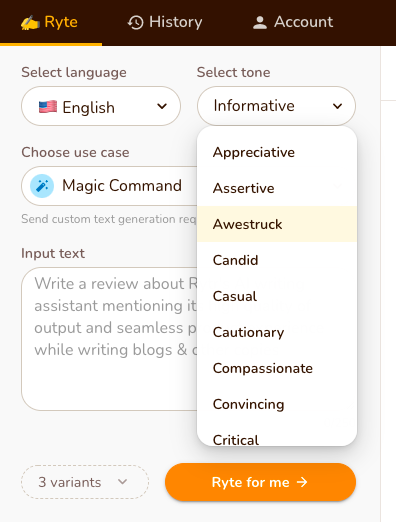
You need to select “Magic Command” as a use case from the “Choose use case” dropdown menu.
Remember to choose how many variants you want to have generated for you. The maximum number at the time of publishing this article was three, though you could always run the same command a few times till you get the kind of copy you’re looking for.
Each command can only be 250 characters long—the length of a long tweet—so one of the skills you need to learn if you want to turn into a power user (or should I say power commander?) is to be concise and specific.
For example, asking Rytr to “write a paragraph about mopping floors” is too generic of a command, as the AI can go off in any direction, deciding to write about tile, vinyl, or wooden floors. If you’re looking to get text on wooden floors, a better-worded command would be, “write a paragraph about mopping floors.”
You could get as specific as “write a paragraph about mopping hardwood floors with a solution of water and vinegar.”
Above a certain threshold of specificity, the AI will start to neglect details. When I told Rytr to “write a paragraph about mopping wooden floors with a solution of 1/2 cup of vinegar to 1 gallon of water,” it delivered on my ask yet completely ignored the proportions.
Ideas for Rytr Commands
Here are some of my favorite Rytr commands to date (some have more consistent outputs than others):
- Ads
- Come up with ad headlines for {product}.
- Come up with ad headlines for {product} mentioning that it’s {trait}.
- Come up with ad copy for {product}.
- Come up with ad copy for {product} mentioning that it’s {trait}.
- Blog posts
- Come up with titles for a blog post about {topic}.
- Write a paragraph about {topic}.
- Write a paragraph about {topic} mentioning {angle}.
- Job related
- Come up with interview questions for the position of {job title}.
- Product reviews
- Write a review about {product}.
- Write a review about {product} mentioning {feature}.
- YouTube videos
- Come up with video ideas about {topic}.
- Write a video description for a video titled “{title}.”
What are yours?
Share them in the comments below!