So you’re thinking about buying a domain name from Namecheap—where I also buy my domains and host most of my websites—and you’re wondering if they come with email or not?
To give you the long and short of it, the answer is yes and no, depending on where you point that domain name.
Namecheap domain names don’t come with email. However, if you also have a hosting subscription with Namecheap, you can point your domain name to your hosting account and create email mailboxes in cPanel. Namecheap also offers a paid email service called Private Email, which we use at Maker’s Aid and is pretty good.
Do Namecheap Domains Come With Email Addresses?
When you buy a domain name in Namecheap, you can choose which nameservers to point it to from Domain List > Manage.
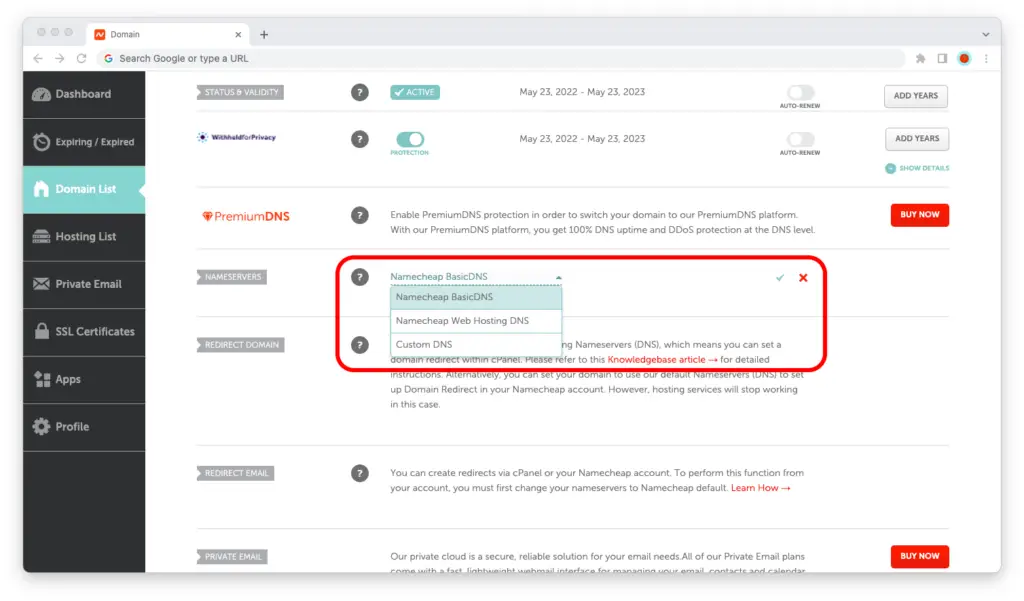
As you can see on the screenshot above, you can choose from three options:
- Namecheap BasicDNS
- Namecheap Web Hosting DNS
- Custom DNS
Let’s talk about what these options are, and how they related to your ability to create email addresses for your domain name.
BasicDNS
By default, all new domain names on Namecheap are parked at the domain registrar’s BasicDNS nameservers.
A parked domain name is a domain name that you’ve bought but not yet pointed to a web hosting package and/or email subscription. So when you visit it, you’ll see a landing page that says, “This domain is registered with Namecheap”.
If you want to keep your domain name parked, you can still have email addresses for it if you buy Private Email inboxes.
Web Hosting DNS
If you’ve also purchased web hosting from Namecheap, such as Shared Web Hosting, you can point your domain name to your server by changing the nameservers to Namecheap Web Hosting DNS.
If you have Namecheap web hosting, you can manage your domain name’s email addresses from cPanel at no additional cost. However, you can also choose to buy Private Email inboxes if you don’t want to deal with technical configuration.
Custom DNS
Last but not least, if your website is hosted by another provider, you can point your domain name to that third-party server by changing to Custom DNS and inserting their NS records into the nameserver fields.
If you have third-party cPanel web hosting, you can manage your domain name’s email addresses from cPanel at no additional cost. However, you can also choose to buy Private Email inboxes if you don’t want to deal with technical configuration.
Putting It Together
| Nameservers | cPanel Email | Private Email |
|---|---|---|
| BasicDNS | No | Yes, if you purchase mailboxes |
| Web Hosting DNS | Yes | Yes, if you purchase mailboxes |
| Custom DNS | Yes, if your third-party hosting has cPanel | Yes, if you purchase mailboxes |
So what does this mean when it comes to whether or not you can create email addresses on your domain name?
Well, if you keep your domain name parked at Namecheap BasicDNS, then the only way for you to get email addresses for it is to buy Private Email inboxes.
If you have cPanel hosting with Namecheap and point your domain name to Namecheap Web Hosting DNS, you can add the domain name as an addon domain to your cPanel and manage the email addresses for it from there at no additional cost.
Which One Should You Choose?
If you want fast, secure, and easy-to-use email inboxes for yourself and your team, opt for Private Email. Managing and using your email accounts is easy, and you don’t need to do any technical configuration.
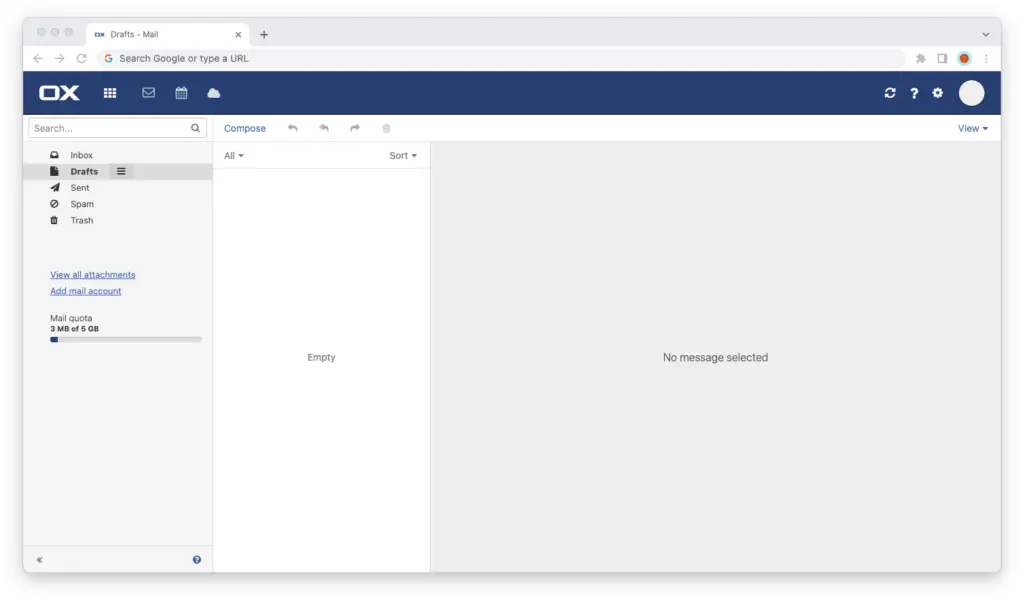
If you have cPanel hosting, whether with Namecheap or another hosting provider, and you don’t mind logging into cPanel to make a few configurations, then by all means use cPanel emails.
It won’t cost you a single cent more than what you already pay for the hosting package. You can connect your Outlook or Mail desktop clients to the inboxes—or use one of cPanel’s built-in email clients from any web browser.
Related: The Best cPanel Email Client

