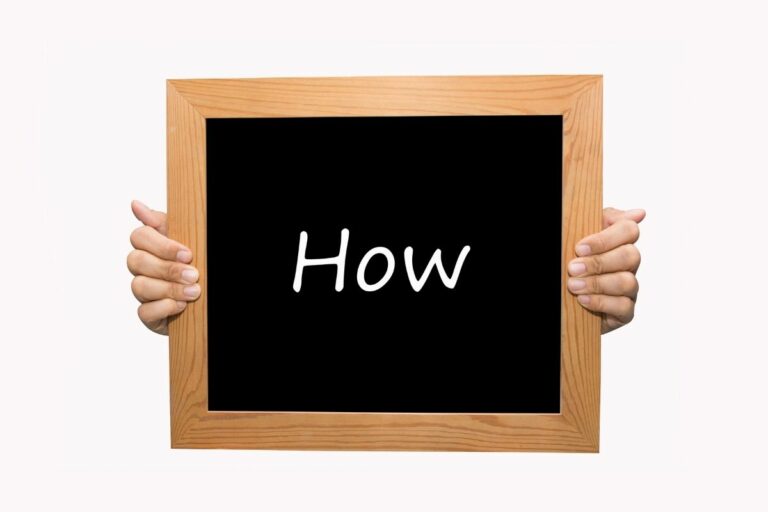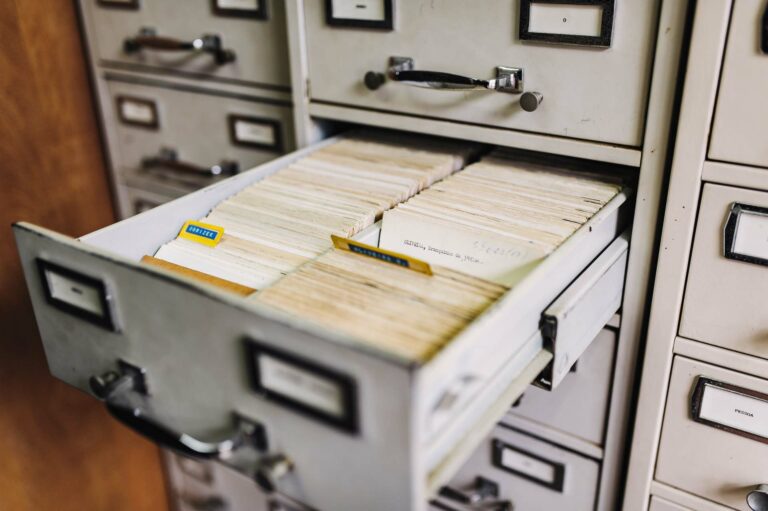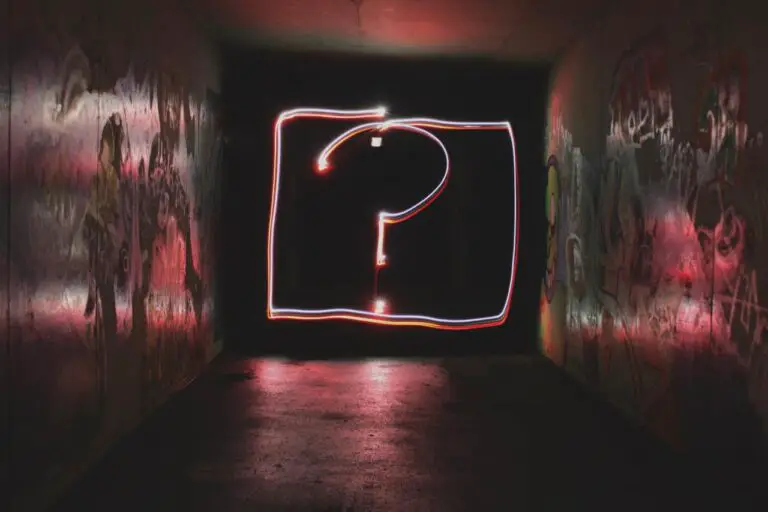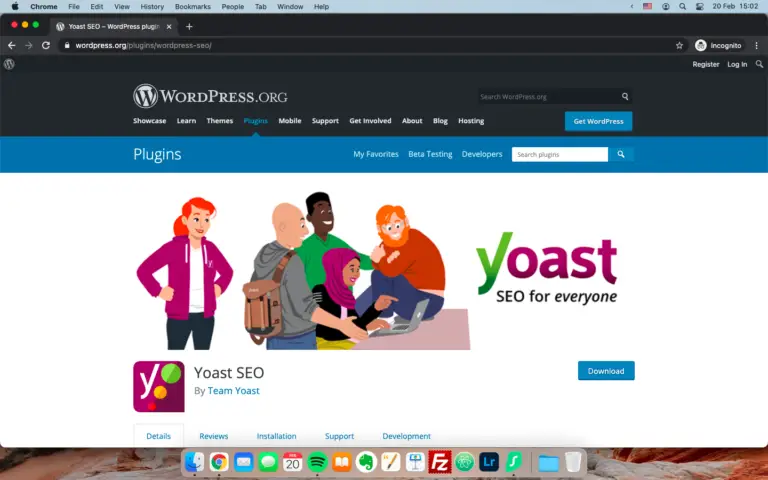Yes, you can run Python scripts in WordPress. You can either host the script on your server and use exec() or host it in the cloud and use wp_remote_get().
Category: WordPress
Top Customizable Free WordPress Themes & Plugins
Transform your WordPress site without spending a penny with any of these highly customizable free themes, plus some useful free plugins.
How to Work on WordPress Without Going Live?
You can work on your WordPress site without going live by changing your privacy settings, using plugins, or working offline on a device.
How To Make A Free WordPress Website In 4 Steps
With WordPress.com, you don’t have to be an expert web developer or professional designer to create a beautiful website.
Where’s the WordPress Built-In XML Sitemap?
WordPress’ built-in XML sitemap is the best thing for SEOs since Red Bull. So here’s how to find it!
How Long Does It Take to Build a WordPress Website?
The TL;DR? Longer than you think! Here’s what goes into creating a WordPress website and how long each step tends to take.
How Long Does It Take To Learn WordPress?
It can take you anywhere from a week to two years to learn WordPress. Now let’s get a little more specific than that.
Here’s How to Undo Changes in WordPress
WordPress, like it never happened. These are the best ways to undo changes to your site’s content in WordPress.
WordPress Is Easy To Learn… Just Nail These Concepts!
Get on the WordPress bandwagon. Learning to make the most of your website or blog just got easier than ever!
How to Add Google Analytics to WordPress (4 Ways)
These are the best ways to add Google Analytics to a WordPress website, whether you can or cannot write code.
How to Create an Anchor Link in WordPress (No Plugins)
This tutorial shows you how to create an anchor link in any WordPress post or page.
Find the ID of a Page in WordPress (3 Easy Steps)
For some reason, WordPress doesn’t show the IDs of pages in the WordPress admin dashboard. So here’s how to find them.
How to Add Categories (And Tags) to Pages in WordPress
The three ways to add categories to pages in WordPress: with a plugin, by editing your theme’s functions.php, and by creating a custom plugin for the job.
How to Edit Categories in WordPress
Everything you need to know about editing categories in WordPress, from simple to advanced use cases.
Remove the Post Date in WordPress (Tutorial)
So you want to remove the dates on your posts because you’re publishing evergreen content? I show you how.
How to Remove “Leave a Reply” From WordPress
Don’t want the “Leave a Reply” section under the posts on your blog? Here’s how to get rid of it.
Should Web Developers Use WordPress?
The fact that you can build a website from scratch doesn’t mean you should. Here are a few reasons why—and why not to—consider WordPress.
Will Updating WordPress Break Your Site?
WordPress updates keep your website stable, secure, and performant. But can they break it? And, if that happens, what can you do about it?
The Biggest Disadvantages of WordPress
I’ve been building websites with WordPress since it came out in 2003. Here’s what I consider to be its biggest disadvantages.
Is WordPress Easy to Use?
Where Is the WordPress Admin Panel?
Does WordPress Require Coding?
Will WordPress Replace Web Developers?
No, WordPress won’t replace web developers. If nothing else, it will create opportunities and work for WordPress developers.
Does WordPress Require Hosting?
Yes, WordPress requires hosting to power your website. Without it, it’s just a bunch of files in a folder on your computer.
How to Change the Yoast SEO Breadcrumb of a Post
Here’s how I managed to change the Yoast SEO breadcrumb of a WordPress post that had already been published.